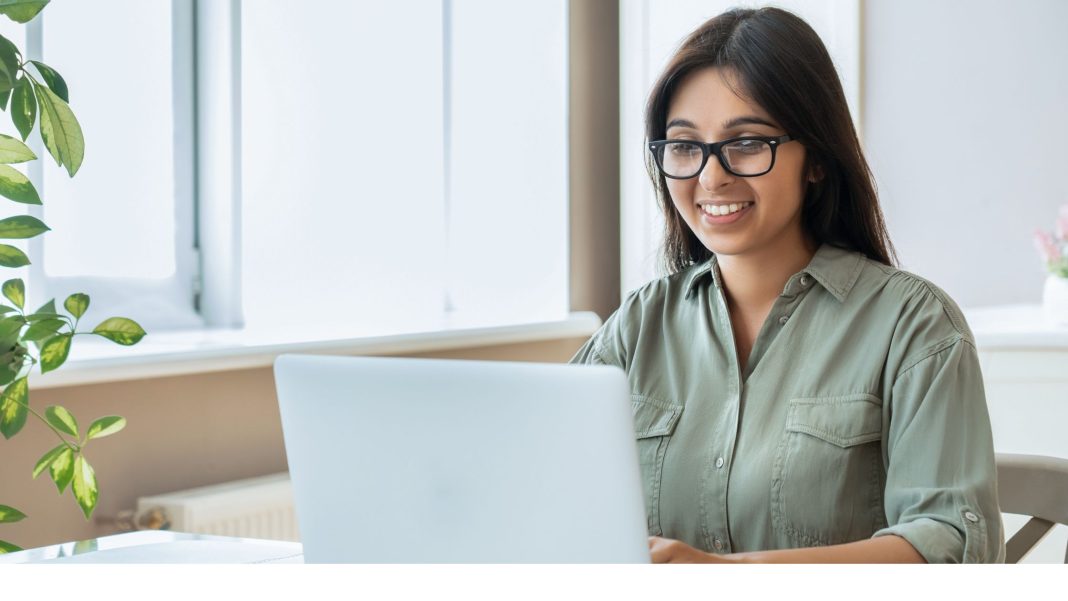For many years now, organizations are taking several measures to bring about flexibility in their work culture.
One such practice is Bring Your Own Device, popularly known as BYOD.
BYOD enables an employee to work using their own device, giving them the liberty to carry work home or any other location. The main advantages of BYOD include helping businesses grow by saving money and increasing productivity.
In this article, we’ll discuss BYOD pros and how to implement the system successfully in your organization. We’ll also cover two BYOD cons and how to manage them.
Table of Contents
Let’s get started.
9 major advantages of BYOD
BYOD is the practice of allowing employees to use their own devices like laptops, mobile phones, tablets, iPad, etc., instead of using a company-provided device.
Due to its increased flexibility, the system has been gaining popularity, especially among small and medium businesses.
In fact, a 2018 survey found that 85% of enterprise IT experts have experienced BYOD advantages and embraced the system.
Let’s look at some of these benefits of BYOD:
1. Boosts employee productivity
A Bullock survey reported that 42% of employees who were allowed to work on their own devices experienced increased productivity and efficiency.
Some of the reasons for high productivity are:
A. Less training
Employees are more familiar with their devices’ operating system, functions, etc., as they also spend non-working hours on them. This prevents the need to tutor employees to use the device.
B. More customization
An employee has more liberty to modify and design the device they own.
They can customize the laptop’s exterior and interior according to their liking, enhancing their experience and productivity.
For example, an employee using their personal laptop can upgrade their RAM from 4 GB to 8GB to run many software simultaneously.
Additionally, employees can get a device suiting their requirements when they buy it themselves.
For example, a graphic designer may prefer a 360-degree foldable laptop for convenient use. But the organization may not provide it due to its high cost.
C. Convenience
Using an employee owned device for work means that employees will have all the data, software, etc., in one device. They can easily navigate from one tab to another, attend meetings, check personal emails, etc., from the same device.
This helps them save the effort they would otherwise spend on juggling between devices and lets them maintain their work life balance.
For example, an employee who is more productive listening to music may not download a music app on their office laptop but use an iPod. Managing two devices simultaneously can take their mind off the work and make them less productive.
With BYOD, the employee can download the music app on their laptop and listen to it while working without any interruption.
D. Saves time
A Mordor Intelligence study found that employees save 37 minutes per week with a BYOD system.
How?
A personal smartphone or tablet enables employees to attend client calls, arrange meetings, reschedule shifts based on leaves, etc., to complete tasks instantly.
With BYOD, they don’t have to wait to reach the office to reply to emails or fix meetings.
Employees can utilize the saved time to complete other tasks, enabling them to wrap up work quicker and maintain work-life balance.
2. Decreases operating costs
A Samsung Insights study found that companies with 500 or fewer employees save up to 14% over two years by adopting BYOD.
Here’s how the BYOD model makes cost savings possible:
A. No buying new devices
BYOD requires the end-users to purchase, maintain, or update devices, reducing the overall expenditure for the company.
B. Reduces monthly internet costs
Companies subscribe to corporate data plans, which are usually expensive. On top of that, employees may not completely utilize the internet plan, resulting in wastage of data and money.
Instead, by implementing BYOD, companies can ask employees to subscribe to data plans at employee expense and reimburse money by calculating the data used for work.
3. Higher employee satisfaction
BYOD empowers employees to work at any time, giving them more control over their work. It significantly increases employee engagement and satisfaction.
Using the system, employees can take work outside the office too. This helps them put in extra hours to meet deadlines from a comfortable place like home.
Additionally, since employees use the same device for personal and office work, they can conveniently switch between tasks to accommodate urgent personal tasks (provided the BYOD policy permits). It can further increase their morale and enhance their satisfaction.
4. Access to new devices and technology
Employees generally get attached to their devices and are more likely to keep them updated. They may also purchase smart devices with up to date technology whenever one is available.
For instance, let’s say a fashion designer upgraded their ordinary personal device to an iPad Pro.
If the company that employs the designer has a BYOD program, they can use the iPad Pro’s high edge to edge display quality to get a better idea about their designs — which most devices don’t offer.
5. Easier communication
An employee with a company device won’t check emails or messages after working hours since the devices aren’t with them. This could make it hard for their colleagues to communicate with them during urgent situations after work.
However, in a BYOD system, employees can get in touch with each other whenever needed through their work-personal devices.
Moreover, employees who are constantly on the go may not find it feasible to carry multiple devices. The BYOD system enables them to install the required apps or software on their personal devices.
They can then communicate with their colleagues, report the status of field projects, manage attendance, etc., from a single easy-to-carry device like a phone.
6. Increases trust between employer and employee
Most companies set strict guidelines regarding the use of an employee device during working hours. This can make employees feel controlled, reducing their morale.
And sometimes, employees might sneak in their personal devices even if it’s strictly prohibited in the workplace.
By implementing a BYOD policy, your employees will know you trust them, which may boost their loyalty. Moreover, the system also lets them use their device for personal purposes in case of emergencies.
However, to ensure employee productivity, you can use workforce analytics software like Time Doctor. It tracks the time employees spend working and on other non-work activities accurately.
What is Time Doctor?

Time Doctor is a Workforce Analytics Platform that gives managers actionable insights to improve team productivity and performance.
How does Time Doctor help you implement a BYOD system successfully at the office?
Time Doctor lets you integrate the BYOD system with your productivity goals.
Some of them are:
Time Doctor also lets employers rate different software and applications based on how productive they are for work.
7. Reduces pressure on support teams
A BYOD policy shifts the responsibility of devices from the employer to the end-user. And employees become responsible for the maintenance of the devices they use for work.
Additionally, support teams won’t have to worry about updating any app or device since employees can do it themselves.
This reduces the workload on the company’s IT department, letting them concentrate on other important tasks like data security or ensuring that the work software runs seamlessly.
8. Helps recruit top talent by simplifying remote work
Organizations usually buy immobile devices like desktops instead of portable ones like laptops to save money. As a result, employees can’t work from anywhere other than the office, decreasing flexibility and job satisfaction.
Additionally, employees staying far from the office may find it difficult to commute daily to access the company device. Employers will have to hire from places near the office, restricting the talent pool.
You can solve both these problems by embracing a BYOD program.
Employees are likely to have portable devices, and by adopting a BYOD program, they can carry work to any place. And employers can incorporate remote work into their work culture.
Likewise, with BYOD, employers can hire employees from any corner of the world, increasing the chances of finding better talent.
For example, let’s say a New York-based company found a highly talented content writer in the UAE. But the company won’t be able to hire the candidate if it permits only company devices.
On the other hand, using BYOD, the company can hire the candidate and let them use their own device.
While BYOD has several advantages, it also has some challenges you need to be aware of.
9. Encourages sustainability and lowers carbon emissions
A. Impact on the environment
By eliminating the requirement for several devices per employee, BYOD may dramatically lessen your company’s environmental impact. Employees in a typical setting frequently use different devices for work and home use. Because BYOD enables users to utilize a single device for dual uses, fewer devices must be produced, which lowers the demand for raw materials, energy, and trash produced during production.
B. A reduction in electronic waste
The production of electrical gadgets has a significant impact on the environment. Businesses may help cut down on technological waste by enacting a BYOD policy. Employees are more inclined to maintain and upgrade their equipment, extending its lifespan and reducing the need for frequent electronic disposal. This is in line with the three R’s: reduce, reuse, and recycle—principles that are essential for advancing sustainability.
C. Efficiency in energy use
Additionally, BYOD promotes energy efficiency. Workers often utilize their own devices more sensibly, which can result in improved energy management practices like shutting off devices while not in use. On the other hand, company-owned electronics are frequently left on, using more energy. The energy needed to create new gadgets is also conserved because employees already possess and utilize current devices, which reduces the organization’s carbon footprint even further.
D. Endorsing eco-friendly projects
Establishing a BYOD policy might be a step toward living up to the growing expectations placed on organizations to adopt sustainable practices. Companies trying to attract environmentally concerned people and raise their corporate social responsibility (CSR) reputation may find this very enticing. Businesses may also encourage staff to pick eco-friendly practices and energy-efficient technology as a way to promote sustainability internally.
2 major disadvantages of BYOD and how to tackle them
Let’s look at the two biggest cons of BYOD and discuss how to prepare your organization to tackle them:
1. Security concerns
BYOD increases the security risk of an organization as it lets personal devices access corporate information.
Some of the potential security issues that BYOD creates are:
A. Data theft
BYOD enables employees to connect with their colleagues even outside work hours.
They may use unsecured WiFi, which puts the organization at security risk by exposing company data to hackers.
B. Malware infiltration
Your organization’s devices are usually well set up with up-to-date antivirus or firewall software. On the other hand, your employees’ devices may not have such robust protection.
As a result, a BYOD policy that isn’t properly implemented can make your company more susceptible to a security breach through malware infiltration.
C. Malicious insiders
Organizations may forget to wipe out corporate data from a BYOD device when an employee leaves the firm. These employees might misuse sensitive information, jeopardizing the company’s trade secrets.
D. Lost or stolen device
BYOD requires employees to carry their personal devices to work and back home on working days. This increases the chances of theft or misplacement, giving third-party individuals access to all the business data stored in the device.
Fortunately, you can prevent these risks by taking appropriate security measures.
Let’s look at some of them:
- Prohibit your employees from accessing WiFi from public places like airports, cafes, etc.
- Register an employee’s device with the company to monitor the presence of malware.
- Enable remote wiping of sensitive information from devices of employees who’re leaving the organization.
- Limit employee access to sensitive data based on their designation to improve BYOD security and eliminate risks associated with stolen or lost devices.
- Protect devices using 2-factor authentication apps, setting passwords, preventing download of unsafe apps, etc.
2. Software issues
Lack of consistency among employee devices and OS (Operating System) can make it difficult to choose compatible software.
For example, software that’s compatible with iOS may not be compatible with Windows.
You can solve this problem by having a technical support team that’ll help:
- Find suitable software.
- Troubleshoot problems.
- Diagnose software installation and application issues.
- Identify sources of the problem and offer solutions.
Additionally, you can also set specific standards for employee owned devices on the generation of processor, type of graphic card, etc., so that it’s compatible with the software.
Now that we have seen how to tackle BYOD risk, let’s look at how to introduce the system successfully in the workplace.
How to implement BYOD successfully?
You need to ensure that the BYOD program implementation doesn’t leave any gaps for security risks or inefficiencies to creep into.
Here are a few ways you can ensure a successful implementation of BYOD:
- Explain the aim of the BYOD strategy and how it helps achieve the work purpose to your employees.
- Convey the disciplinary actions that may follow non-compliance with company policies and acceptable use limits.
- Register all employee devices with the company.
- Specify the amount of reimbursement that you’ll provide for the device and data plans.
- List recommended or required device types – iPad, iPhone, tablet devices, etc.
- Ensure that the device owner’s data and the organization’s data are kept separate.
- Make sure that an employee can’t transfer company data into their personal storage.
- Create an MDM (Mobile Device Management) policy to prevent misuse of any mobile device.
Final thoughts
BYOD is a flexible system that increases employee satisfaction, productivity and saves overall device costs. Besides, it also helps businesses recruit better employees and offer flexible work systems like remote or hybrid work.
However, implementing a Bring Your Own Device policy in a workplace can be risky, making companies vulnerable to vicious threats.
You can use the preventive measures covered in this article to aid during the BYOD implementation and ensure that BYOD runs successfully in your organization.

Liam Martin is a serial entrepreneur, co-founder of Time Doctor, Staff.com, and the Running Remote Conference, and author of the Wall Street Journal bestseller, “Running Remote.” He advocates for remote work and helps businesses optimize their remote teams.