Accurate time tracking can help a virtual assistant with client invoicing, project management, productivity tracking, and more.
But there are many time tracking tools in the market, and you may need help to choose one that suits your requirements.
In this article, we’ll explore the 12 best time tracking software for virtual assistants, their features, pricing, and customer ratings. We’ll also explain how to select a suitable time tracking tool and the benefits of time tracking.
Table of Contents
Let’s get started.
12 best time tracking software for virtual assistants
A virtual assistant is a remote employee who can help a business owner or manager with their daily administrative tasks, otherwise managed by an in-house executive assistant.
The virtual assistant service list includes the following:
- Scheduling meetings.
- Email marketing and management.
- Social media management.
- Accounts management.
- Content creation for digital marketing, etc.

Due to their remote location, using manual spreadsheets to track a virtual assistant’s work hours or attendance may not be accurate or efficient.
Fortunately, you can log time with online time tracking tools.
Let’s look at the 12 popular time tracking tools for a virtual assistant:
1. Time Doctor
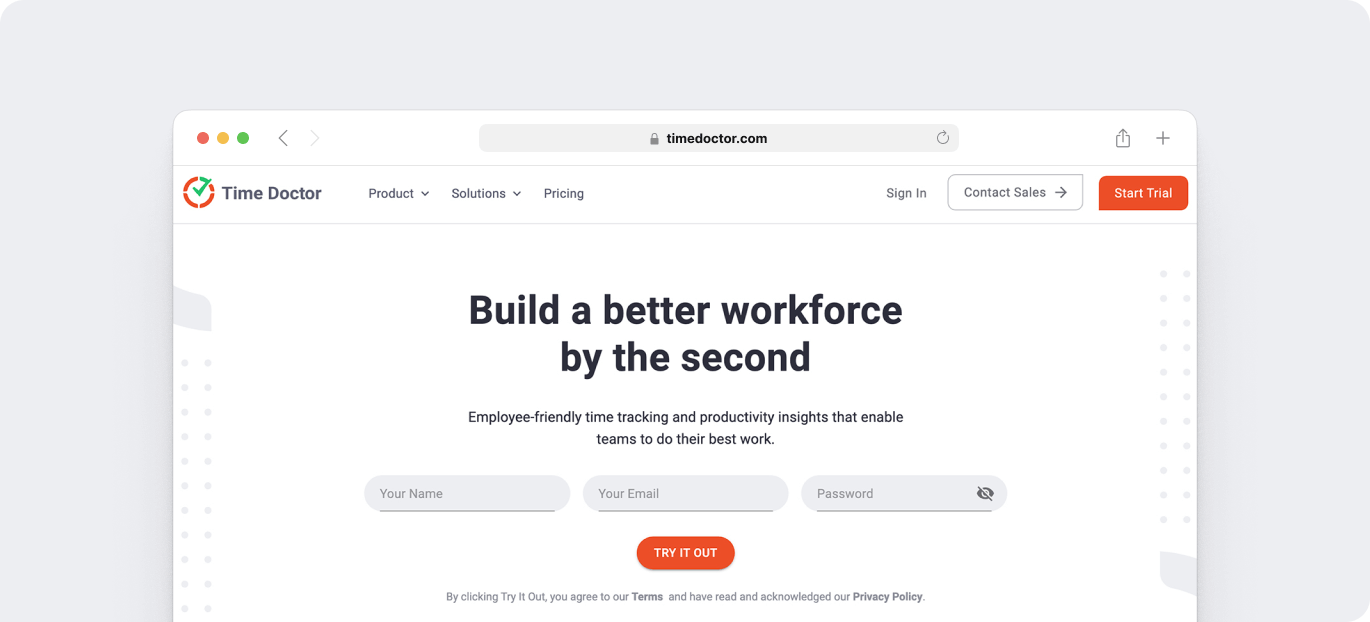
Time Doctor is a time tracking and employee productivity management tool that helps virtual assistants easily record their remote work hours.
Used by small businesses like Thrive Market as well as large enterprises like Ericsson, it automates several repetitive tasks like recording time entries, managing projects and tasks, etc.
Time Doctor supports Windows, macOS, and Linux operating systems and offers a mobile application for Android mobile devices.
Let’s take a close look at some more Time Doctor features.
Key features
Here are a few beneficial features of Time Doctor:
A. Interactive and silent time tracking
Time Doctor has an interactive and silent time tracking feature that lets you record your work hours conveniently.
Here’s how you can use the manual (interactive) mode:
- Add a new task or select a pre-existing task to track time.
- Click Start when you start work and Stop when you’re done or need a break.

If manually turning your tracker on and off every time you start or pause work is a hassle, you can go with Time Doctor’s silent (automatic) tracking feature.
It automatically starts tracking time when you switch your computer on. And since it has no interface, it runs in the background without interrupting your workflow.
B. Idle time tracking
Time Doctor’s inbuilt idle time tracking feature tracks unproductive hours by checking for keyboard and mouse activity.
If it detects no mouse or keyboard activity for a predetermined time, it sends you a pop-up, nudging you to restart work. If you don’t respond to the pop-up alert, the tool assumes you’re not working and stops tracking time.
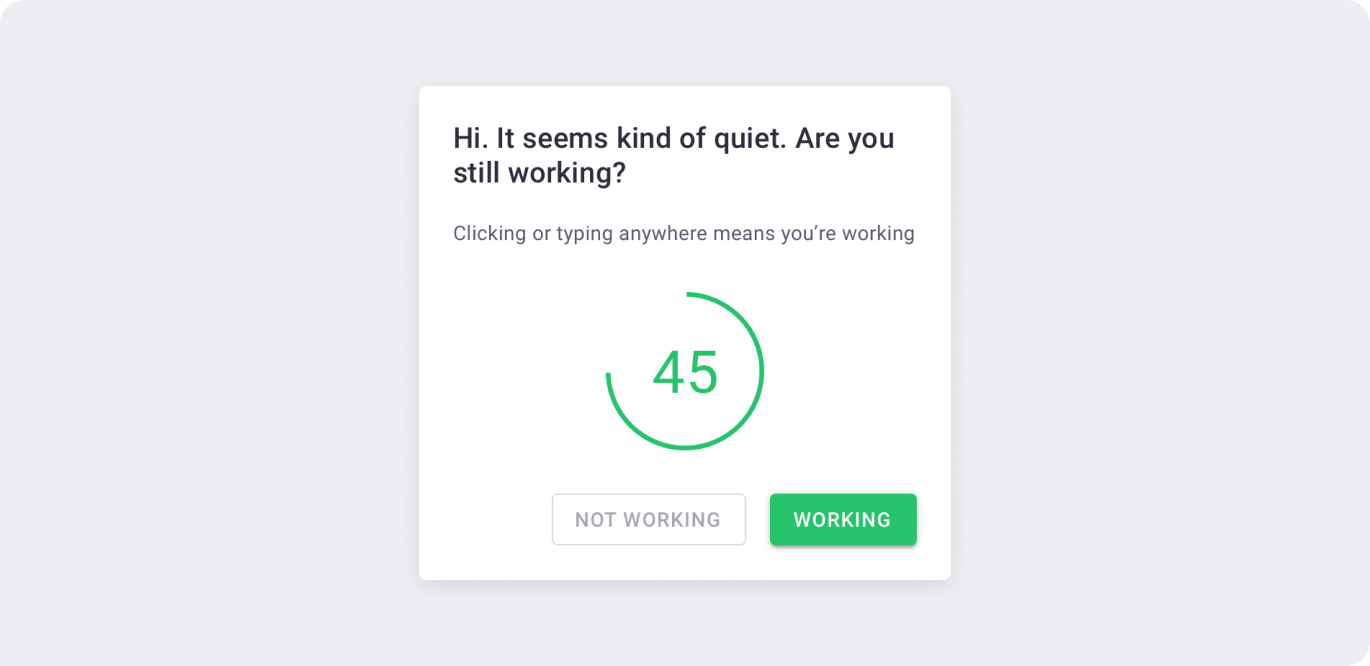
Note: Time Doctor isn’t a keylogger. It doesn’t record keystrokes or mouse movements but only detects them.
C. Offline time tracking
Offline time tracking lets you track your time even without a functioning internet connection.
Once the internet connectivity gets restored, the tracked time and the screenshots sync to your account automatically.
D. Screencasts
Time Doctor takes screenshots of users’ computer screens at a set frequency.
The screencasts feature offers 3 different settings:
- Screenshot: Takes screenshots within a specified time interval.
- Video: Captures video that’s divided into 3-minute intervals.
- Off: No screenshots or video.

Note: The screenshots can be blurred or deleted if they contain sensitive data like personal information to protect your privacy.
E. Project and task management
Time Doctor offers an effective project and task management functionality to streamline the work.
Managers can create a parent project and divide it into simple tasks. This enables them to track time spent on each task separately.
They can also use the feature to view important project information, like:
- Total time spent.
- Productivity levels of the team.
- Productivity of individual virtual assistants.

F. Work scheduling
Work scheduling enables managers and admins to:
- Add or edit multiple shifts at a time.
- Add the minimum work hours per shift.
- Customize the work schedule according to employee availability.
After it has been activated, work schedules appear in the settings menu and the attendance report.

G. Productivity ratings
Time Doctor’s productivity rating feature helps employers track how virtual assistants spend their working hours. Based on their relevance to the workflow, they can categorize apps and websites as follows:
- Productive.
- Unproductive.
- Neutral.
- Unrated.
For example, a digital marketing virtual assistant may have to use social media sites like LinkedIn or Facebook for marketing campaigns. So these websites can be classified as productive.

H. Productivity reports
The tool generates several in-depth productivity reports based on your tracked work hours. These reports give you a better idea of your productivity patterns.
Let’s look at the different reports Time Doctor generates:
- Activity summary report: Displays your active, unproductive, manual, and mobile device time for a selected period.
- Timeline report: Lets you view how long you spend working and on breaks.
- Hours tracked report: Shows your total hours tracked during a specific date range.
- Internet connectivity report: Shows the time you spent offline and how much percent it is of the total tracked time for the day.
- Attendance report: Lets your manager know if you were present, absent, partially absent, or late for your work shift. It’s only available with the work scheduling feature turned on.
- Projects & tasks report: Displays the time you spend working on different tasks and projects.
- Web & app usage report: Lists the sites and applications you use during work hours and the time you spend on each.

I. Payroll management
Time Doctor automates the payroll based on billable hours and billing rates.
Employers can integrate the tool with popular payment gateways like Gusto, ADP, Paypal, and Wise to pay a remote employee directly.
Also, it allows employers to add pay rates for each virtual assistant and specify the payment currency.

J. Chrome extension and integrations
Time Doctor’s Chrome extension integrates with several premium tools. Here are some of them:
Time Doctor Chrome extension also integrates with Google Workspace so virtual assistants can track the time they spend working on any Google doc or sheet.
Pricing
Time Doctor offers a free 14-day trial plan (no credit card required). Its paid plans start at $7/user per month.
Customer ratings
Capterra: 4.5/5 (460+ reviews)
G2: 4.4/5 (320+ reviews)
2. Toggl Track

Toggl Track is a time tracking software that can help a virtual assistant with tasks like reporting and invoicing.
Key features
- Lets you track time through its mobile app, desktop app, web app, or browser extension.
- Automatically tracks the website or app you use for more than 10 seconds.
- Allows you to track time while working on a Google doc and streamlines scheduling through Google Calendar integration.
- Lets you pin time entries to the top of the Timer page for easy accessibility.
Pricing
Toggl Track offers a free version for up to five users. Its paid plans start at $10/user per month.
Customer ratings
Capterra: 4.7/5 (2100+ reviews)
G2: 4.6/5 (1510+ reviews)
3. Harvest

Harvest is a simple time tracking and reporting app which helps with invoices and payments. It’s an intuitive tool that can help virtual assistants easily track time for their remote work.
Key features
- Lets you easily track time with desktop and mobile apps.
- Helps distribute work evenly among team members through capacity reporting.
- Allows a virtual assistant to set reminders to track time.
- Lets you review past project data and estimate the scope and expenditure of future projects.
Pricing
Harvest offers a free plan for single users. Its paid plans start at $12/user per month.
Customer ratings
Capterra: 4.5/5 (520+ reviews)
G2: 4.3/5 (770+ reviews)
4. Clockify

Clockify is a time tracker that distinguishes billable time from non-billable time and generates precise invoices.
Key features
- Helps you track time using a simple start/stop timer and supports manual entry.
- Allows you to submit timesheets and set reminders when they’re due.
- Shows productivity trends and displays how your time gets divided between different projects and tasks.
- Lets you integrate the tool with Asana, Jira, and Trello and sync data via API & Webhooks.
Pricing
Clockify offers a free plan. Its paid plans start at $4.99/user per month.
Customer ratings
Capterra: 4.7/5 (4340+ reviews)
G2: 4.5/5 (130+ reviews)
5. MyHours

MyHours is a time tracking tool that helps organize projects and track expenses. You can also coordinate tasks and create detailed reports for clients.
Key features
- Allows you to track time on the go through its web app or using a dedicated app for iPhone and Android mobile devices.
- Enables you to set an hourly rate for each project, task, or team member.
- Lets you assign a project to a client and classify it as billable or non-billable.
- Lets you fast-track admin work by setting up templates.
Pricing
MyHours offers a free plan. Its paid plans start at $7/user per month.
Customer ratings
Capterra: 4.8/5 (840+ reviews)
G2: 4.6/5 (200+ reviews)
6. RescueTime

RescueTime is a virtual assistant software that offers an automatic time logging system. It can help virtual assistants gain more control over their time and boost their productivity.
Key features
- Tracks work hours and notifies you when you’re distracted.
- Generates time reports to help you identify which tasks are time-consuming.
- Lets you begin Focus Sessions to avoid distractions like social media.
- Shows how you’re spending time to improve time management.
Pricing
RescueTime offers free and paid features. Pricing is available on request.
Customer ratings
Capterra: 4.6/5 (130+ reviews)
G2: 4.1/5 (80+ reviews)
7. Paymo

Paymo is a time tracking software that serves as a project management tool, tracks time, and invoices clients. It also offers budgeting features to keep your project costs in check.
Key features
- Automatically logs your time on projects and lets you add notes to them.
- Offers a desktop widget that lets you easily track time and gives a visual breakdown of your day’s activities.
- Lets you switch between daily, weekly, and monthly timesheets easily.
- Offers a Kanban board view of your tasks to help you manage them effectively.
Pricing
Paymo offers a free plan for a single user. Its paid plans start at $ 5.95/user per month.
Customer ratings
Capterra: 4.7/5 (430+ reviews)
G2: 4.6/5 (570+ reviews)
8. TimeCamp

TimeCamp can be used as a virtual assistant software that records billable hours and offers time reports to gauge productivity.
Key features
- Lets you turn the timer on and off with just a click.
- Enables you to track time through its desktop app or Chrome extension.
- Offers a graphic timesheet where you can easily add, modify, or delete time entries.
- Uses keywords specific to tasks and projects to automatically track time as you switch between them.
Pricing
TimeCamp offers a free plan. Its paid plans start at $7/user per month.
Customer ratings
Capterra: 4.7/5 (570+ reviews)
G2: 4.6/5 (180+ reviews)
9. QuickBooks Time

QuickBooks Time helps simplify client invoicing and other activities by accurately tracking the time a virtual assistant takes to complete a task.
Key features
- Lets you clock in and out with a four digits pin code.
- Offers GPS tracking functionality for your remote teams.
- Generates payroll, project, and employee wage and hour reports.
- Automatically tracks mileage to reimburse travel expenses.
Pricing
QuickBooks Time offers a free plan for 30 days. Its paid plans start at $15/month for freelancers.
Customer ratings
Capterra: 4.7/5 (6000+ reviews)
G2: 4.5/5 (1410+ reviews)
10. DeskTime

DeskTime is an automatic time tracking software suitable for teams and even a freelancer. It also offers attendance tracking and workflow management features.
Key features
- Tracks time based on document titles, email subject lines, chat group names, etc.
- Tracks offline billable time spent attending calls, meetings, etc.
- Offers a ‘Private Time’ feature that pauses all monitoring activity when a user engages in non-work activities like social media browsing.
- Integrates with popular tools like Trello and Google Calendar to ensure uninterrupted workflow.
Pricing
DeskTime offers a free plan. Its paid plans start at $7/user per month.
Customer ratings
Capterra: 4.5/5 (470+ reviews)
G2: 4.6/5 (170+ reviews)
11. Hubstaff

Hubstaff is a virtual assistant software for time tracking, and workforce and project management. It also aims to manage in-house and remote teams efficiently.
Key features
- Offers an automatic timer that starts and stops based on GPS locations.
- Generates a timesheet showing a breakdown of employees’ work hours with respect to a client and project.
- Tracks the URLs and apps accessed during work hours for employee monitoring.
- Gives you key productivity insights through the Hubstaff dashboard.
Pricing
Hubstaff offers a free plan. Its paid plans start at $7/user per month for a minimum of two users.
Customer ratings
Capterra: 4.6/5 (1320+ reviews)
G2: 4.3 (400+ reviews)
12. TopTracker

TopTracker is a time tracking tool suitable for a small business owner, entrepreneur, or virtual assistant. It offers a centralized dashboard to help manage projects with ease.
Key features
- Offers hotkeys (shortcuts) to start, stop, and manage time tracking.
- Takes screenshots of your monitor, which can then be used as proof of time-use for the clients.
- Generates real-time summaries of your productivity based on time tracked data.
- Carries out payment processing via Payoneer, a trusted third-party payment provider.
Pricing
TopTracker offers all its features for free.
Customer ratings
Capterra: 4.6/5 (5+ reviews)
G2: N/A
Now that you know the prominent time tracking apps for virtual assistants, let’s learn how to choose the best one for your needs.
How to choose the right time tracker for virtual assistants?
Here are a few things to keep in mind while choosing a time tracker:
1. Device compatibility
Ensure the time tracking software can be used from all devices. This way, you can work from any device at your convenience.
For example, choose a time tracking software that can be used on both desktop and mobile devices to conveniently switch between devices.
2. Availability of important features
Analyze why you need a time tracking tool and choose a software that offers all the necessary features.
For example, if you need advanced time management and monitoring features, purchase a tool offering idle time tracking, scheduling, URL tracking, etc.
3. Easy app integration
Subscribe to a tool that offers app integration capability with tools you or your company already use. This helps to save time, avoid confusion, and increase productivity.
For example, a time tracking software that integrates with popular tools like Google Workspace will let you track time without switching or downloading extra apps – saving time and effort.
4. Budget-friendly plans
Understand the tool’s pricing plans and identify one that best suits your budget and provides the necessary virtual assistant service.
Now, let’s see how time tracking can help a remote employee like a virtual assistant.

6 key benefits of time tracking for virtual assistants
Here are a few main benefits of time tracking for virtual assistants:
1. Boosts focus
Time tracking can help you concentrate entirely on one task at a time, and consequently, reduce the likelihood of multitasking – which can increase productivity.
2. Create an accurate timeline
With detailed time-use data, you can accurately estimate project timelines and set realistic deadlines. This will help you make timely submissions.
3. Make practical decisions
Time tracking helps you make decisions on budgets, resource allocation, etc. For example, you can spot time-consuming tasks and decide whether to automate them or get trained on handling them efficiently.
4. Track hidden tasks
Time tracking can help you record activities like client meetings, task planning, email marketing, etc., that are typically part of a virtual assistant’s workflow. It’ll give you more accurate data on your total work hours.
5. Establish transparency
Time tracking helps establish a transparent workflow through individual task tracking and reporting. You can assess your productivity and provide the client with a clear account of the time you invested in a particular task.
6. Ensure an accurate payroll process
Payroll software ensures an error-free billing process when provided with accurate time tracked data and billing rates. This way, employers can conveniently generate invoices for both flat-priced and hourly-priced tasks.
Wrapping up
Time tracking is essential to the virtual assistant business as it can ensure accurate client billing, efficient project management, and higher productivity.
But there are many virtual assistant tools available in the market, and you should buy the right tracker to enjoy the benefits of recording time.
You can go through the list of tools in this article to get a better idea of their features. While all the tools offer great time tracking functions, Time Doctor stands out with additional features like idle time tracking, task management, payroll, etc.
Sign-up with Time Doctor’s 14-day free trial and experience premium time tracking.

