Whether you’re a freelance designer or part of a creative team, tracking your time is essential. It helps you bill clients correctly, manage your time, and enhance productivity. But to ensure efficient time tracking, you’ll need the right digital solution.
So which is the best time tracking software for designers?
In this article, we’ll discuss 10 great time tracking software for designers and the benefits of tracking your time. We’ll also highlight the key features to look for in a time tracking solution.
Table of Contents
Let’s get started.
10 best time tracking apps for designers
Let’s look at the ten best time tracking software for designers:
1. Time Doctor

Time Doctor is a workforce analytics software used by large companies such as Ericsson as well as SMBs like Thrive Market.
With Time Doctor’s robust yet user-friendly features, like accurate timesheets and streamlined payroll, designers can increase their productivity and focus on being creative.
Key features
Let’s explore some of Time Doctors’ best features for designers in detail.
A. Accurate time tracking
With Time Doctor’s time tracking feature, you can track your billable hours either automatically or interactively.
In the interactive mode, you ‘start’ the timer when you begin working on a particular task. You pause the time clock to take a break or when you’re done.

In automatic mode, the app starts tracking time as soon as you start the desktop. It can help designers focus on creativity and their workflows since they don’t have to worry about starting and stopping the timer.
B. Idle time tracking
Time Doctor lets you track your idle time throughout the day. Idle time (inactive minutes) is when the user actively tracks time, but there’s no keyboard/mouse activity.
Admins can set a time limit for idle time, after which the user will receive a pop-up to gently nudge them back on track.

Note: Time Doctor is not a keylogger and doesn’t record keyboard activity. It only checks if you’ve clicked any keys or moved the mouse.
C. Assign projects and tasks
Time Doctor lets you create tasks and projects and track time separately for each of them.
This helps you create projects for each client to organize your work efficiently.
You can also assign projects and tasks to specific people and groups if you’re working with a team of designers.

D. Productivity ratings
Time Doctor lets you set different productivity ratings for different sites, depending on the nature of your work. These ratings include productive, unproductive, neutral, and unrated.
For example, if a web designer uses a tool like Canva regularly, you can mark this tool as productive.

E. Reports
You can identify and analyze work patterns easily with numerous insightful reports.
Here are some of the detailed reports that Time Doctor offers:
- Activity report: Shows active time, unproductive time, desktop and mobile app time, etc.
- Hours tracked report: Shows the hours tracked during a specific time period.
- Attendance report: Shows who is present, absent, partially present, or late for a particular shift.
- Timeline report: Shows the time spent on tasks and breaks throughout the day.
- Project and task report: Shows the time spent on each project and task.
- Web app and app usage report: Shows the time spent on various apps and websites.

F. Payroll management
With Time Doctor’s payroll feature, you can directly compensate your freelance designers, consultants, and employees accurately, even if you pay them an hourly rate.
The app integrates with Wise, Gusto, and Paypal for convenient payments. Freelancers can also export their timesheets in PDF, CSV, and XLS formats.

G. Integration
Time Doctor offers a powerful Google Chrome extension that integrates with premium tools like:
Using the Chrome extension, you can avoid switching between two or more tools and save time.
Pros of Time Doctor
- Schedule your entire workday and stay on top of task management.
- Set up optional screencasts and screen video recording to view computer activity while your team’s working.
- Classify websites and applications as productive or unproductive.
- Use the robust Android app to track time on the go.
- Access the Time Doctor desktop app on Windows, Mac, or Linux operating systems.
- Strict privacy and data security policies.
Check out Time Doctor’s feature page for more details.
Pricing
Time Doctor’s paid plans start at $6.70 per user/month. There’s also a free 14-day trial (no credit card required).
User ratings
- G2: 4.4/5 (380+ reviews)
- Capterra: 4.5/5 (530+ reviews)
2. Harvest

Harvest is a time and expense tracking software best used for tracking project budgets and expenses. This way, you can measure the profitability of your projects.
Key features
- Track time spent on projects using to-do lists, tasks, or hours.
- Track time on the mobile app (Android or iOS for iPhone ), desktop app, or web tracker.
- Turn data from timesheets into visual reports with graphs.
- Integrate your Harvest account with other third-party apps like Stripe, Slack, QuickBooks, Trello, etc.
Pricing
Harvest’s paid plans start at $13.75/user per month with unlimited projects. There’s also a 30-day free trial.
User ratings
- G2: 4.3/5 (800+ reviews)
- Capterra: 4.6/5 (600+ reviews)
Read more about Harvest Time Tracking in this detailed review.
3. Toggl Track
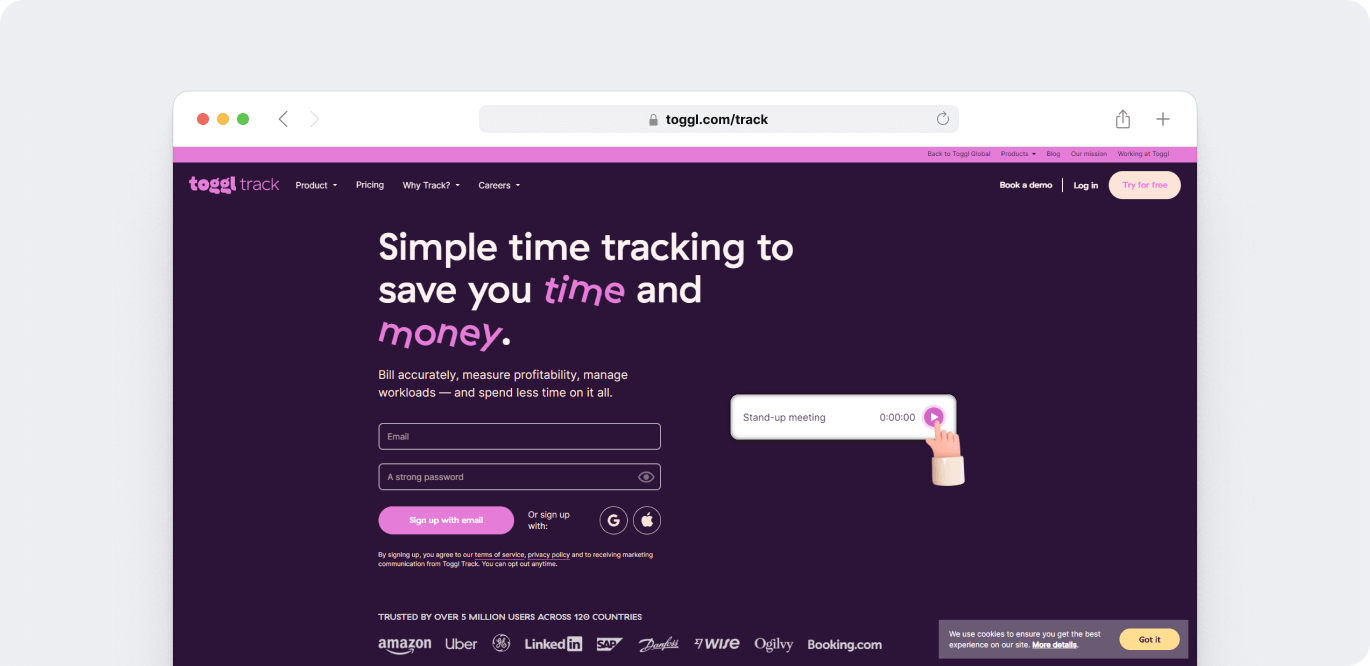
Toggl Track is a simple time tracking app best suited to a small business or freelancers who want simplicity in tracking hours spent on projects.
Key features
- Track time automatically or interactively using a simple and user-friendly interface.
- Generate reports in various formats and filter them by project, client, description, etc.
- Export time data in CSV for client billing and payroll. Alternatively, invoice clients directly from the app with the Freshbooks integration.
- Integrate with more than 100 other apps you may already use.
Pricing
Toggl Track’s paid plans start at $9 per user/month. There’s also a free plan available with limited features.
User ratings
- G2: 4.6/5 (1500+ reviews)
- Capterra: 4.7/5 (2500+ reviews)
Check out this in-depth Toggl Track Review to find out more.
4. Tick

Tick is a time tracking app that focuses on time management. This tracking software is best suited for medium and large teams.
Key features
- Update your budgets in real-time with every time entry you make.
- Set monetary or time budgets for individual tasks within a project.
- Categorize timecards by client and project to improve work organization.
- Take advantage of several integrations, including project management software Basecamp and QuickBooks.
Pricing
Tick’s paid plans start at $19 per month for 10 projects (unlimited users). There’s a free trial available for one project (unlimited users).
User ratings
- G2: 4.5/5 (36 reviews)
- Capterra: 4.5/5 (1440+ reviews)
5. Timely

Timely is a great tracking tool for freelancers and creatives with its simple interface resembling a standard calendar.
Key features
- Get a real-time overview of how much time is spent on a project, which is especially beneficial if you bill by the hour.
- Track time on any device and from any location using GPS location data.
- Manage your team’s workload, see who’s working on what, and allocate projects accordingly.
- Track time on third-party tools such as Photoshop, Lightroom, Sketch, and Google Calendar.
Pricing
Timely’s paid plans start at $11/user per month. It also offers a free trial.
User ratings
- G2: 4.8/5 (430 reviews)
- Capterra: 4.7/5 (700+ reviews)
6. TrackingTime

TrackingTime is an easy-to-use time tracking tool ideal for designers, small teams, and freelancers. It offers time and project management functions.
Key features
- Track time with a simple timer or by manually adding or editing time entries.
- Generate professional timesheets and reports based on tracked hours.
- Use features like to-do lists, comments, attachments, task notes, and real-time updates to help with project management.
- View scheduled and tracked hours for every team member on one dashboard.
Pricing
TrackingTime’s paid plans start at $7 per user/month with unlimited collaboration and time management features. No free plan.
User ratings
- G2: 4.5/5 (95 reviews)
- Capterra: 4.6/5 (40+ reviews)
7. TimeCamp

TimeCamp is a helpful tool for tracking project progress, billable rates, and overall productivity.
Key features
- Use the automatic time tracker to silently record your working hours while you work.
- Track time on the go with the GPS tracker.
- Generate in-depth reports and easily export them for invoicing, payroll, etc.
- Set different billable rates for various projects.
Pricing
- Starter–$1.49/user per month
- Premium–$2.99/user per month
- Ultimate–$3.99/user per month
- Enterprice–$11.99/user per month
User ratings
- G2: 4.7/5 (300+ reviews)
- Capterra: 4.7/5 (500+ reviews)
8. TMetric

TMetric is a useful app for freelance designers and agencies looking for a simple time tracking solution.
Key features
- Track work hours and workload data for your team in real-time.
- View detailed reports reflecting the time your team spent on projects, income generated, incurred costs, apps, and sites visited.
- Analyze billable and non-billable hours to identify expected profits.
- Track time on any device using Chrome, Opera, Edge, Firefox, Mac, Linux, MS Windows, iOS, and Android operating systems.
Pricing
TMetric’s paid plans start at $5/user per month. There’s also a free 30-day trial.
User ratings
- G2: 4.6/5 (100+ reviews)
- Capterra: 4.5/5 (240+ reviews)
9. Time Analytics

Time Analytics is a popular tool among advertising and marketing agencies used for time tracking and data analysis.
Key features
- Track team activity and time spent on each activity, billable hours, employee productivity, etc.
- Monitor the profitability of each client and project using the timesheet calculator provided.
- Gain insight into company-wide activities with detailed analytics.
- Generate invoices based on tracked data for accurate billing.
Pricing
Time Analytic’s paid plans start at $5.99/ user per month. There’s also a free 14-day trial.
User ratings
- G2: 4.9/5 (4 reviews)
- Capterra: 5/5 (7 reviews)
10. AtTrack

AtTrack is an automatic time tracking tool, suited for companies that want to gain insight into their teams’ activities and enhance productivity.
Key features
- Automatically track time even if you’re offline.
- Monitor employees’ on-screen activities using screenshots.
- The app intuitively analyzes tracked data such as number of breaks, activity levels, etc. to help you identify if a team member is at risk of burnout.
- Track all the websites and apps used by your team.
Pricing
AtTrack’s paid plans start at $3/user per month. It also has a free 60-day trial.
User ratings
- G2: 5/5 (2 reviews)
- Capterra: 5/5 (4 reviews)
Now let’s look at why designers should use a digital time management tool.
3 benefits of time tracking software for designers
Here are the advantages of a time tracking app for designers:
1. Lets you focus on creativity and productivity
As a designer, you usually have a lot on your plate – the creative process can be very demanding. The hassle of tracking your billable hours and invoicing clients accurately only adds to that.
Instead, you can record your billable hours using a time tracking app. This way, you can focus on being productive without worrying about tracking every working hour.
2. Ensures accurate payments
Whether you’re a freelance designer or part of a creative agency that needs to track employee time, a tracking solution can simplify the payment process. It’ll help you track exactly how much to pay your hourly team members and how much to bill your clients.
By recording every billable hour with a reliable time tracking app, you can ensure accurate payments, eliminate time fraud and avoid payment discrepancies.
3. Can help you achieve a work-life balance
The best time tracking software helps you manage your time effectively.
Time management is an essential part of a good work-life balance while poor time management can cause you to feel stressed.
Stress can have a negative effect on your mental health and cause burnout.
On the other hand, better time management can positively affect your personal life. By using your time more efficiently, working smarter not harder, you have more free time to do the things you enjoy.
Additionally, by tracking exactly how many hours you work each day, you can set a daily limit to avoid overworking.
Next, let’s explore the most essential features for any good time tracking solution.

4 key features for time tracking software
Here are some important features to look for in a time tracking app:
1. User-friendliness
As a designer, you don’t want to waste a lot of time figuring out how something works. You can look for software with a user-friendly interface that’s simple to adopt from the start.
2. Flexible time tracking
The best time tracking app is one that provides both automated and interactive time tracking for increased flexibility. You should also opt for a solution that offers offline time tracking for those days when you may not have strong connectivity.
3. Invoice creation
Invoicing is an essential business activity and helps you track profits. The best tracking solutions offer payroll and invoice generation features. This can help you avoid the hassle of downloading your billable hours from the tracking app and then generating payroll and invoices using an additional software tool.
4. Integrations
Whether you use Canva, Adobe Photoshop, or some other graphic design tool, the best time tracking apps should be able to integrate with them. This will allow you to track time effortlessly without switching between apps.
Final thoughts
The right time tracking software for you as a designer will depend on how you work and your goals. A freelancer might not need the same features as a team does.
You can go through our list of excellent time tracking tools and select one that best fits your business needs.
And if you’re looking for a comprehensive time-tracking solution with flexible time tracking, insightful reports, and other intuitive features, Time Doctor is the answer.
Why not simplify your workflow by signing up for Time Doctor’s 14-day free trial today?

