4.3K
When you oversee globally distributed teams, you need a real-time view into when your remote employees are working and which projects they’re tackling.
Basic tools like communication apps and project management software don’t offer the visibility you need to understand employee performance or to refine resource allocation.
Instead, you need dedicated remote employee software with complete insight into team activity, performance metrics, and employee experience.
At Time Doctor, we get it. For over a decade, we’ve grown our own remote team to 100+ people in 31+ countries while building a workforce management tool that can increase productivity by 30%+ and deliver a six-figure profit boost.
In this guide, we’ll share our expert advice on remote employee monitoring software and walk you through 10 of the best platforms on the market—so you can find the ideal tool to optimize efficiency and cultivate an engaged team.
Here are the tools we’ll be covering:
We’ll be going over their features, integrations, pros and cons, pricing, and customer reviews. Click on the links below to jump to a specific tool:
Let’s get started.

The benefits of monitoring remote work
Before showing you the best tools to track your employees, let’s quickly go over the major benefits of having an employee monitoring tool for your remote workforce.
Here are the benefits of a good employee monitoring system:
- Your employees will be held accountable for their output each day. This ensures that they’re motivated enough to produce results regularly.
- With a good time tracking tool, freelancers and contractors have concrete proof of time spent when billing clients.
- As there are records of time spent on each task, clients know exactly which remote work they’re being billed for.
- Reduces the need for an office space as your employees can remain productive remotely.
- You’ll have fewer worries when hiring remote workers as the tool will ensure that they’re committed to your organization.
- A good remote employee monitoring software reduces the time spent on time-tracking and task management as the tool does it for you.
Now that we’ve covered why you need a remote employee monitoring software, let’s go over the best options:
1. Time Doctor
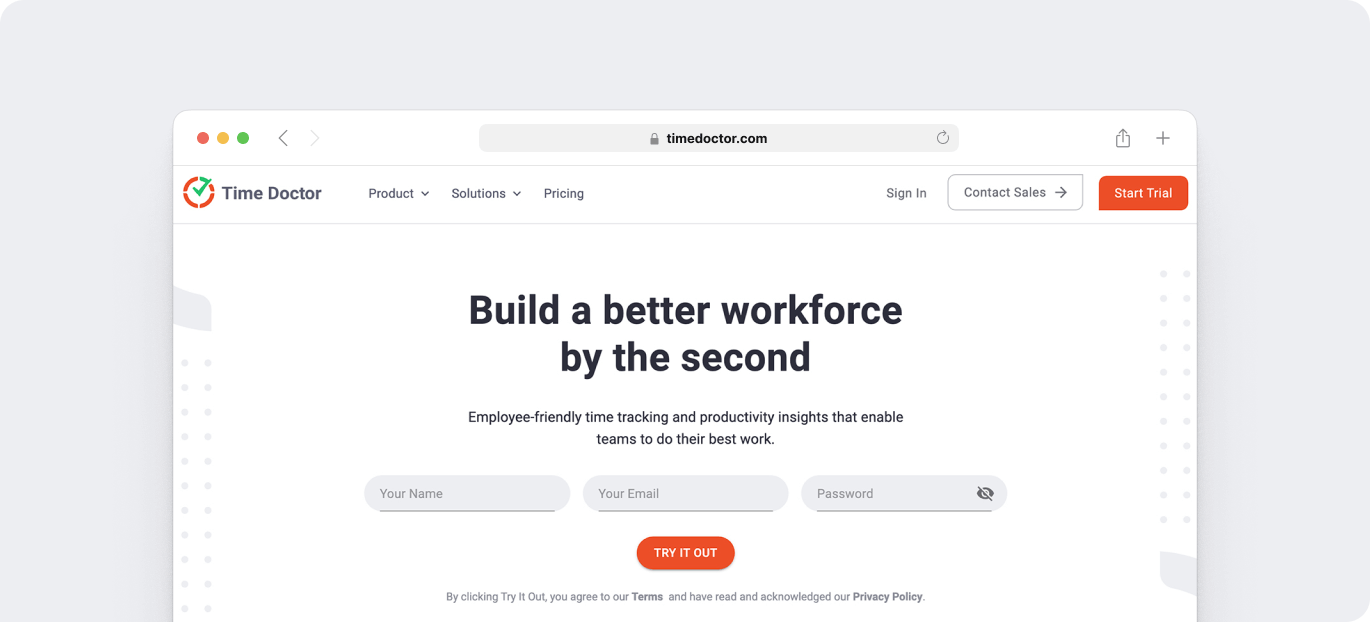
Time Doctor is an employee-friendly time tracking tool that provides the workday analytics your remote team needs to improve efficiency and increase return on investment (ROI).
Used by companies like Ericsson, Thrive Market, and the Better Business Bureau, Time Doctor gives hybrid and fully remote teams the accountability, transparency, and visibility they need to thrive.
With Time Doctor, managers can track:
- When remote employees clock in and out
- Tasks and projects for teams and individuals
- Time spent on each task or project
- Websites and apps team members use while on the clock.
- Client billable hours
Let’s take a closer look at the key features that make Time Doctor a crucial tool for remote teams.
Time tracking for accountability and accuracy
When your team is fully remote, it isn’t easy to monitor when and where employees work. Time Doctor provides peace of mind for managers and accountability for employees by tracking shifts and verifying attendance.
Once you input employees schedules, the time tracking platform automatically notes when they log in, marking them as on time, late, or absent. With Time Doctor’s attendance reports, you can easily spot and address absentee or tardiness issues.

Time Doctor can track employee work time either manually (switched on and off by the agent) or automatically (starting when the agent logs into a work device). While the latter option provides more accurate results, the former offers more transparency.
No matter which time tracking method you choose, Time Doctor can monitor agent idle time and prevent distractions. The platform automatically nudges employees after a preset amount of idle time, encouraging them to continue their work.

Time Doctor’s activity summary report displays the percentage of idle time each employee has logged during a given day, week, or month. You can view activity summaries by teams to add essential context to your evaluations.
Activity tracking for reliable proof of work
Wasting time scheduling status checks with your remote team? Time Doctor automatically tracks the tasks and projects that employees manage throughout the day so you can always see what they’re working on.
With Time Doctor’s timeline report, you can get a better sense of how remote employees structure their days and break up tasks, no matter where they’re working.
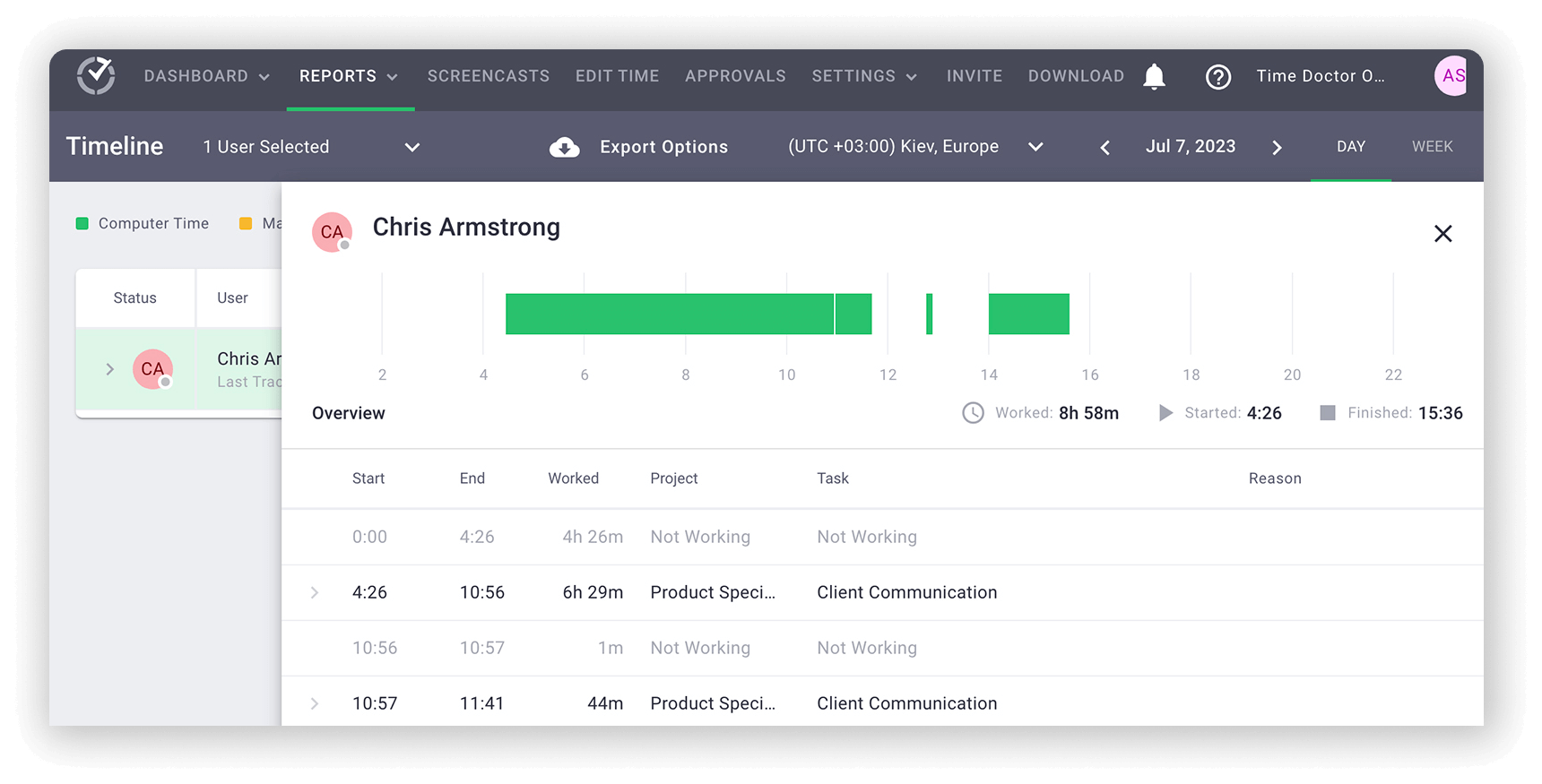
Need visual proof of work? Time Doctor can take screencasts at preset intervals, with custom time frames for each employee. You can view all screenshots to check in on your team or filter by low-activity screenshots to spot productivity issues.

Productivity insights for efficiency and cost control
Curious which employees or teams are most productive? Time Doctor displays productivity insights for groups and individual users so you can see who’s putting in the most time and spending the most minutes on work-related sites and apps.
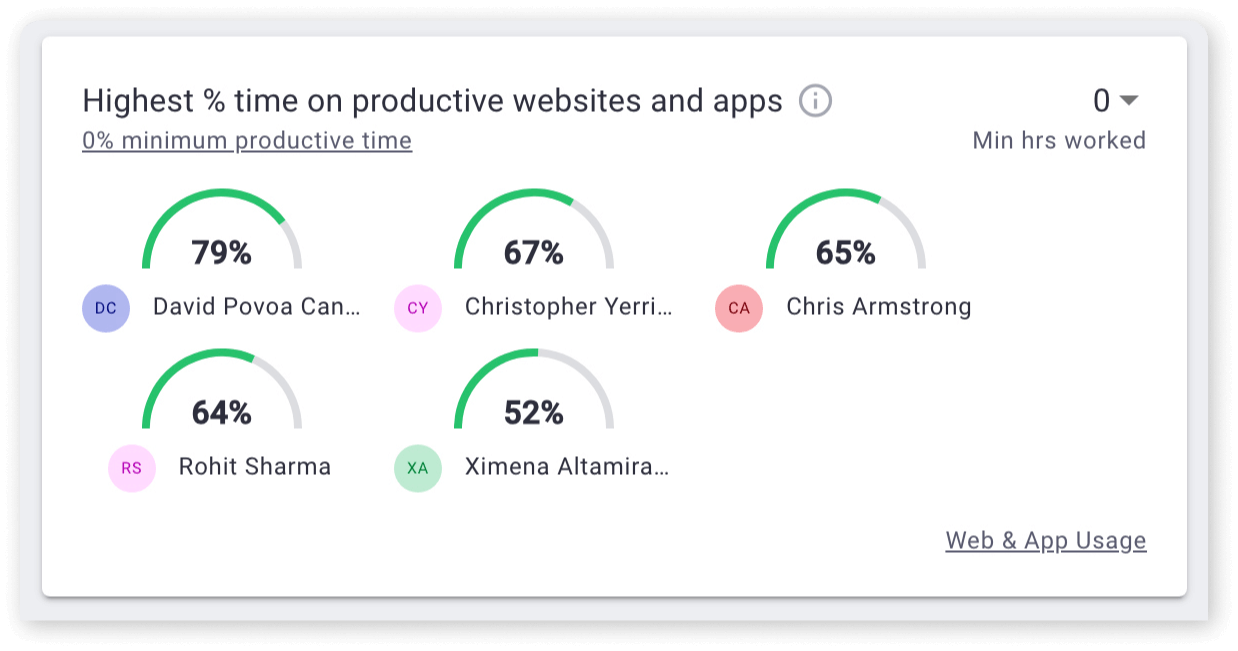
Want to make sure your team is putting time into the right apps and sites? You can create a custom list of productive and unproductive sites and apps in Time Doctor to see if your team is making good use of their time.

You can take a closer look at any employee’s productivity insights as well. For each remote employee, Time Doctor provides an overview of productive, unproductive, and neutral time, along with a breakdown of apps and sites.
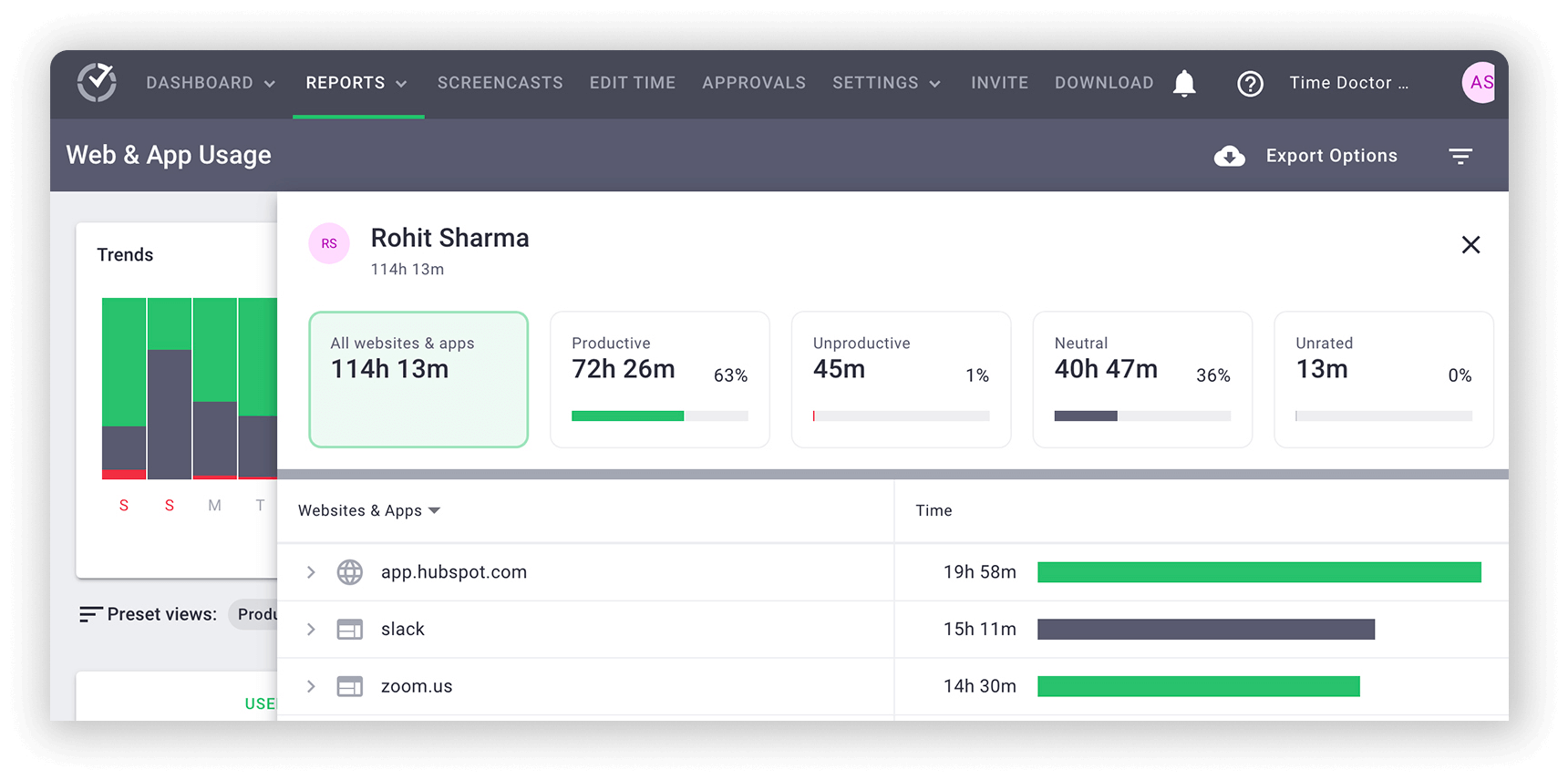
Wellness insights for increased staff retention
Hardworking staff can be an asset to any remote company. Yet it’s important to help employees avoid overworking and maintain a healthy work-life balance instead. After all, happier employees tend to be more engaged and more likely to thrive at work.

Time Doctor’s wellness insights can help with staff retention by identifying overworked employees before they burn out. The platform provides work-life balance insights at both individual and team levels to help you spot issues before they escalate.
Employee-friendly features for greater transparency
Time Doctor aims to keep remote teams accountable while cultivating trust. Although managers can require employees to automate time and activity tracking, you also have the option to give employees more control over the process.
With manual time monitoring, staff can switch the software on and off, retaining control over when their work is tracked. Time Doctor also supports manual time entry edits, allowing employees to record their work time more accurately.
Time Doctor also allows screenshot blurring to protect sensitive information and support employee privacy. While tracking activity, the software never logs keystrokes. Instead, it detects keyboard and mouse movement only.
Pros
- Powerful automated time tracking capabilities, including a silent option.
- Great website monitoring features with an integrated inactivity tracker.
- Detailed reports with actionable insights for improving productivity.
- Strict privacy controls and transparency options to build employee trust.
- 60+ integrations with popular apps and software.
Cons
- The platform is better suited to desktop app and Chrome extension users, as the mobile app is somewhat limited.
- The tool is a better option for remote companies than freelancers or solopreneurs.
Pricing
Time Doctor has four plans and offers a 14-day free trial (no credit card required).
- Basic ($7/user per month) – supports unlimited users, groups, projects, and tasks and offers activity tracking and basic reporting.
- Standard ($10/user per month) – has integrations, advanced reports, and payroll options.
- Premium ($20/user per month) – includes client login access, executive dashboard, and a dedicated account manager.
- Enterprise (contact sales) – serves as a completely customizable plan with VIP support and a dedicated success manager.
Customer ratings
G2 – 4.4/5 (355+ reviews)
Capterra – 4.5/ 5 (505+ reviews)
————————————————–
2. Toggl Track
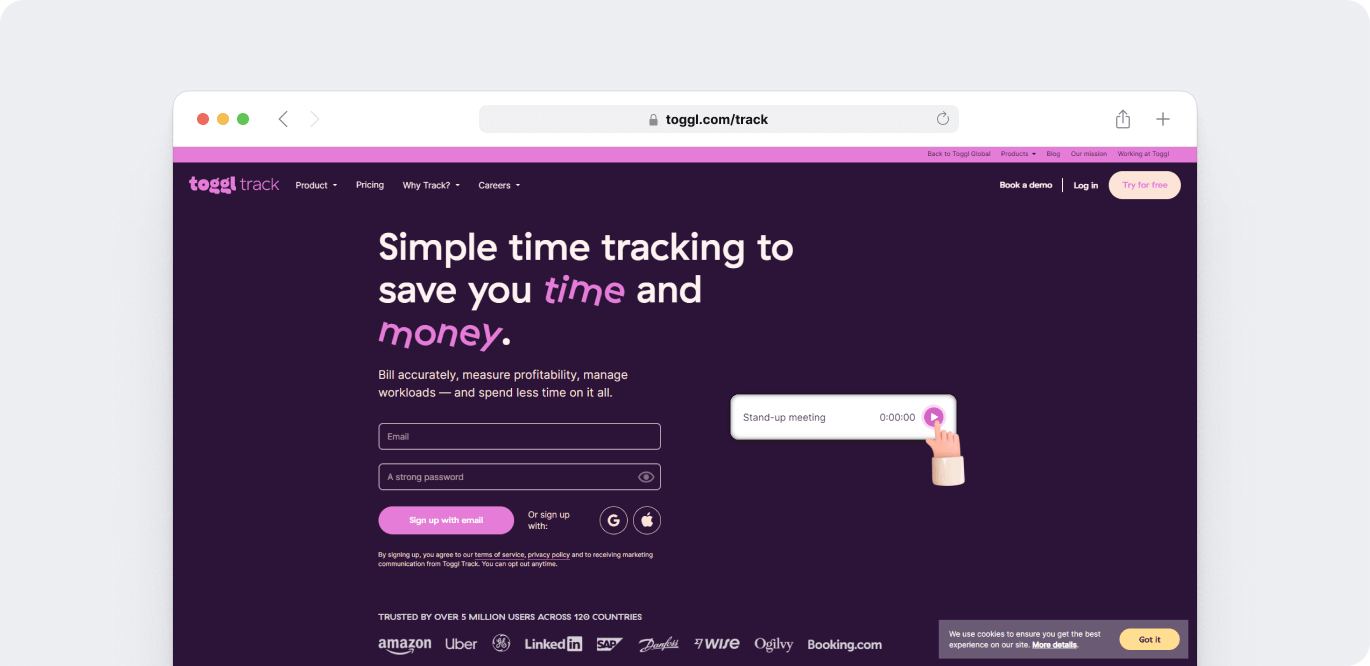
Toggl is a great virtual software to see if remote employees are working. With features and plans suited to smaller businesses and entrepreneurs, it’s effective for simple task management and time tracking.
Features
- Powerful browser extension that can track time on hundreds of different tools.
- Advanced reporting features to help you analyze the time spent. Each report can be exported as a PDF, XLS or CSV file for easy storage.
- Automated virtual timesheet management for easy access to detailed records.
- Keyboard tracking to monitor your employees’ activity.
Integrations
Toggl can integrate with over 100 different tools across a range of industries. It can seamlessly integrate with a to-do list app like Todoist as well as a project management software like Asana.
There’s a Toggl Zapier integration to help you automate workflows and integrate it with tons of other apps.
Pros
- Simple, intuitive user-interface for an easy onboarding process.
- Good customer service.
- Supports auto time-tracking for tons of tools.
Cons
- Even though it can integrate with Zapier, syncing between tools can be glitchy.
- Does not show you the sites your staff has been spending time on. This limits its distraction management capabilities.
- The starter plan is very limited; you’ll have to go for their more expensive variants for all the features.
Pricing
Toggl has three pricing plans, with each variant offering you a different set of features.
- Free ($0/user per month) – allows unlimited personal time tracking, a Pomodoro timer, and report exports.
- Starter ($10/user per month) – supports tasks, project templates, connected calendars, and saved reports.
- Premium ($20/user per month) – gives you all the features in the Starter plan + team management capabilities and real-time views.
- Enterprise (contact sales) – gives you access to all the features in Toggl such as advanced reporting and timesheet management.
Customer ratings
G2 – 4.6/5 (1540+ reviews)
Capterra – 4.7/5 (2200+ reviews)
You can also check out our review of Toggl if you want a more comprehensive look at the software.
————————————————–
3. RescueTime

Unlike the other tools in the article, RescueTime isn’t a time-tracking app per se. It’s a web-based employee productivity platform that runs in the background.
Features
- Tracks the time you spend on a particular tool or website during your work hours.
- Can block sites that are considered distracting. This list of non-productive sites can be customized by you.
- Lets you specify your productivity goals and notifies you if you’re spending too much time on a particular task.
- Gives you detailed reports about time usage to help improve employee productivity levels.
Integrations
RescueTime can integrate with tons of different tools in the market today.
It can integrate with popular project management tools and team communication apps like GitHub and Slack. With the Zapier integration, you can connect it with 50 more tools.
Pros
- Software is simple and easy to use.
- The goals and alarms feature can help you reach your productivity goals.
- Weekly email updates about your team’s activity can help you take stock of their productivity.
- Can block distracting sites easily.
Cons
- Cannot log billable and non-billable hours separately – this makes it difficult to provide clients with accurate records.
- Cannot track time spent on projects and tasks – it can only measure time spent on a particular tool or website.
- No invoicing capabilities.
- You cannot operate RescueTime when you’re offline.
Pricing
RescueTime has two pricing plans:
- Lite (free): this plan is aimed at solopreneurs who need a limited set of features.
- Premium ($12/user per month): includes all the premium features that a team would benefit from.
Customer ratings
G2 – 4.1/5 (85+ reviews)
Capterra – 4.6/5 (130+ reviews)
You can learn more about the software in our RescueTime Review.
————————————————-
4. Timely

Timely is another software to see if remote employees are working. A unique Timely feature is that it can categorize your time based on tasks, websites accessed and tools used.
Features
- Strong automated time-tracking capabilities that eliminate the need for manual intervention.
- Can easily capture billable activity through detailed timesheets and reports. It can track non-billable activities as well.
- Has an advanced dashboard that can help your team collaborate through activity feeds.
Integrations
Timely can integrate with loads of popular project management, communication and video chat apps. However, most of these integrations are only supported on their premium variants.
Pros
- Powerful automated time-tracking capabilities.
- Can capture data across web and mobile devices with powerful data syncs for flexible work patterns.
- Good advanced reporting capabilities.
Cons
- It is expensive.
- Most of the features are limited to their premium variants.
- The dashboard can be confusing to work with initially.
Pricing
There are four Timely pricing plans:
- Starter ($11/user per month) – supports up to three teams and 50 projects.
- Premium ($20/user per month) – allows unlimited teams and projects and includes advanced features.
- Unlimited ($28/user per month) – includes unlimited features and allows for team leads.
- Unlimited+ (contact sales) – includes customized support and a dedicated success partner
Customer ratings
G2 – 4.8/5 (320+ reviews)
Capterra – 4.7/5 (210+ reviews)
————————————————–
5. Harvest
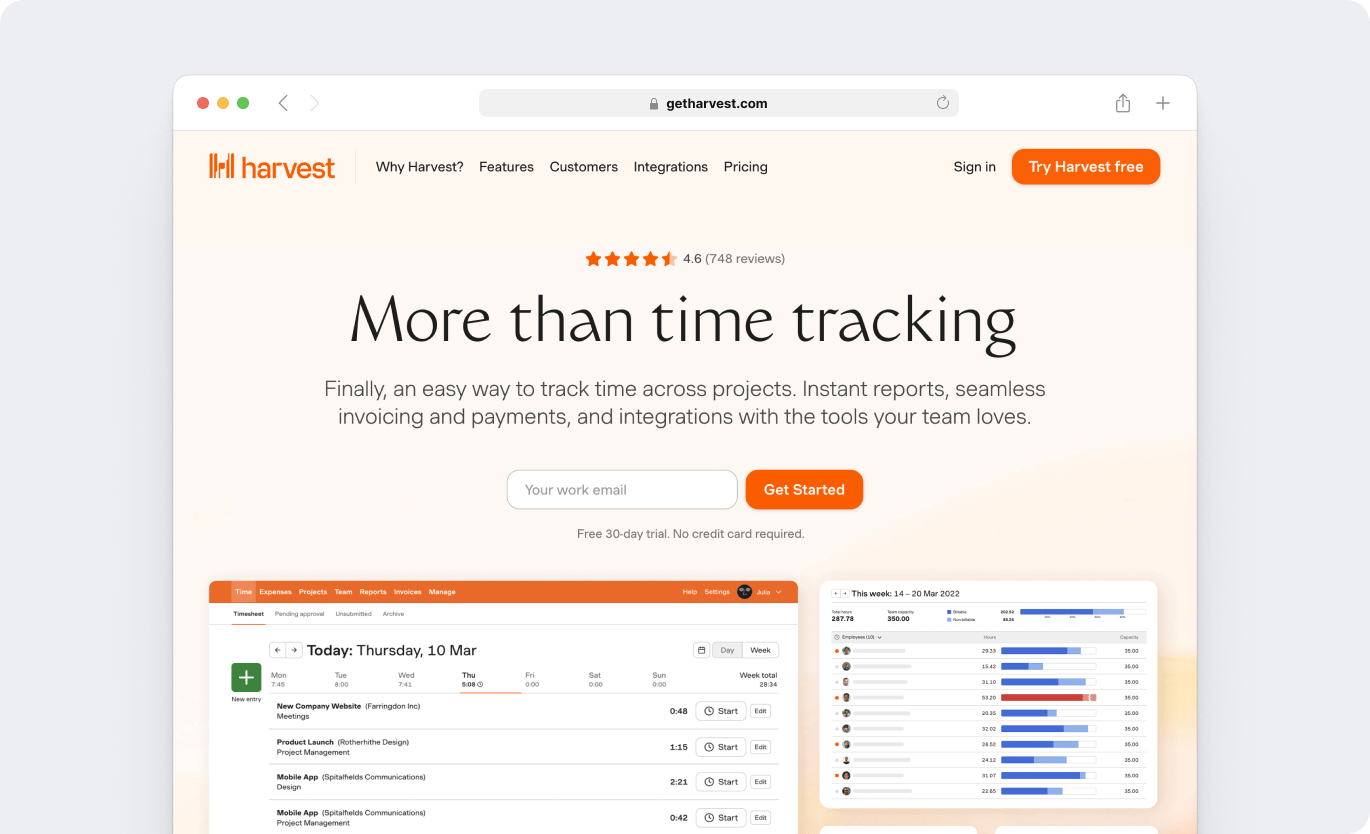
Harvest is a great time tracking solution for an organization that works with tons of clients on a daily basis. With advanced invoicing capabilities, Harvest can seamlessly integrate with your billing processes.
Features
- Can create invoices from your tracked hours and process payments across time zones through Paypal or Stripe.
- Automatically syncs across devices to keep up with flexible work patterns.
- Multiple setting options to adjust billing rates and monitor tracking and processing according to the client you’re working with.
Integrations
Harvest can integrate with tons of different tools such as communication software, project management software and video conferencing tools. With the Zapier integration, you can integrate it with over 1000 tools!
Pros
- Virtually endless list of integrations.
- Enterprise-level billing and invoicing capabilities.
- Streamlined interface for an easy onboarding process.
Cons
- Cannot capture screenshots to track project progress.
- Reports can be confusing to deal with.
- It’s on the costlier side.
Pricing
Harvest has a free plan for individual users that includes two projects. The Pro version of Harvest costs $12/seat per month and includes unlimited seats and projects.
Customer ratings
G2 – 4.3/5 (785+ reviews)
Capterra – 4.6/5 (555+ reviews)
If you are also interested, here is our comprehensive review of Harvest.
————————————————–
6. Everhour
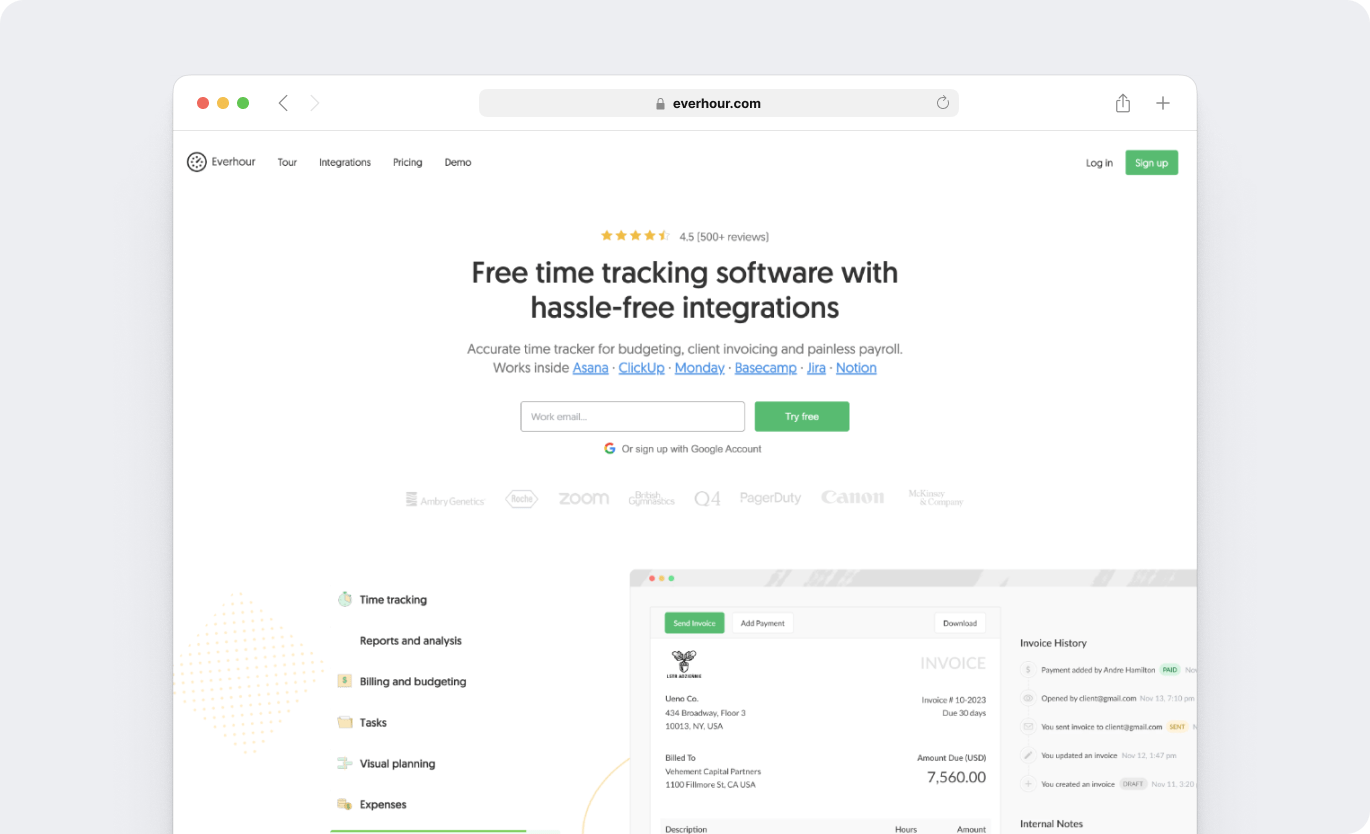
Everhour is a great web-based software to see if remote employees are working. It has great in-built time tracking capabilities to keep a tab on your remote workforce.
Features
- Powerful live dashboard that allows you to take stock of what your team has on their plate at the moment.
- Supports advanced billing functions such as invoice generation in multiple currencies.
- Fully-functional browser extensions for easy accessibility.
- Can edit time records if you’ve made a mistake. However, managers can lock the time editing feature for a period of time.
Integrations
Like Harvest, Everhour can integrate with loads of different apps to always keep your team meetings productive. It can also integrate with Zapier to integrate with over 1000 apps ranging from communication software to CRMs.
Pros
- Efficient invoicing capabilities with a client portal to allow clients to view time reports.
- Powerful browser extensions for Chrome, Firefox and Safari.
- Facilitates good team management in your business with the live dashboard.
Cons
- Cannot be used as a distraction management software.
Pricing
Everhour has three plans:
- Free ($0/user per month) – allows unlimited time tracking and projects for up to five users.
- Lite ($6/user per month) – supports up to 10 users and includes app integrations, budgeting, and invoicing.
- Team ($10/user per month) – includes advanced integrations and features like timelines, templates, screenshots, and custom permissions.
Customer ratings
G2 – 4.7/5 (155+ reviews)
Capterra – 4.7/5 (385+ reviews)
————————————————–
7. Timeneye

Timeneye is a simple app for a solopreneur or business that’s looking for seamless automated tracking capabilities.
Features
- Automatic time tracking to help you keep track of your productivity.
- Calendar view to track your project’s progress easily.
- Can track billable and non-billable hours separately for easy categorization.
- Detailed reports on each team member’s time usage to keep track of your team’s efficiency.
Integrations
Timeneye can integrate with a large number of different tools and apps such as Asana, Google Calendar and Basecamp for your organisation.
Pros
- Easy-to-use interface for an easy onboarding process.
- You can stay on top of projects easily with the calendar view.
- Efficient time tracking features.
Cons
- Cannot handle offline time tracking.
- No invoicing capabilities.
- Can be expensive for teams.
Pricing
Timeneye has one plan that costs $7/user per month.
Customer ratings
G2 – 4.5/5 (20+ reviews)
Capterra – 4.8/5 (120+ reviews)
————————————————–
8. ClickTime

ClickTime is another great time-tracking solution to help you manage your projects and available resources.
Features
- ClickTime can create tons of reports to give you a better picture of your workforce. You can easily measure employee performance, productivity and work allocation with these insights.
- The centralized dashboard gives you a helpful overlook at all your projects and their schedules and deadlines.
- Powerful browser apps that allow you to track your time without leaving a webpage.
Integrations
While ClickTime can integrate with tons of different tools, they also give you a custom API to add your own integrations to the software.
Pros
- Over 80+ different reports for detailed insights.
- Custom API for advanced customization.
- Supports notifications to easily keep up to date with project progress.
Cons
- Limited automated capabilities.
- Can be expensive for larger teams.
- The interface can be slightly complicated.
Pricing
ClickTime has four plans:
- Starter – $13/user per month for basic features.
- Team – $17 /user per month for team-centric features.
- Premier – $28/user per month for all advanced features.
- Enterprise – custom pricing for additional integrations and an account manager
Customer ratings
G2 – 4.6/5 (680+ reviews)
Capterra – 4.6/5 (205+ reviews)
————————————————–
9. TopTracker

TopTracker is a great time tracking app for freelancers, solopreneurs and small organizations. It allows you to easily track the time spent on projects to keep you productive.
Features
- A multifunctional dashboard that lets you keep track of your staff and manage employee productivity.
- Detailed reports about your team’s performance and your project’s progress.
- Desktop apps for Windows, Linux, MacOS and Fedora.
Integrations
There are currently no integrations for TopTracker.
Pros
- The desktop app supports offline time tracking.
- Supports unlimited projects and clients by default.
- Good reporting capabilities to manage your workforce.
Cons
- No mobile apps.
- No invoicing functionality.
- No integrations.
- Limited automation when it comes to time tracking.
Pricing
TopTracker is completely free.
Customer reviews
G2 – N/A
Capterra – 4.6/5 (5+ reviews)
————————————————–
10. EmailAnalytics

EmailAnalytics is another great tool to monitor remote employee activity and productivity. It visualizes email activity in Gmail and G Suite so you can see emails sent and received by day or hour of the day, and calculates critical KPIs for sales and customer service teams such as average email response time.
Features
- Robust filters so you can include or exclude only the emails you want to analyze
- Daily or weekly email activity reports for your team delivered to your inbox
- Real-time email activity dashboard for you and your team
- Create teams and group your team members into them
Integrations
A custom API is in the works and will be available soon to enable many integrations.
Pros
- Intuitive and easy to use.
- Displays data in real-time so you can manage your team effectively throughout the day.
- Daily email reports delivered to your inbox so you can keep tabs on your team’s productivity by just checking your email.
- Excellent customer support.
- Active development with new features added regularly.
Cons
- No mobile app available (yet)
- No integrations available (yet)
- The tool may be better suited for companies than freelancers or solopreneurs
Pricing
Plans start at $15 per inbox/month.
Customer ratings
G2 – 4/5 (4+ reviews)
Capterra – N/A
Next steps: Try Time Doctor to improve remote employee productivity
Want full visibility into your remote team’s workday? With Time Doctor, you can get a comprehensive view of employee activity—so you can find key areas for improvement and take steps to boost productivity right away.
Request a demo and experience first-hand how our remote employee software can simplify time tracking while providing next-level transparency and accountability.

Carlo Borja is the Content Marketing Manager of Time Doctor, a workforce analytics software for distributed teams. He is a remote work advocate, a father and a coffee junkie.


