The best time tracking apps today offer a wide variety of features that enable higher workplace productivity.
Some timers, like Timeular and TimeFlip, come with unique offerings like a physical time tracking gadget.
Want to know more about these trackers?
In this article, we’ll compare Timeular vs TimeFlip, their tracker, features, and pricing. We’ll also explore their limitations and give you a better alternative for a time tracking and productivity tool.
Table of Contents
Let’s get started.
Timeular vs TimeFlip: Comparison summary
Here’s a quick summary table of how these two solutions compare:
| Timeular | TimeFlip | |
| Time Tracking | Works without the gadget as well | Works only with the gadget |
| Tracker | Can track 8 tasks | Can track 12 tasks |
| Reporting | Time and productivity reports | Time data reports |
| Integrations | Several integrations, like Jira and Toggl Track, plus more with Zapier | Few calendar integrations, like Google, Apple, and Outlook |
| Pricing | Physical device price exclusive of the software | Physical device price inclusive of the software |
Now, let’s explore these differences in detail.
Timeular vs TimeFlip: A detailed comparison
Here’s an in-depth comparison of these two tools.
1. Tool overview
Let’s start with getting to know these time tracking tools:
A. Timeular

Timeular is a time tracking solution that helps freelancers and employees improve their time management. Its main features include time data insights and billing.
The company offers a Bluetooth timer that lets users physically engage in the time tracking experience while on the job. This physical device works in collaboration with the software that’s available for desktop (macOS, Windows, Linux) and mobile devices (iOS and Android).
But the software doesn’t have a web app.
B. TimeFlip

TimeFlip is, first and foremost, a physical timer. It links with the Android or iPhone (iOS) app, as well as the web app to sync project and time data.
But the thing is, it doesn’t have a desktop app, and you can’t use the TimeFlip mobile or web time tracking app without the physical device.
Fortunately, the timer makes tracking work hours effortless with color-blink task notifications and data analytics. The tool also helps employees build better time habits.
2. Time tracking features
Though Timeular and Timeflip are both time trackers, they offer a range of different timer features:
A. Timeular
Timeular allows you to track time for different activities. It also gives you additional functionality, like setting goals for work productivity and creating sessions for deep work.
Moreover, you can:
- Assign tasks to clients and add joint time entries for collaborations.
- Categorize tasks as billable or non billable.
- Set reminders to start or stop tracking time.
Plus, you can use the software with or without the physical timer.

B. TimeFlip
Although TimeFlip only works with the Bluetooth timer, it has several features for time tracking, like:
- Tracking time online and offline for up to 12 tasks.
- Maintaining a Pomodoro timer.
- Setting priorities and categorizing tasks as billable or non billable.

3. Physical tracker
Here are the differences between the two physical trackers:
A. Timeular
The Timeular tracker (called ZEIº) is an eight-sided cube that makes time tracking interactive.
How do you use it?
Step 1: Connect the time tracker to your mobile or desktop Timeular app and assign specific tasks to each side. You can write, draw, or use stickers on the cube to identify the tasks on each side.
Step 2: Turn the gadget on, and flip the cube to a specific side to automatically track time for a task.
Step 3: Switch between tasks by flipping the cube to the assigned side, keeping it face up.
Step 4: Turn the power off to stop tracking time.
That’s all there is to it!
Simple enough, right?

B. TimeFlip
Going a step further than ZEIº, the TimeFlip2 (the TimeFlip time tracker) is a 12-sided dice. This means it can track time for 12 specific tasks. Plus, the device serves as a physical reminder to start and stop tracking time.
Here’s how to use the device:
Step 1: Assign an activity to each side using the mobile app. You can even use stickers to identify the tasks on the dice.
Step 2: Place the task (side) that you want to track face up, then double tap the dice to turn it on. As soon as the dice is turned on, it will start tracking time for the task assigned to the top side. So, to switch to another task, flip the dice accordingly.
Step 3: Double tap the dice again to pause or stop tracking time. You can also pause the timer using the mobile app shortcut. And if you need to move to another location with the dice, you can long tap on the app’s pause button to stop tracking (till you allow it on the app again).
You can track time for tasks (once assigned) when you’re online or even offline. Plus, the TimeFlip2 can store up to 40 days of offline time data without needing to sync with the app!
Moreover, the dice lights up every time it receives a command. So, you’ll know if the time tracking tool hasn’t started or paused the timer when it doesn’t light up.
Tip: If you want to track your breaks, you can assign one side to break time and turn it face up every time you’re on a break.

4. Reporting
Here’s how Timeular and TimeFlip differ in their reporting:
A. Timeular
Timeular has visual reports that offer actionable insights for improving workplace productivity and profitability. They include:
- Tag chart report: Organizes time data based on the tags assigned.
- People chart report: Shows time data for all employees with the activities they completed in a specific period.
- Time feature report: Display time logs entered by a user in a day, with information on duration, activities, and notes.
- Trends report: Presents time tracking stats and insights for an employee or your whole team during a specific period.
These reports allow you to easily review time data for your employees. You can also find task, project, and client information for an individual employee or your whole team. So, you don’t need to chase after each employee’s timesheet.
Moreover, you can edit and export these reports.
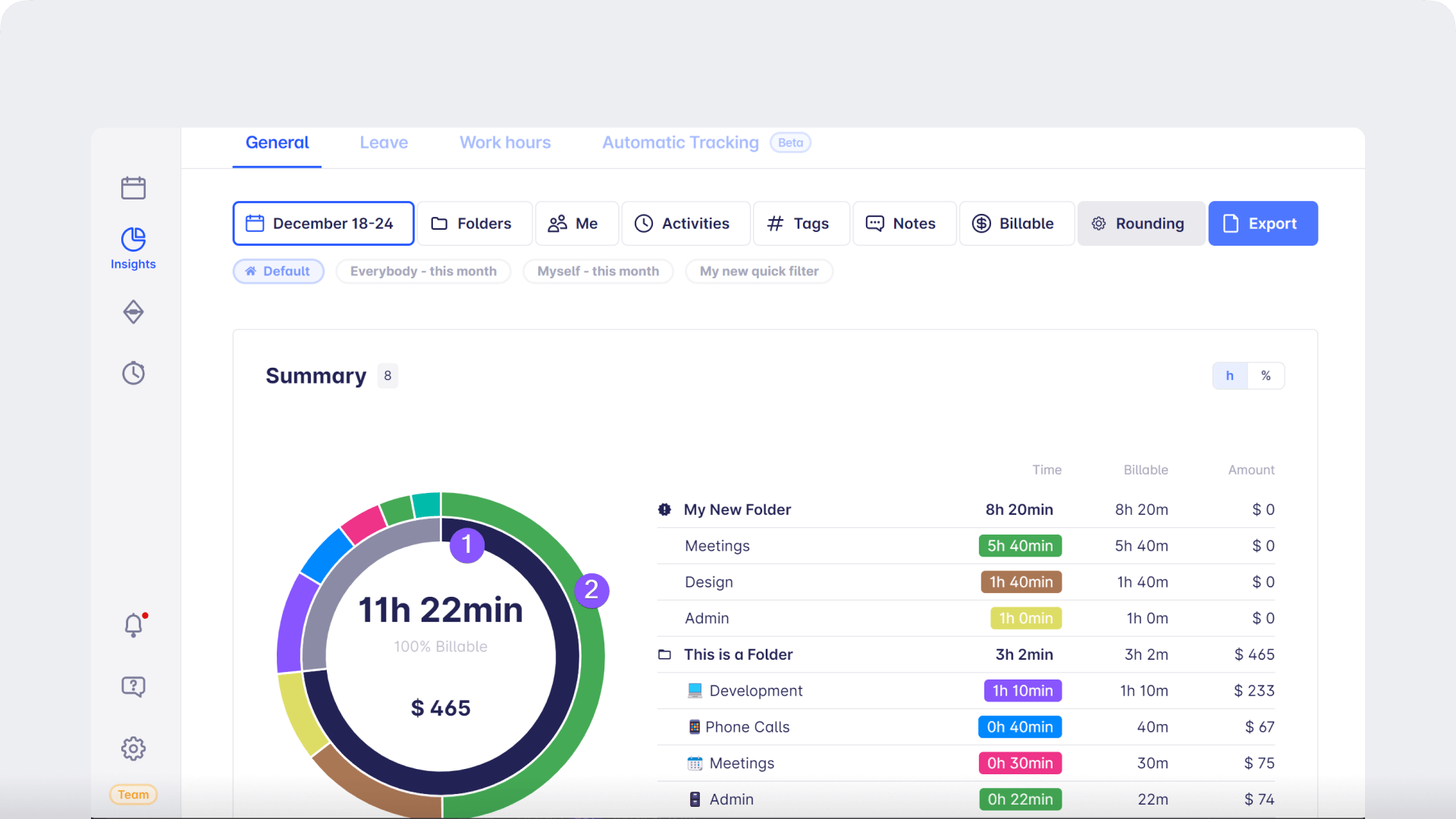
B. TimeFlip
The TimeFlip app offers a comprehensive overview of employee time data in the Reports tab.
You can review time data for all tasks per employee during a specified period, as well as the money you’ve earned for your tasks in a week based on billable rates.
This data can also be used to bill a client for a specific time frame. And if needed, you can also edit and export this data.
Finally, you can access insightful information about how your employees spend their working time per day using the Tracking tab.

5. Integrations
Here are the integrations that these time tracking solutions offer:
A. Timeular
Timeular helps automate workflows by integrating with apps like:
The software can also connect to 300+ other apps with Zapier. Plus, you can develop apps with the Timeular API.

B. TimeFlip
Currently, you can only integrate TimeFlip with Google, Apple (iCal), or Outlook calendar apps.
But the software is working towards adding integrations with apps like Jira, Slack, and IFTTT. You could also build a custom function with the TimeFlip API.

6. Pricing
A key point of differentiation between these software tools is their pricing.
A. Timeular
The Timeular tracker costs $69/piece (one piece is applicable for one person).
To use the app, users also need to buy one of these subscription plans:
- Basic version: Starts at $5/user per month and has limited offerings, excluding features like goal tracking, data exports, and advanced insights.
- Pro version: Starts at $9/user per month and offers the full feature solution.
B. TimeFlip
The TimeFlip2 (TimeFlip tracker) costs $69/piece (one piece is applicable for one person) and includes a lifetime subscription to its full feature software.
So, it’s an attractive option for a freelancer. And for teams, you can avail further discounts if you buy multiple trackers in a bundle.
But before you purchase one of these tools, let’s explore their drawbacks.
Limitations of Timeular and TimeFlip
Here are a few limitations you may face while using Timeular or TimeFlip time tracking:
- No idle time tracking: Neither Timeular nor TimeFlip have features to detect idle time. This is a problem if you want to prevent employees from passing off idle time as productive work hours. Plus, you won’t be sure whether you’re accurately billing clients.
- No productivity ratings: These solutions don’t offer productivity ratings or insights for the sites or apps employees use while working. This makes it harder to qualify employee work time as productive or unproductive, which is important if you want to make your team’s workflow more efficient.
- No payroll integrations: Since both of these apps don’t have direct integrations for payroll, you won’t be able to automate payroll based on their time data. So, despite having the data for each employee, you can’t automatically use that data to pay employees from the app. You’ll need to export the data and use another software to process payroll.
Note: It’s possible to integrate Timeular with a payroll app via Zapier. But that means paying for Zapier as well as the payroll integration.
Is there a better tool to overcome these challenges?
Yes! Before you decide which tool to use at your workplace, there’s another tracking app to consider.
A better solution for time tracking: Time Doctor
Time Doctor is a powerful time management software that helps boost project efficiency and employee productivity. It’s used by startups and small businesses like Thrive Market as well as large enterprises like Ericsson.

Some of its best features include:
- Interactive and silent time tracking: Time Doctor has two modes of time tracking:
- Interactive mode: Employees can start, pause, and stop the timer at their discretion.
- Silent mode: It’s the easiest way to track employee hours without disturbing their workflow since the timer runs in the background whenever the computer is in use.
- Idle time detection: The app tracks idle time during work hours. If an employee is inactive for a certain time, the app triggers a pop-up asking if the employee is still working. The app automatically stops tracking work time if they don’t interact with the pop-up.
- Customizable productivity ratings: The Time Doctor app lets you customize productivity ratings for websites and apps to help you measure employee productivity during work hours. For example, you can set websites like Facebook as “productive” for the social media team and “unproductive” for the IT team.
- Comprehensive productivity reports: Time Doctor allows you to generate and export reports, like the:
- Activity Summary Report: Shows the active minutes, unproductive time, and manual time tracked by an employee over a selected period.
- Projects & Tasks Report: Displays how much time your employees spend on different tasks and projects.
- Web & App Usage Report: Presents the time employees spend on different apps and websites for a specific date range.
These reports and others help you track productivity, providing insights into how you can improve work profitability.
- Payroll integration: Time Doctor lets you set pay rates and calculate payments based on employees’ tracked time and billable hours. The app then lets you integrate with payment gateways like PayPal, Wise, and Gusto to pay your employees directly from the app.
Other useful features of Time Doctor include:
Explore Time Doctor’s complete list of features.
Wrapping up
Both Timeular and TimeFlip have their pros and cons.
Timeular can work without the tracking device, but you still need to purchase a subscription even if you buy the tool. On the other hand, you can’t track time without the TimeFlip tracker, but its purchase includes a lifetime subscription to its full feature software.
Plus, both these apps have several limitations in their functionality, like no idle time detection or payroll integrations. So, it could be better to use a robust productivity management software like Time Doctor.
Try Time Doctor’s free trial today to see why it’s the better choice for your business.


