1.2K
Looking for the best Teramind alternatives?
Teramind is a useful monitoring tool to keep track of your employees’ productivity levels and boost their work efficiency.
However, it’s not the perfect productivity solution.
For starters, its comprehensive feature list can overwhelm novice users. Additionally, as its base plan has a flat 5-user fee per month, it might not suit smaller teams.
In this article, we’ll cover what you should look for in an employee productivity tool and list out the top 7 Teramind alternatives. To help you make an informed choice, we’ll go over each tool’s key features, pricing, and customer ratings.
Table of Contents
Let’s jump in.
4 things to consider when choosing a good Teramind alternative
Teramind is a great tool to boost employee productivity, but it isn’t perfect.
Luckily, there are hundreds of monitoring tools out there!
But with tons of such tools available in the market, where do you start looking?
To help you out, we’ve narrowed down 4 things that you should look for in any employee management tool.
1. Will the tool help your employees stay focused?
Getting distracted at work is incredibly common.
From social media to Amazon — there are tons of ways to get distracted at some point or the other.
These distractions not only cost your business valuable time, but they also break your employee’s flow of work. And when that happens, employees will find it harder to complete their tasks.
A good employee productivity tool must have features that prevent employees from being sidetracked.
Whether it’s a pop-up to prevent them from accessing unproductive sites, or an inactivity tracker that stops idling, your time tracking must have a built-in distraction management feature.
2. Does the tool provide detailed reports?
You could have an accurate time tracker, but without data over what it recorded, how would you know how productive your employees are?
Reports provide all the information you need about the performance of your employees. They even allow you to calculate billable hours for your clients.
Your employee productivity tool should generate reports that let you track your employees’:
- Attendance.
- Web and app usage.
- Unproductive hours.
A great addition to this would be a feature to share your reports in Excel or CSV formats to maintain transparency with clients.
3. How well does the tool address privacy concerns?
Do you know why most employees hate time tracking software?
They feel it invades their privacy and tracks them even while they’re off work.
To alleviate such concerns, invest in a tool that respects the privacy of your employees. Employees must be able to start and stop the app whenever they want. They should also know what data is being tracked and why.
For example, keyloggers are commonly used to track the keystrokes of employees. While it can help you monitor their activities, it’s often seen as an invasion of employee privacy. It’s best to avoid such tools and go for a more employee-friendly software.
Keeping your employees in-the-know will help them trust your tool and minimize any legal problems popping up down the line.
4. Does the tool integrate well with other software?
Integrating your time tracking tool with other workplace software is key to improving employee productivity.
Why?
Time tracking tools that integrate with other communication, project management, and billing tools can help you streamline your workflow. This way, your employees can easily coordinate their activities in real-time!
The 7 best Teramind alternatives
Let’s take a look at the best time tracking tools you can use instead of Teramind.
1. Time Doctor
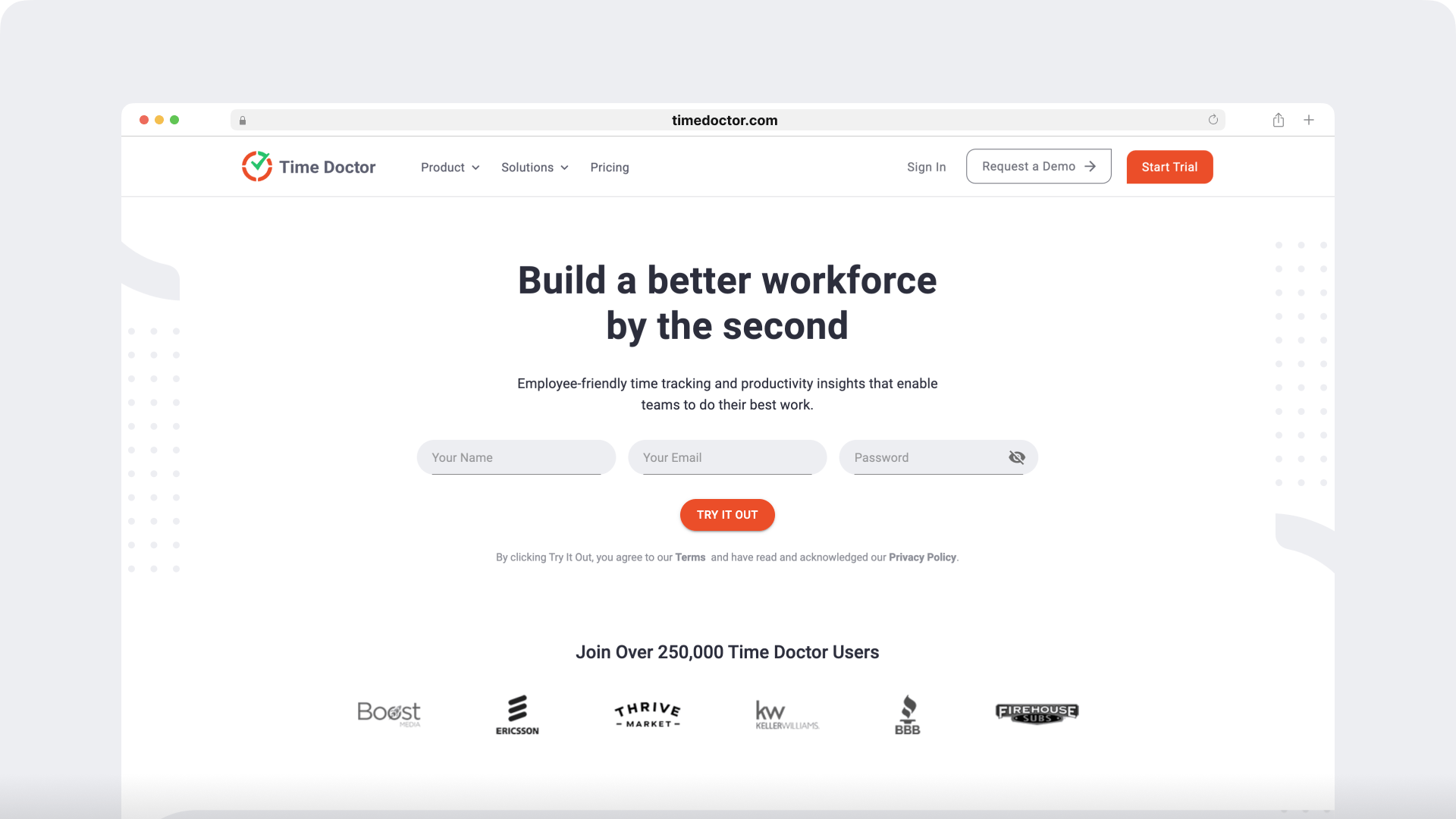
Time Doctor is a great time tracking and productivity management tool. Used by employees of giants, like Apple and PwC, as well as by SMBs, like Thrive Market, Time Doctor helps teams be at their productive best.
Time Doctor can help you:
- Track the time spent on each task automatically.
- Monitor web and app usage of employees during work hours.
- Analyze employee performance with real-time reports.
- Track their productivity across other workplace software.
Key features
Here’s a detailed look into some of Time Doctor’s features:
A. Simplified, transparent time tracking
Do you want your employees to be as efficient as possible?
Then, don’t waste their time with complicated tools.
User-friendly tools make it easier for your employees to get their work done faster.
And that’s exactly why Time Doctor is so simple that anyone could use it!
Just enter the task you’re working on and start the timer to track time.
The tool will run in the background tracking your activity. Once you’re done with a task, or are taking a small break, click on the same button to stop tracking time.
As this is performed voluntarily by each employee, they get to choose when they’re monitored — making it fully transparent and helping you avoid any legal issues.
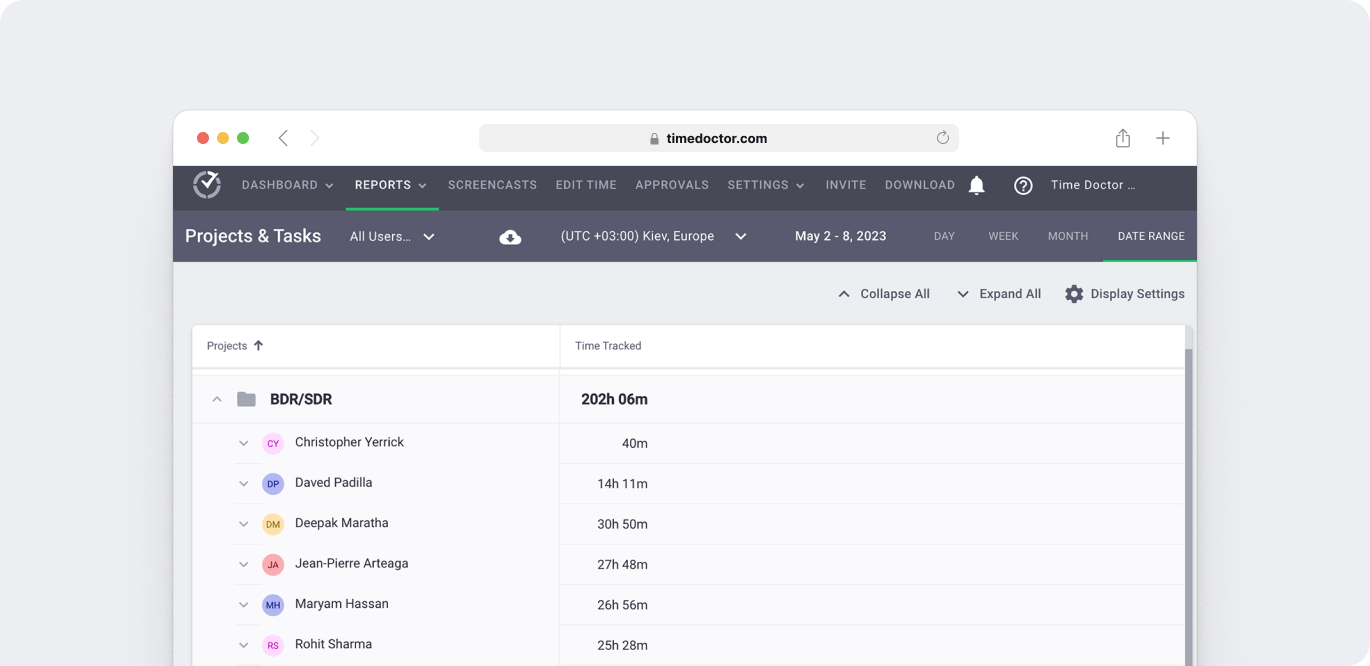
B. Detailed reports
Time Doctor generates a lot of powerful reports that break down your employee’s productivity in real-time.
Here’s a look at some of those reports:
- Timesheet report: Shows the number of total hours worked by your employees over a given period of time.
- Projects report: Displays the number of hours worked by your staff on a project-by-project basis.
- Web and app usage report: View all the websites and apps accessed by each employee during work hours.
- Timeline daily report: Displays a chronological breakdown of an employee’s workday and all the tasks they’ve worked on.
- Time use report: Gives you a breakdown of all the tasks worked on by an employee over a given period.

C. In-built inactivity tracker
Worried that your employees can just turn on the timer and scroll through Instagram?
Don’t be.
Time Doctor has an in-built inactivity tracker that stops the timer automatically after three minutes of keyboard and mouse inactivity. So to keep the timer running, your employees will have to work actively on their tasks.
Note: Time Doctor DOES NOT track which keys are pressed on the keyboard. It only checks if any keys were pressed or not.
D. Distraction management
You can’t have your employees wasting time on YouTube and Facebook when there’s work to be done, right?
TimeDoctor’s distraction management feature displays a pop-up whenever a user accesses an unproductive website or app. This pop-up asks the user if they’re still working, which is usually enough to get them back on track.
The best part?
You can even customize which websites should be considered as unproductive. This way, your social media team won’t have to deal with pop-ups when they access Twitter or Instagram.
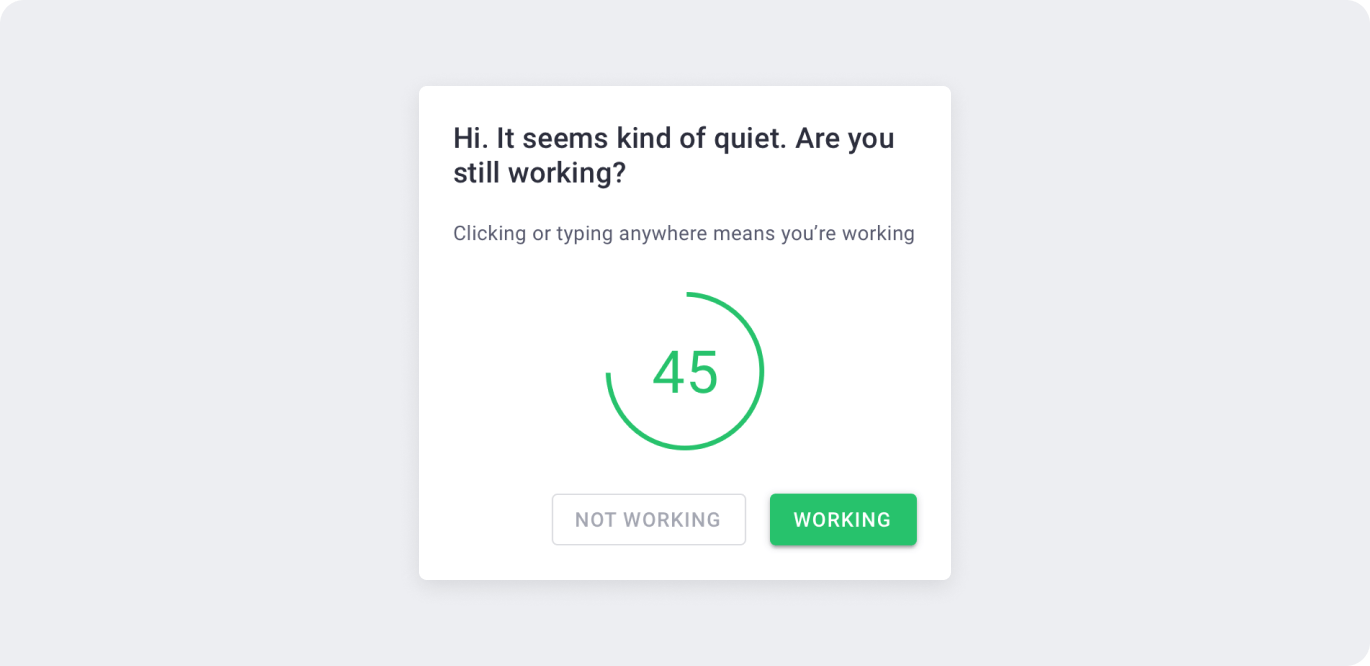
E. Powerful web and app monitoring
Time Doctor tracks all the websites and apps employees access during work hours. You can see how long employees spent on these sites to check if they were unproductive.
F. Payroll management
Time Doctor features a comprehensive payroll system that makes it super easy to pay freelancers and employees.
Time Doctor automatically calculates each employee’s pay based on hours worked or a fixed salary. You can then pay instantly via PayPal, Payoneer, Wise, formerly TransferWise, or even your credit card.
The payroll feature lets you customize:
- Method of payment – Use default or other payment methods of your choice.
- Payroll period – Choose a default time period or set a custom period.
- The pay rate – Set an hourly rate or a fixed salary.
- The currency – You can choose from a range of global currencies.
- The pay per hour.
G. Screenshot monitoring (optional)
Time Doctor provides an optional screenshot monitoring feature if you want to monitor employees’ screen activity. The app takes screenshots of the employee screens at random intervals so you can review them later on.
As Time Doctor respects each user’s privacy, this feature can be enabled or disabled for each person in your organization.
Note: Employees can delete any screenshot if it captures sensitive information.
H. Integrations
Time Doctor can easily integrate with lots of different tools like Github, Slack, ClickUp, Google Apps, and Asana. Time Doctor also integrates with Zapier to connect with hundreds of applications like Wunderlist and QuickBooks.
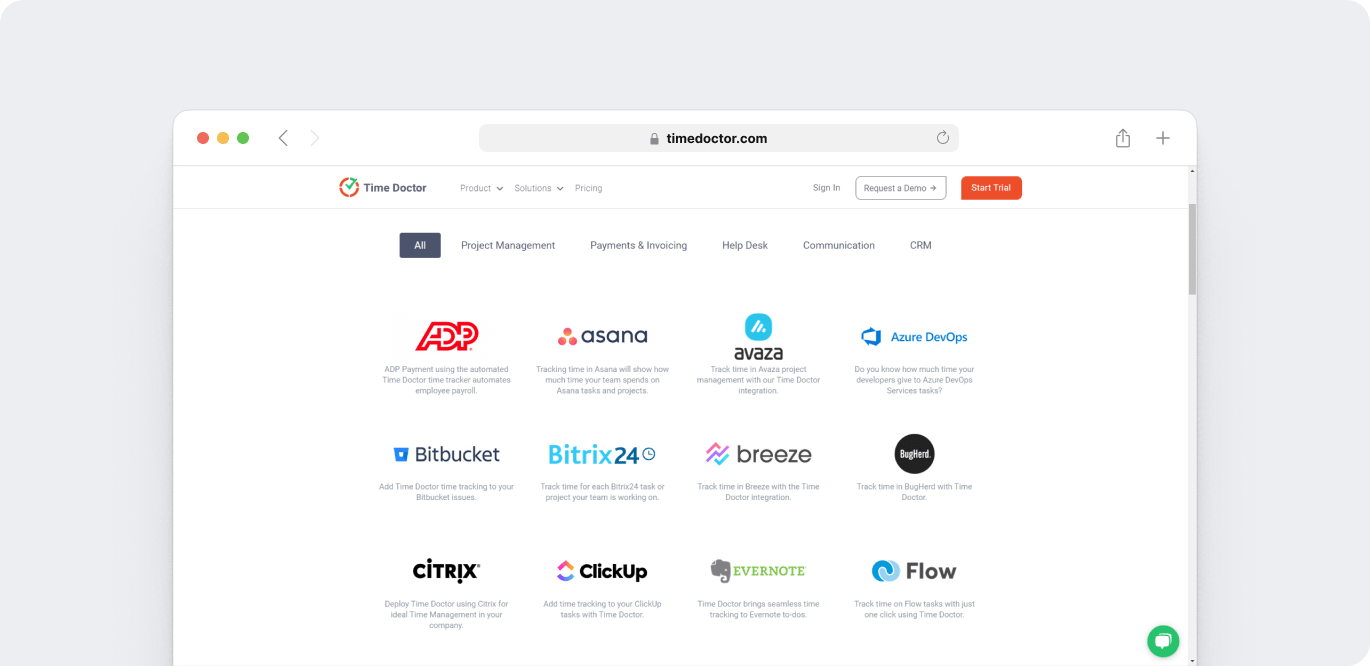
You can check out a complete list of integrations here.
Pros
- Simple, user-friendly interface.
- In-built inactivity tracker.
- Accurate and simple time tracking.
- Has a powerful offline mode to track time without the internet.
- Strict privacy and security features to protect employee information.
- Works on Windows, Mac, and Linux.
- Track time on the go with iOS and Android apps.
- Easily export reports in PDF, CSV, or XLS formats.
- Integrates with a range of tools from CRM to communication apps.
Pricing
Time Doctor starts at $5.9/user per month and offers volume discounts based on users. You can sign up to receive a free 14-day trial (no credit card required).
Customer ratings
- G2 Crowd – 4.4/5 (380+ user reviews)
- Capterra – 4.5/ 5 (520+ user reviews)
2. Veriato

Veriato is a company that specializes in user behavior analytics and employee monitoring software. Best for large enterprises, Veriato offers four products for various monitoring needs.
Key features
- Cerebral: User activity monitoring and insider threat detection tool.
- Vision: Remote employee productivity tracking software.
- Investigator: Stealth workplace and employee activity tracker.
- RansomSafe: Ransomware protection tool.
- Supports screen capture and recording.
- Great for businesses that handle sensitive data.
Pricing
Veriato has 4 products, each sold separately:
- Insider Risk Management (IRM)- Custom pricing
- User Activity Monitoring (UAM)- $15/month per user
Customer ratings
- G2 – 4.3 (30+ reviews)
- Capterra – 4.2/5 (120+ reviews)
3. StaffCop

StaffCop is a company that provides corporate data loss prevention (DLP), keylogging, and real-time user activity monitoring as an all-in-one solution.
Key features
- Screenshot and keystroke recording.
- Helps monitor employee productivity accurately.
- Provides productivity analysis features.
- Suitable for businesses stressing on cybersecurity.
- Supports desktop remote control.
Pricing
StaffCop offers 3 versions of its program.
- Home – Starts at $33/user.
- Standard – Starts at $43/user.
- Enterprise – Starts at $175 for 5 users for 3 months.
Customer ratings
- G2 – N/A
- Capterra – 5/5 (4 user reviews)
4. Hubstaff
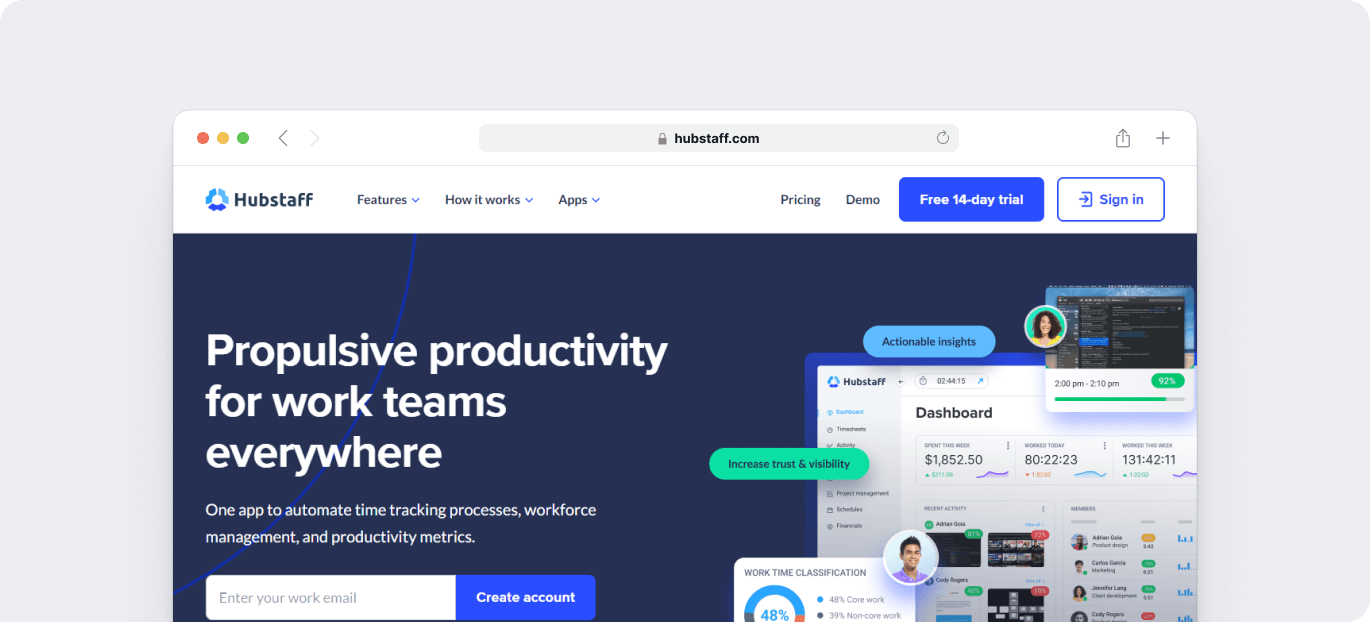
Hubstaff is a SaaS company that focuses on providing time tracking, GPS tracking, and payroll features. The payroll feature is only available in its premium pricing plans.
Key features
- Provides easy time tracking.
- Uses online timesheets to record employee work hours.
- Allows screenshot, app and URL tracking.
- Helps locate an employee’s activity with GPS tracking.
- Offers a lot of integrations
- Great for managing payroll.
Pricing
Hubstaff offers a free pricing plan. Paid plans are as follows:
- Free: time tracking with limited screenshots.
- Starter: $4.99/month per user – limited screenshots + limited reports
- Grow: $7.50/month per user – includes Starter with 1 integrations + Project budgets
- Team: $10.00/month per user-includes Grow with unlimited screenshots+unlimited app & URL tracking
- Enterprise: $25.00/month per user – includes Premium with unlimited team members and priority support.
Customer ratings
- G2 4.4/5 (730+ reviews)
- Capterra – 4.6/ 5 (1470+ reviews)
5. InterGuard Employee Monitoring

InterGuard offers employee monitoring solutions, web filtering software and other tools that prevent data leaks.
Key features
- Features an employee time tracker and attendance tool.
- Provides smart video recording and screenshots.
- Can set real-time alerts for emails.
- Helps you with social media and email monitoring.
- Web filtering helps protect your systems from malware.
- Can identify irregular and erratic employee activity.
Pricing
- $25/user per month (minimum 5 users) – offers Cloud hosted/SaaS, Cross-platform, Customizable dashboard, Real-time alerts, Custom behavior rules, Deploys instantly
- Larger team-: Custom pricing
Customer ratings
- G2 – 3.3/5 (7 reviews)
- Capterra – 3.9/5 (30+ reviews)
6. Spyrix Employee Monitoring

Spyrix is a multi-functional program that can function as an application monitoring and keystroke capture tool (keylogger). It can also monitor the social media usage of remote employees.
Key features
- Live viewing allows you to monitor employee screens in real-time.
- Keylogger feature can help you monitor your employees’ activity.
- Can control what websites your employees access.
- Has a screenshot capturing capabilities.
- Time control system generates useful productivity reports.
Pricing
Spyrix has several pricing tiers based on OS and features. The MacOS plans are:
- Spyrix Keylogger for Mac Desktop – $89 per user per year.
- Spyrix Keylogger for Mac + Online – $99/user per year.
- Spyrix Employee Monitoring for Mac– $199/year for a team of 5.
Customer ratings
- G2 – 4.5/5 (1 review)
- Capterra – 4/5 (1 review)
7. ActivTrak
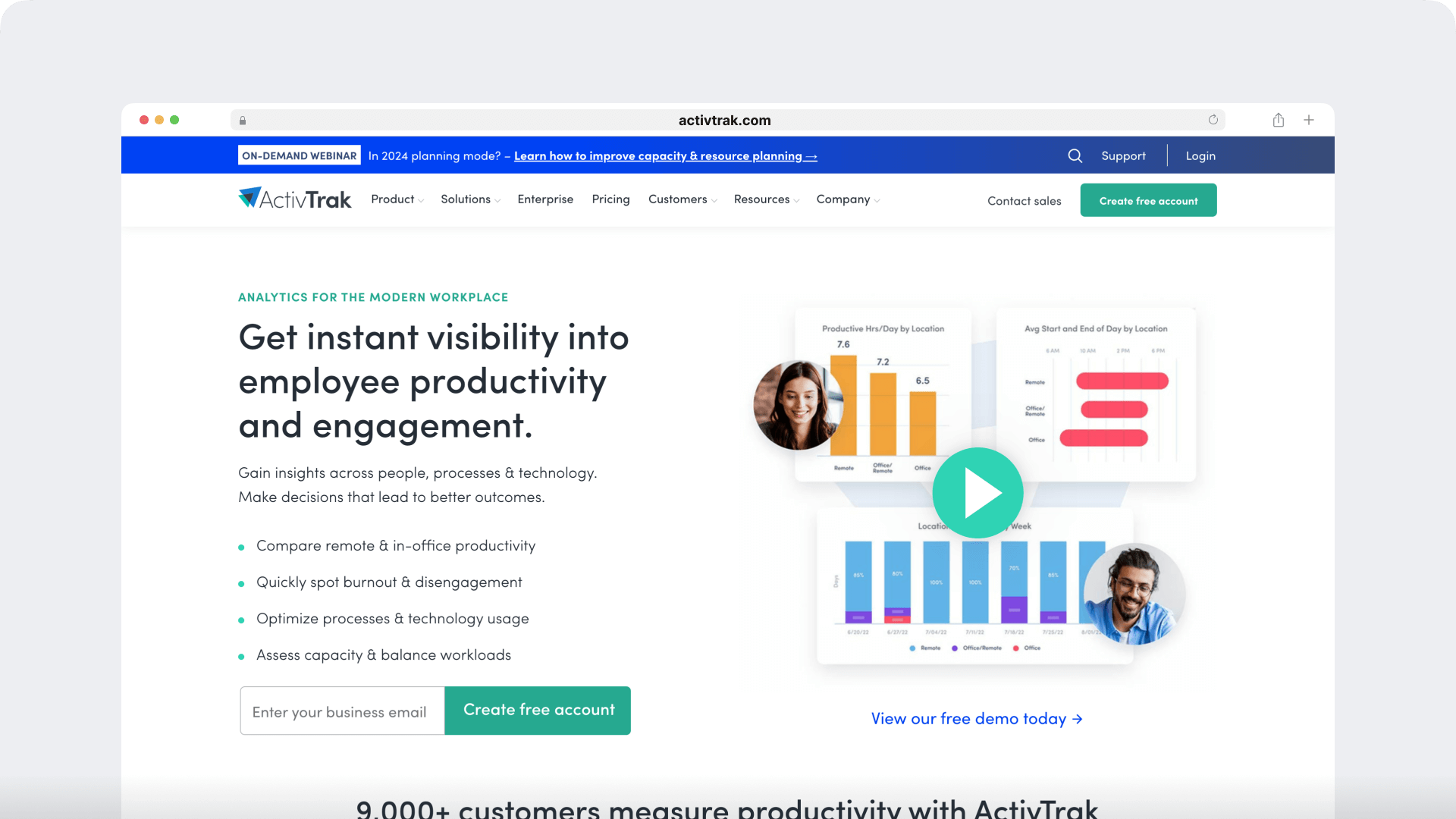
ActivTrak provides cloud-based user monitoring software. Its powerful behaviour analysis feature gives you a clear picture of your employee productivity.
Key features
- Provides smart tools for insider threat detection.
- Analyzes employee productivity patterns to optimize your workflows.
- Helps easily identify which employees are the most unproductive.
- Offers a range of useful reports for managers.
- Offers an iOS and Android app.
Pricing
ActivTrak has a free version of the software.
The paid version starts at $10/user per month.
Customer ratings
- G2 – 4.4/5 (240+ user reviews)
- Capterra – 4.6/5 (540+ user reviews)
Conclusion
Teramind is a useful software to boost employee productivity.
However, it’s not the best solution out there.
Use our guide to identify the time tracking alternatives in the market and determine the best fit for your needs.
And while each of these tools has its pros, Time Doctor is the perfect solution for any team in any industry. So why not sign up today and give your employees the productivity boost they need?


