Looking for the best Hubstaff alternatives?
While Hubstaff is a good employee time tracking app, it isn’t perfect. Without advanced distraction management and reporting, you’ll have a tough time managing your team’s productivity.
That’s why we’ve rounded up seven of the best Hubstaff alternatives to help you track time and manage employee performance more efficiently.
Table of Contents
Let’s get started.
The shortcomings of Hubstaff
Here’s a closer look at some of the ways Hubstaff can fall short:
1. Limited distraction management
Your employees are going to face tons of distractions when working online.
Whether it’s a YouTube video, a Facebook update, or an Amazon deal – there are tons of ways for your team to get distracted!
Ideally, any time tracker you choose should help your team avoid these distractions. Some tools do this by giving you subtle hints that you’re unproductive every time you access an unproductive site. These nudges are usually enough to get you back to work and boost your productivity.
Unfortunately, Hubstaff can’t do this. So while it can track the time you spent, it can’t manage distractions to boost productivity.
2. Tricky onboarding
The goal of any performance monitoring tool is to minimize wasted time and boost productivity.
However, when your time tracker is difficult to use, you’ll be wasting time figuring out how to use it!
While Hubstaff is one of the most comprehensive trackers on the market, it can be overwhelming – especially for novices. Getting to grips with it can take some time – limiting how quickly it can start boosting your productivity.
The 7 best Hubstaff alternatives
Here are 7 best Hubstaff alternatives to help you track time and boost productivity immediately:
1. Time Doctor

Time Doctor is a powerful time tracking and performance monitoring tool that’ll help you boost your productivity in no time. Time Doctor has everything you need from a time tracker.
It helps you to:
- Automatically track the time spent by your employees on different tasks.
- Monitor the sites and apps they visit during work hours.
- Track billable and non billable hours.
- Identify unproductive employees and dramatically reduce wasted time.
- Bill clients or pay employees based on tracked time.
- Reduce time spent on distractions.
Here’s a closer look at some of Time Doctor’s key features:
A) User-friendly time tracking system

Time Doctor couldn’t be easier to use. Team members can track time manually by switching the timer on and off.
You can also enable automated time tracking for your team. With this option, Time Doctor begins monitoring when employees log in or out of their work devices.
Time Doctor monitors employee activity while allowing them some control over how and when they’re tracked. Here’s how:
- Their web and app activity gets monitored when the timer starts. This discourages them from browsing personal or non-productive sites while working.
- As tracking is task-based, you can view how long each task took and what they were doing during working hours.
- Also, to respect their privacy, only web and app activity during work hours are tracked. In addition, employees can blur sensitive information in screenshots.
B) State-of-the-art distraction management
You can’t afford to have your employees watching cat videos during work hours, right?
To help prevent that from happening, Time Doctor has built-in distraction management features. Whenever an employee accesses an unproductive site like Facebook or YouTube, Time Doctor displays a pop-up, asking them if they’re still working.
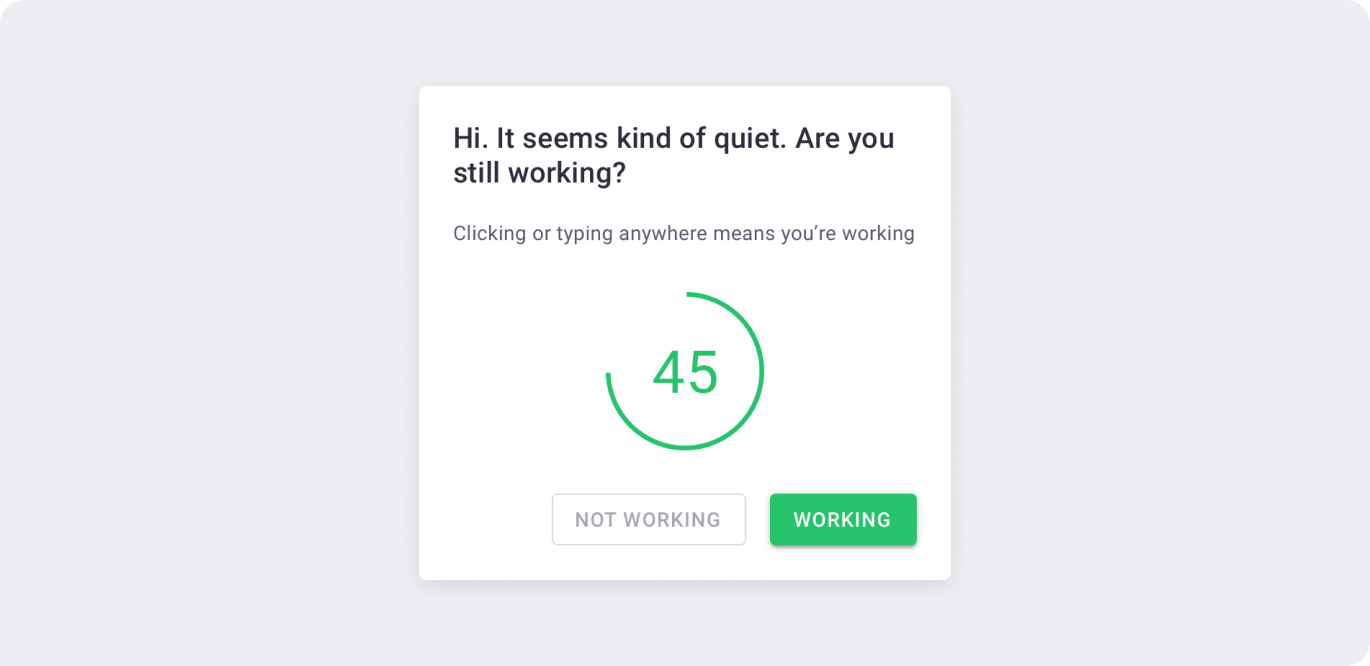
This nudge is usually enough to get them off the unproductive site and back to work.
For added customizability, you have complete control over what sites and apps are classified as unproductive. Additionally, Time Doctor has a dedicated “Poor Time Usage” feature that highlights when each employee accessed an unproductive website and how long they spent there.
C) Powerful reporting
Time Doctor has actionable reports that help you monitor your employees more effectively. Here’s a quick look at some of them:
- Hours Tracked Report: The total hours worked by your staff over a given duration.
- Attendance Report: The time spent on all tasks by a single employee over a given period.

D) Inactivity monitoring
Time Doctor has built-in inactivity monitoring features to ensure that your team is actively working during work hours.
How does it prevent idle time?
If it detects no keyboard or mouse activity for three minutes, Time Doctor automatically assumes the user is on a break and pauses the timer. This guards against employees marking idle time as hours worked.
Note that Time Doctor does NOT track what keys were pressed. It only verifies if there was any keyboard activity.
E) Client login
Want to keep your clients informed about how long their projects are taking?
Time Doctor lets your clients access your dashboard to monitor how long their projects are taking. They can track reports, timesheets, and screenshots in real-time.
For added security, they can only monitor work progress on their projects. This guards against them viewing information about your other clients.
F) Payroll
Time Doctor has built-in payroll features to help you pay employees and freelancers. With integrations with PayPal, Payoneer, and TransferWise, you’ll have no trouble paying them the way you want to.
This feature is also fully customizable – letting you choose:
- The payment method – use one of the default payment methods or use other methods.
- The payroll period – select one of the preset default values or set a custom period.
- The rate type – opt for a fixed payment rate or an hourly rate.
- The rate per hour.
- The currency – pick from a list of currencies.
G) Integrations
Time Doctor can integrate with dozens of different apps to help you monitor your productivity across various apps and platforms. These include integrations with JIRA, Google Apps, Slack, Zapier, and more.
Click here for a comprehensive list of Time Doctor integrations.

Pros
- Easy and accurate time tracking.
- Built-in inactivity tracker to only track active hours worked.
- Offline monitoring for employees who cannot access the internet.
- Cross-platform availability with support for Windows, Mac, and Linux.
- Optional screenshot monitoring.
- Powerful, versatile reports that can be exported as PDF, CSV or MS Excel files.
- Seamlessly integrates with applications ranging from project management software to CRMs.
- Strict privacy controls to protect employees’ privacy.
- Cross-platform availability with support for Windows, Mac, and Linux.
- Powerful iOS and Android apps.
Cons
- More suitable for companies than freelancers.
- No free version.
Pricing
- Basic: $5.90/user per month for team and individual dashboards with unlimited projects and tasks
- Standard: $8.40/user per month for work-life balance insights and 60+ app integrations
- Premium: $16.70/user per month for video screen recording, work schedules, and real-time email notifications
Customer ratings
- Capterra – 4.5/5 (520+ reviews)
- G2 – 4.4/5 (380+ reviews)
2. Workfolio

Workfolio is an employee monitoring tool that’s designed to boost productivity with timesheets and analytics.
Key features
- Allows real-time monitoring for apps and websites
- Tracks and verifies working hours to simplify payroll
- Provides automated screenshots throughout the workday
- Supports custom rules to identify unproductive employees
Pros
- Free forever plan allows unlimited testing
- Visible and stealth mode options
- Accurate timesheets make HR and payroll easier
Cons
- Activity tracking can be inconsistent
- No mobile app or mobile tracking
- No app integrations
Pricing
- Free: $0/user per month for 14 days of data retention and up to two teams
- Pro: $4.99/user per month for screenshots every 1 minute, last 1 year of data retention, unlimited Storage
Reviews
- Capterra – N/A
- G2 – 3.1/5 (7 reviews)
3. RescueTime

RescueTime is an automatic time tracking tool that lets you set goals and manage distractions like Toggl and open source software like Kimai.
Key features
- Powerful automatic time management with web and app monitoring.
- Supports goal-setting to boost productivity.
- Built in distraction management features.
- Supports offline time tracking.
Pros
- Detailed reporting capabilities.
- User-friendly, customizable UI.
- Powerful mobile apps.
Cons
- No client login features.
- No task or project tracking.
- No billing and invoicing functionality.
Pricing
- RescueTime Lite: Free limited to 3 months of unlimited users up to 2 teams computer activity tracking
- RescueTime: from $12/month, includes a personalized daily focus work goal real-time tracking of your daily goals, and access to yesterday’s results, a weekly report of your activities, goals, and distraction
Customer ratings
- Capterra – 4.6/5 (130+ reviews)
- G2 – 4.1/5 (80+ reviews)
4. ProofHub

ProofHub is an all-in-one project planning and team collaboration tool with time tracking functionalities. Like Timecamp and Tsheets, it’s easy to use, and anyone can get started immediately.
Key features
- Powerful timesheet management.
- Tasks can be divided into workflow stages and assigned to employees.
- Powerful reporting.
- Simplify task categorization with different labels.
Pros
- Easy to use UI.
- Built-in task management features for an added productivity boost.
- Markup tools for proofing.
Cons
- No desktop tool.
- Cannot set recurring option for tasks.
- Fewer integrations than most other time trackers.
Pricing
- Essential: $45 /month for 40 projects, unlimited users, 15GB storage (No custom roles, white labeling, custom workflows, project management features).
- Ultimate Control: $89 /month for unlimited projects and users, 100GB storage, with all features.
Customer ratings
- Capterra – 4.6/5 (100+ reviews)
- G2 – 4.5/5 (90+ reviews
5. CleverControl

CleverControl is an employee monitoring app designed to track activity and attendance to help teams work smarter.
Key features
- Website monitoring, webcam viewing, and search query tracking
- Hidden mode to reduce employee disruptions
- Website blocker to improve focus and productivity
- Integrations with messaging apps and email services
Pros
- Simple remote installation
- iOS app for mobile admins
- Visual insights to help improve efficiency
Cons
- May appear overly invasive to employees
- Unusual pricing plans require multi-month commitments
Pricing
- Cloud-Based: Starting at $4.70/PC per month for a 12-month commitment
- On-Premise: Starting at $7.90/PC per month for a 24-month commitment
Reviews
- Capterra – 4.5/5 (15 reviews)
- G2 – 4.3/5 (10+ reviews)
6. ClickTime

ClickTime is a time management tool aimed at small businesses that has extensive time tracking, employee scheduling and expense tracking features.
Key features
- Supports web and app monitoring.
- Supports goal setting and tracking for custom fields.
- Powerful invoicing features to manage multiple billing rates.
- 80+ pre-built reporting options.
Pros
- User friendly interface.
- Highly customizable.
- Can integrate with project management and payroll apps like Asana and Quickbooks.
Cons
- The mobile app is not as feature-rich as the desktop version.
- Can be expensive for large businesses.
- No client access.
Pricing
- Starter: $12 per user per month, includes time tracking, 70+ reports, email reminders.
- Team: $15 per user per month, includes approval workflows, advanced billing rates, time-off management.
- Premier: $27 per user per month, includes project budgeting, resource planning, utilization goals.
- Enterprise: Price on request, includes single sign on access, named account manager, custom integrations.
Customer ratings
- Capterra – 4.6/5 (200+ reviews)
- G2 – 4.6/5 (790+ reviews)
7. Flowtrack

Flowtrack is a workforce management and productivity monitoring tool engineered to provide employee insights and improve company culture.
Key features
- Activity monitoring to reduce distractions and increase engagement
- Employee insights that identify top performers, teams, and projects
- User tracking to prevent data loss and decrease risk
- Asset optimization to reduce oversubscription and overspending
Pros
- User-friendly UI and simple setup
- Automated monitoring that doesn’t interfere with employee work
- Actionable analytics from employee activity reports
Cons
- No mobile app and inadequate solutions for mobile users
- Limited configurations for account administrators
- Manual setup can be time-consuming
Pricing
- Starts at $1.99/user per month
Reviews
- Capterra – 4.5/5 (4+ reviews)
- G2 – 4.3/5 (4+ reviews)
Next step: Check out Time Doctor to see if it’s a good alternative to Hubstaff
These Hubstaff alternatives have all you need to track time and boost team performance.
While each time tracker we listed here is good, Time Doctor has several advantages. Its simple interface, powerful reports and extensive distraction management features are all you need to improve your team’s productivity immediately!
Why not sign up for Time Doctor today and experience it yourself?


