Want to hire a virtual assistant but not sure if you have the budget?
A major concern for most business owners looking to outsource their activities is:
How much is a virtual assistant going to cost me?
Whether you’re a small business owner looking to improve your workflow, or a larger company looking for administrative assistance, it’s important to calculate the cost of a VA.
While virtual assistant costs vary, it’s easy to find a virtual assistant that fits your budget for a large enterprise or a small business.
To help you out, this article will break down the key factors that affect virtual assistant costs. We’ll also cover some of the most trusted payment methods you can use to pay them for their work.
Table of Contents
Let’s get started.
How to calculate the cost of a virtual assistant
Before we dive into ‘how much is a virtual assistant,’ let’s look at exactly what they do.
A virtual assistant job entails providing online services to companies and entrepreneurs. Depending on your preferences and needs, you can use a virtual assistant service for administration, accounting, scheduling, etc.
You can find many types of virtual assistants (e.g., administrative assistants) at different rates. Most virtual assistants are independent contractors or freelancers, but some agencies provide virtual assistants.
If you’re looking to hire a freelancer, you can use a freelance site like Upwork or Fiverr.
There’s no standard rate for part-time or full-time virtual assistant services. A freelance virtual assistant can charge anywhere between $1 to over $100 per hour! If you hire them as employees, you can expect to pay them an average salary of around $75000 per year.
However, virtual assistant costs largely depend on factors like:
- The type of work they do.
- The urgency of the tasks.
- The experience/skill they have.
- Where they’re based.
Here’s a closer look at these factors:
Factor #1 – the type of work they do
The money you pay your virtual assistants depends on the services you’re getting from them. For example, if you’re looking for an administrative assistant to help with a few mundane tasks, like handling phone calls or providing customer support, you’d be paying around $8-12 per hour.
But if you’re looking for a VA with a specialized skill such as social media management, like an executive assistant or real estate virtual assistant, you may have to pay more.
When browsing VA marketplaces, carefully look at virtual assistant job titles to know the type of VA work they provide. The services they provide will determine the rates they’ll charge you.
To help you get started, here are four common types of virtual assistant services and their average hourly rates.
Note – The virtual assistant rates mentioned below are estimated average hourly rates in the US.
| Type Of VA Service | Services Involved: | Average Hourly Rate (in the US) |
| Administrative Services | General administrative tasksCalendar managementManaging email correspondenceMaintaining contact listsHandling phone calls Customer service | $10-20+ |
| Executive Services | Project managementProject schedule managementPreparing business proposalsPlanning company events | $30-40+ |
| Accounting and Bookkeeping Services | Financial planningPreparing ledgers and balance sheetsInvoicingSales tax reportingManaging bill payments | $12-25+ |
| Miscellaneous Services (Marketing, SEO, Research, etc.) | Ecommerce product data entrySocial media managementGraphic designProperty researchSEO (search engine optimization)Writing a blog post or related articlesEmail marketingWordPress website managementDigital MarketingCopywriting | $10-20+ |
Sources: PayScale.com, Indeed.com, Wishup.com
To learn more, check out this list of 100 tasks a virtual assistant can do.
Aside from the type of work, the scope and duration of your project will also determine the cost of hiring a virtual assistant.
The longer the duration, the higher the cost. So comprehensive tasks will be a lot more expensive, especially if they require an experienced VA to complete them.
Likewise, mundane tasks and repetitive tasks, like calendar management, will probably be charged at a lower rate.

Factor #2 – The urgency of the tasks
The cost may also depend on the task’s urgency – short-notice tasks may come with higher costs than those with more relaxed time constraints.
Some virtual assistants do have other commitments, clients, home jobs, or maybe pursuing a university degree. So they may charge extra to drop what they are doing and commit to your project’s deadline.
Additionally, urgent tasks may require a more experienced VA, adding to the cost.
Providing flexible deadlines may help reduce the costs associated with a specific task, especially if you’ve hired a freelance virtual assistant, as they may need to prioritize based on other clients’ deadlines.
But if you want a virtual personal assistant solely focused on the tasks you assign them (like a full time employee), you will likely need to offer a higher rate.
Factor #3 – the experience level
Another important factor affecting a virtual assistant’s pay rate is their experience or skillset.
Usually, an experienced virtual assistant (like an executive assistant) will charge more. They will work more efficiently and have a far more advanced knowledge of the industry they are working in. If you want the best virtual assistant, you must pay them appropriately.
However, you can also hire inexperienced virtual assistants who charge less for their services. While this may seem economical, it may come at the cost of expertise. You may even have to spend money to train them for the job!
So the key is determining how experienced your virtual assistant should be for the type of work.
For example, if you’re outsourcing a specific task like social media marketing, it’s better to hire a VA with three to four years of experience. While they’ll charge more for their services, they’ll have the specialized skill to quickly understand the social media landscape and give you better results.
However, if you only want someone to perform repetitive tasks like uploading social media posts, you don’t need to hire an experienced virtual assistant. Someone with zero to one year of experience should be perfect — you might even be their first client, and it should still be fine!
Factor #4 – the location they work from
Ever wonder why so many companies hire virtual assistants from India and the Philippines?
Virtual assistants from these countries charge far less than their counterparts from the United States (US) and Europe. That’s because the cost of living is often higher in the US and Europe, resulting in higher salaries.
For example, the average hourly rate for experienced virtual assistants from India is around a quarter of the rate of a US-based VA, which is around $10-30.
But don’t worry. In most cases, those lower salaries don’t come at the cost of a lower skill level. VAs from India and the Philippines are as qualified, if not more than the American or European VAs. That’s why hiring an offshore independent contractor is a great bargain for a small business owner looking for high skills at affordable rates.
If you want to know more about hiring virtual assistants from these countries, you can check out our articles on hiring virtual assistants from India and the Philippines.

How to pay your virtual assistant
When you’re acquiring a VA service through a virtual assistant company, you’ll likely pay an agency that will then pay the virtual assistant. Here, the payment structure is pretty standard as the virtual assistant business will have its own regulated format for payments.
However, if you’re hiring an independent contractor on your own, the payment policies can vary on a case-by-case basis.
Most VAs prefer to be billed on an hourly basis and receive online payments for their virtual assistant service. However, some virtual assistants prefer working on a retainer and even accept checks and credit card payments.
So how do you pay your virtual assistant?
Here are three ways to help you decide:
1. Choose the right payment structure
A VA payment structure determines how a virtual assistant plans to charge a potential client for their service. As each VA or virtual assistant agency may have a different payment structure, you need to agree on something you’re comfortable with. You may pay for full-time work, part-time work, or a one-time project.
Here’s a quick look at some of the standard pricing structures used by virtual assistants:
Here, you pay the virtual assistant for each billable hour. For example, you pay a virtual assistant $6 per hour worked. This is more suited for VAs performing recurring tasks like handling phone calls, customer service, or social media management.
Here, the rate is project or task-dependent, which may be best if you own a small business. For example, you may pay a virtual content writer 5 cents per word or $50 per article/blog post submitted. For graphic design, you can pay for individual designs (banners, posts, cover pages, website pages, etc.)
You pay a VA or virtual assistant business a fixed amount for a certain number of hours worked on a weekly or monthly basis. For example, a virtual assistant salary could be a flat rate of $150 for working 10 hours per week or month.
A virtual assistant agency may offer monthly or annual subscription payment plans and sometimes even pay-per-hour options. There will usually be several plans to choose from, depending on the services and number of working hours you require. The virtual assistant company will then pay the VA directly.
2. Use popular payment platforms
The major benefit of hiring virtual assistants is that they’re location-independent. You don’t have to hire a VA living in your city or country, which gives you a larger talent pool to choose from.
However, as your virtual assistants can be from anywhere, you need to use a payment platform that’s accepted worldwide.
Here’s a closer look at some of the popular payment platforms used to pay virtual assistants:
A. PayPal

PayPal is a leading payment platform used by corporations and startups to pay their virtual assistants.
Their platform supports over 20 currencies, and you can set up recurring payments to save time. Using PayPal does incur some high transaction fees, and transfers may take three to five business days to reflect in a bank account.
B. Payoneer
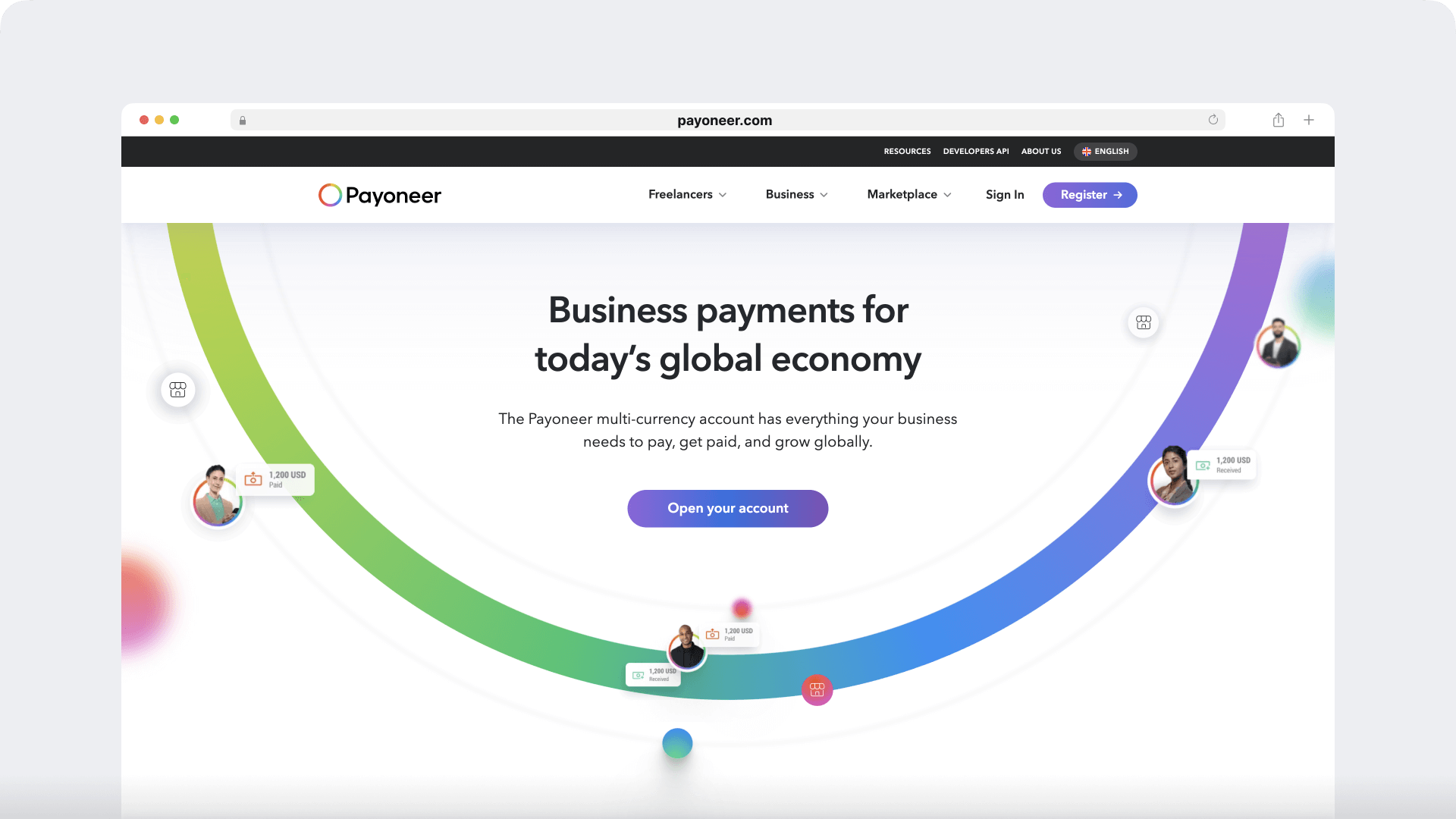
Payoneer is a popular payment platform that simplifies the process of paying your virtual assistants across countries.
It supports currencies from several countries and can be integrated with a number of freelancing websites. There is an annual fee of $29.95, and the currency conversion rate can reach up to 3.5% per transaction.
C. Wise

Wise (formerly TransferWise) is a global money transfer platform that charges low and transparent fees on all transactions.
While Wise supports over 50 currencies, it is limited because it is only available in 50 countries. Account registration is free, with currency conversion fees starting at 0.41%.
For more details on online payment platforms, check out: How To Pay Anyone In Any Country.
3. Use a performance monitoring software
As most virtual assistants charge you at an hourly rate, you need to keep track of their work hours accurately.
Why?
Without tracking their work hours, there’s no way for business owners to:
- Verify how long a project actually took.
- Know if they’re passing off idle hours as hours worked.
- Verify if they’re only working on your tasks when you’re being billed.
- Monitor their web and app usage during work hours.
- Prevent them from getting distracted while working.
Luckily, you can use a performance monitoring tool like Time Doctor to monitor your virtual assistants.
What’s Time Doctor?

Time Doctor is a powerful time-tracking and performance-monitoring software that’s used by large companies like Ericsson and small businesses like Thrive Market to monitor productivity.
You can use it to accurately track the time your virtual assistants spend on your tasks and help you pay them for their hours worked.
Here’s a closer look at how Time Doctor helps you manage your VAs:
1. Automatic Payroll Management To Help Pay Your VAs Accurately
Time Doctor offers an interactive timer that allows employees to add tasks and manually track the time they work on them. They can even work offline, and the data will be uploaded when their internet connection returns.
The tool’s Payroll feature helps you accurately pay each remote worker for their billable hours. It automatically calculates each VA’s pay and lets you pay them using a payment method of your choice.
Time Doctor integrates with platforms like Wise, PayPal, and Payoneer, and also offers a custom payment method to pay your VAs.
The Payroll feature is also fully customizable. It lets you select:
- The payroll period: Select from a list of default values or set a custom payroll period.
- The rate type: Specify a fixed payment rate for a part-time or full time employee or opt for an hourly rate as per your virtual assistant’s payment policy.
- The rate per hour: Pay your VA based on the billable rates chosen and time tracked by the app.
- The currency: Choose from a list of global currencies.

Note: Time Doctor deducts no fees for making these payments.
2. Powerful Project Reports To Help Track Your VA’s Work
Time Doctor’s Project Report gives the business owner an accurate breakdown of the hours spent by the VA on each project.
It shows which virtual assistant worked on each project or task and for how long. For example, you’ll know the time your digital marketing assistant spent working on a specific Facebook ad campaign or writing Instagram post captions.
As these reports are accurate to the second, you can use them to verify the time VAs spend working to ensure that you’re paying them appropriately.
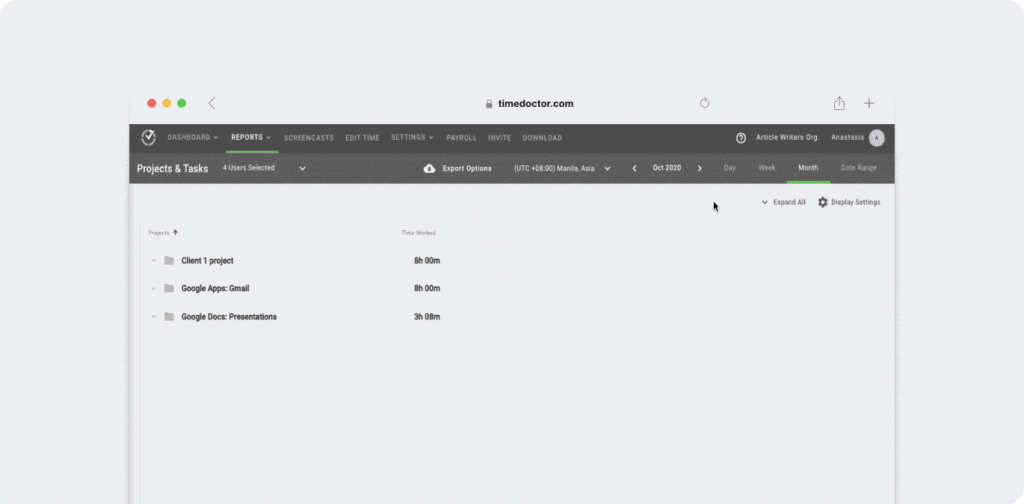
3. Inactivity Tracker Prevents Logging Idle Hours As Hours Worked
Time Doctor has a built-in inactivity tracker that guards against a remote worker running the timer when they’re not working.
If there’s no mouse or keyboard activity for more than your company’s chosen time limit, Time Doctor displays an alert asking them if they’re still working. If they don’t respond to this alert, the tool automatically stops tracking time for the project/task.
This ensures your virtual assistants only log active hours as hours worked.
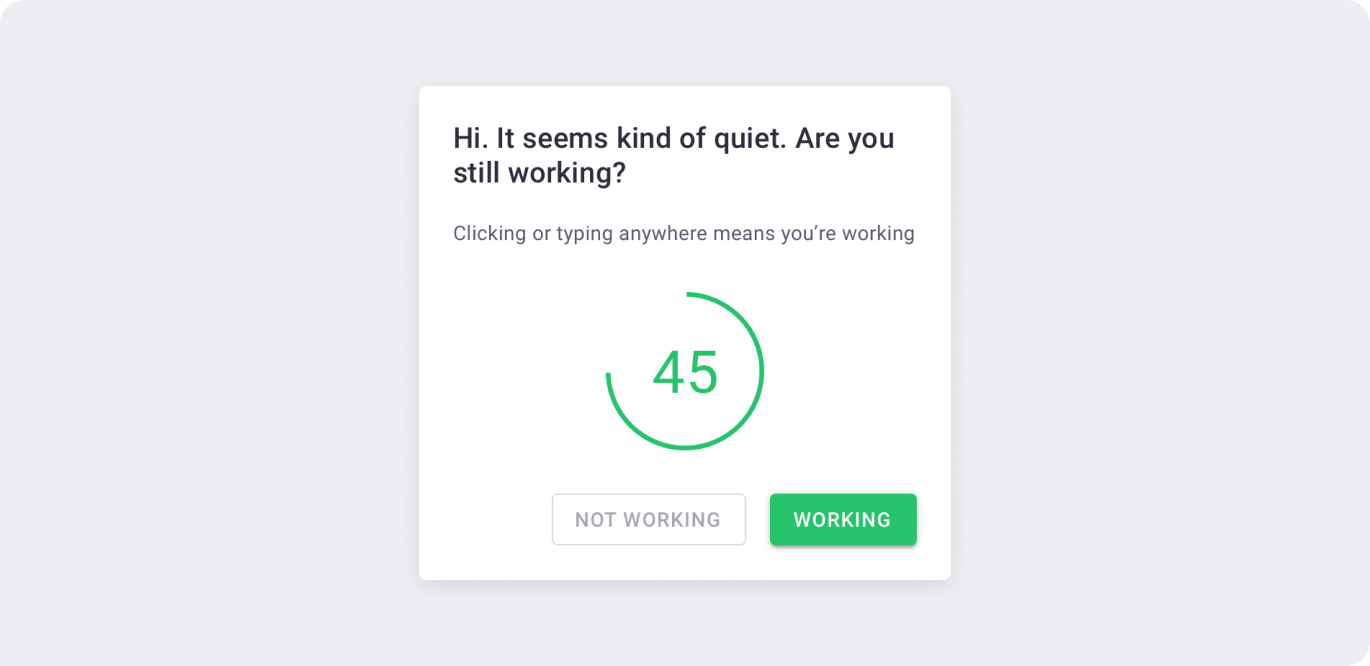
Note: Time Doctor does NOT monitor which keys are pressed. It only checks if any keys are pressed or not.
Closing thoughts
Working out the costs of a VA may seem challenging, but it’s actually quite straightforward.
Identify the best virtual assistant for your needs. You may want an administrative assistant, an executive assistant, or a virtual personal assistant. Also, consider the type of work you’ll have them do, the urgency of your deadlines, and their experience and location.
To pay your VA accurately, ensure that they track their billable hours using a trustworthy tool like Time Doctor. This way, you can ensure their productivity is in line with the amount you pay them.
Why not sign up for the 14-day free trial to test how well it works for you and your VA?

Andy is a technology & marketing leader who has delivered award-winning and world-first experiences.


