62
How do businesses keep everything running smoothly, no matter how many employees they have?
Imagine it’s like running a school play. Every actor has their role, the stage crew handles the details, and the director makes sure everything happens on time and in the right order. That’s what WFM (enterprise workforce management) does—it helps businesses coordinate all the moving parts to work together seamlessly.
Using tools like automation, real-time tracking, and smart workforce management solutions, enterprise workforce management helps companies stay organized. It ensures tasks like employee scheduling, time tracking, budgeting, and attendance management are handled efficiently, saving time and cutting unnecessary costs.
Whether you’re running a local store or managing a global workforce, enterprise workforce management systems bring everything together—making it easier to handle work schedules, improve employee engagement, and plan for the future. It’s the ultimate backstage manager for your business!
Table of Contents
What iIs enterprise workforce management?
At its core, enterprise workforce management or WFM refers to systems and processes that help organizations efficiently manage attendance tracking, employee scheduling, and time tracking. These tools allow businesses to streamline workflows, enhance productivity, and discover opportunities to reduce labor costs.
Enterprise workforce management systems are especially vital in industries like healthcare, where precise staffing is essential, and contact centers, where employee availability directly impacts customer satisfaction. Additionally, for organizations with a global workforce, these tools simplify compliance, support diverse work schedules, and improve employee engagement.
It supports workforce planning, streamlines onboarding, and provides employees with self-service features that empower them to manage their schedules and requests independently.
Why enterprise workforce management matters
Managing people isn’t just about assigning tasks; it’s about creating an environment where they can thrive while meeting organizational goals. Here’s why enterprise workforce management is a game-changer:
1. Managing a global workforce
- Navigating complex work schedules and compliance requirements across regions.
- Leveraging mobile devices for seamless communication and real-time schedule updates.
2. Optimizing staffing for balance
- Using data to ensure the correct number of people are on the job at the right time.
- Improving work-life balance to boost morale and reduce burnout.
3. Addressing retention challenges
- Monitoring employee satisfaction through analytics.
- Enhancing the employee experience to foster long-term loyalty.
4. Increasing cost efficiency
- Automating timesheets and tracking metrics to eliminate manual errors.
- Using forecasting to predict future needs and allocate resources effectively.
The evolution of enterprise workforce management
From Manual to Digital
In the past, businesses relied on Excel or spreadsheets and manual processes for attendance tracking and work schedules. These systems were error-prone, time-consuming, and lacked the flexibility needed in today’s fast-paced world.
Now, all-in-one workforce management solutions have revolutionized the field. Features like dashboards, mobile app notifications, and HCM (Human Capital Management) integrations make managing teams more efficient than ever.
How technology drives change
- Mobile access: Employees can manage shifts, requests, and schedules directly from their phones.
- AI and analytics: Tools powered by real-time insights help managers make smarter decisions about staffing and performance management.
- Integrated workflows: By connecting with HR (Human Resources) modules, enterprise workforce management tools create seamless onboarding and scheduling experiences.
7 practical ways to use enterprise workforce management
1. Recruitment and hiring
Hiring the right people is only the beginning. With enterprise workforce management, onboarding can be automated to ensure new hires are trained quickly, making them productive faster and creating a seamless first-day experience.
2. Reducing turnover
Losing employees is costly. WFM tools monitor satisfaction through surveys, attendance, and feedback, helping businesses create strategies to boost morale, reduce burnout, and retain top talent.
3. Performance optimization
Working smarter is better than harder. By tracking time and task completion, WFM systems highlight inefficiencies and provide insights for managers to improve productivity and support employees where needed.
4. Strategic planning
Business demands change, whether due to seasonal needs or market shifts. WFM tools use forecasting to help managers schedule the right number of people at the right time, ensuring smooth operations and long-term growth.
5. Compliance management
Navigating labor laws is tricky, especially for businesses in multiple regions. WFM tools automate compliance tracking for overtime, breaks, and legal requirements, reducing risks and freeing businesses to focus on growth.
6. Employee engagement and satisfaction
Happy employees are more productive. With features like self-service portals and flexible scheduling, WFM tools empower employees to manage their work-life balance, improving satisfaction and reducing burnout.
7. Cost management
Labor costs add up fast. WFM systems analyze overtime and scheduling inefficiencies to cut unnecessary expenses and ensure the right people are in the right roles, helping businesses manage budgets more effectively.
To streamline recruitment, reduce turnover, boost performance, and plan strategically, businesses need the right workforce management (WFM) tools. Based on G2 reviews, here are the top options, their features, pros, and cons to help you choose the best fit for your needs.
1. UKG Pro Workforce Management

Ideal for
Performance Optimization, Compliance Management, and Strategic Planning
Features
- Automated scheduling: Assigns shifts automatically based on employee availability and compliance with labor laws, minimizing manual errors.
- Real-time analytics: Offers workforce performance insights, allowing managers to address inefficiencies immediately.
- Mobile access: Employees can view schedules, request time off, and track attendance directly from their phones.
- Forecasting tools: Predict staffing needs using historical and upcoming demand data to optimize labor allocation.
- Compliance management: Tracks labor law requirements, such as overtime and rest periods, ensuring legal compliance.
Pros
- Increases productivity by aligning workforce schedules with operational needs.
- Enhances compliance by automating regulatory checks.
- Supports better long-term planning with accurate forecasting data.
Cons
- Setup can be time-intensive.
- Advanced features may require training to be used effectively.
G2 rating
4.2/5
2. SAP SuccessFactors

Ideal for
Recruitment and Hiring, Compliance Management, and Strategic Planning
Features
- Integrated talent management: Manages recruitment, onboarding, and training, creating a smooth process for new hires.
- Compliance tools: Ensures adherence to labor laws and corporate policies globally.
- Dashboards and reports: Visualize workforce trends, including engagement and skill gaps, for better decision-making.
- Succession planning: Identifies high-potential employees and creates tailored development paths.
Pros
- Simplifies recruitment and onboarding for quicker time-to-productivity.
- Helps HR teams maintain compliance with local and international labor laws.
- Provides tools for strategic workforce planning and development.
Cons
- Implementation is complex and time-consuming.
- Pricing may be prohibitive for smaller organizations.
G2 rating
3.9/5
3. ADP workforce now
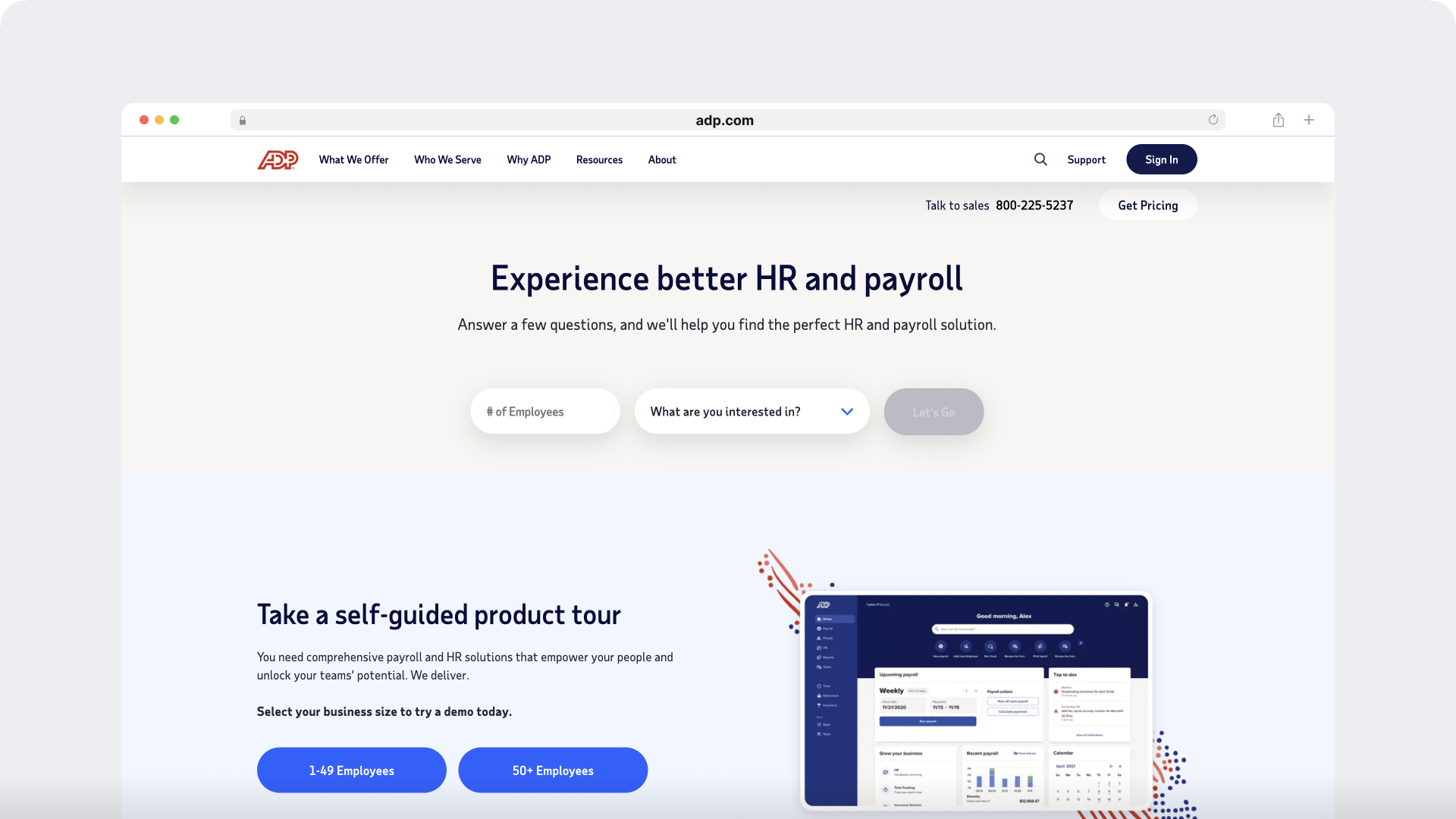
Ideal for
Recruitment and Hiring, Performance Optimization, and Cost Management
Features
- Time tracking and payroll Integration: Ensures accurate payroll by syncing with employee attendance and timesheets.
- Customizable Workflows: Adapts HR processes to meet unique organizational needs.
- Performance management tools: Tracks employee goals and progress, offering actionable insights.
- Analytics Dashboards: Provides real-time workforce and productivity metrics.
Pros
- Saves time and reduces errors with streamlined payroll and HR processes.
- Enhances productivity through goal tracking and actionable performance insights.
- Identifies cost-saving opportunities through real-time labor data.
Cons
- Customer support responses can be inconsistent.
- Occasional system glitches reported by users.
G2 rating
4.1/5
4. Workday

Ideal for
Strategic Planning, Employee Engagement, and Performance Optimization
Features
- Workforce planning: Allows businesses to align staffing with current and future demands.
- Real-time data analytics: Tracks employee performance, engagement, and productivity trends.
- Talent management: Monitors career development plans and succession strategies.
- Mobile access: Provides instant access to workforce data, schedules, and reports.
Pros
- Makes long-term workforce planning more efficient with predictive insights.
- Improves employee engagement through structured career development.
- Facilitates better communication between managers and employees with real-time updates.
Cons
- High costs may deter small businesses.
- Limited customization for unique organizational needs.
G2 rating
4.3/5
5. BambooHR

Ideal for
Recruitment and Hiring, Reducing Turnover, and Employee Engagement
Features
- Applicant tracking system (ATS): Simplifies recruitment by managing job postings, applications, and candidate communication.
- Employee satisfaction surveys: Collect feedback to gauge morale and identify improvement areas.
- Onboarding tools: Automates new hire introductions and training for a smooth start.
- HR data centralization: Simplifies employee information access and updates.
Pros
- Reduces turnover by focusing on engagement and employee satisfaction.
- Streamlines hiring and onboarding processes.
- Affordable and accessible for small to medium-sized businesses.
Cons
- Limited scalability for larger enterprises.
- Advanced analytics features are minimal.
G2 rating
4.4/5
6. Oracle HCM cloud

Ideal for
Strategic Planning, Compliance Management, and Performance Optimization
Features
- Scalable HR system: Supports workforce needs from recruitment to payroll, regardless of company size.
- Advanced analytics: Tracks employee performance, retention, and engagement metrics.
- Global compliance tools: Ensures alignment with diverse labor laws and regulations.
- Succession planning: Builds future workforce strategies with targeted development tools.
Pros
- Provides comprehensive solutions for managing global workforces.
- Enhances decision-making with predictive analytics.
- Increases employee satisfaction through targeted development plans.
Cons
- Complex interface requires user training.
- High implementation costs.
G2 rating
3.8/5
7. Verint workforce management

Ideal for
Performance Optimization, Compliance Management, and Strategic Planning
Features
- Contact center optimization: Aligns staffing to meet real-time customer demand.
- Predictive forecasting: Uses historical trends to predict future workforce needs.
- Real-time analytics: Tracks performance metrics for immediate feedback.
- CRM Integration: Ensures seamless workflows across departments.
Pros
- Improves staffing efficiency for customer service operations.
- Enhances productivity with real-time performance tracking.
- Supports strategic planning with predictive workforce tools.
Cons
- Higher cost compared to competitors.
- Complex setup for new users.
G2 rating
4.2/5
8. WorkForce suite

Ideal for
Reducing Turnover, Employee Engagement, and Compliance Management
Features
- Mobile-first design: Enables employees to manage schedules and requests from any device.
- Global compliance tools: Ensures adherence to region-specific labor laws.
- Self-service portals: Empowers employees to access schedules and updates independently.
- Custom reporting: Provides tailored workforce reports to meet unique business needs.
Pros
- Enhances employee satisfaction with flexible scheduling and self-service features.
- Simplifies compliance management for global operations.
- Adapts easily to meet the unique needs of diverse workforces.
Cons
- Costly for smaller organizations.
- Requires significant time for implementation and setup.
G2 rating
4.1/5
9. Zoho people

Ideal for
Recruitment and Hiring, Employee Engagement, and Performance Optimization
Features
- Comprehensive HR management: Provides tools for employee onboarding, leave tracking, and payroll integration.
- Employee self-service: Empowers employees to update their records, request leaves, and manage their schedules.
- Performance appraisal: Offers tools to set goals, conduct reviews, and identify skill gaps.
- Custom workflows: Streamlines processes like approvals and document management with automation.
Pros
- Affordable and scalable for small to medium-sized businesses.
- User-friendly interface that simplifies HR tasks.
- Provides strong integrations with other Zoho tools.
Cons
- Limited advanced analytics compared to competitors.
- Customization options may require additional setup time.
G2 rating
4.3/5
10. Ceridian Dayforce

Ideal for
Compliance Management, Payroll Processing, and Strategic Planning
Features
- Unified platform: Combines HR, payroll, and workforce management in one system.
- Real-time compliance tracking: Monitors labor laws to ensure adherence across different regions.
- Employee lifecycle management: Handles recruitment, onboarding, performance, and payroll in one place.
- AI-powered insights: Offers analytics to identify trends and optimize workforce performance.
Pros
- Strong payroll and compliance tools for global businesses.
- Reduces administrative workload with unified processes.
- Provides real-time data for actionable insights.
Cons
- Can be complex to implement for smaller organizations.
- Higher price point compared to other solutions.
G2 rating
4.1/5
11. Deputy

Ideal for
Employee Scheduling, Time Tracking, and Cost Management
Features
- Shift scheduling: Allows managers to create and share schedules quickly, considering availability and compliance.
- Time and attendance tracking: Tracks employee clock-ins and outs in real-time.
- Mobile-first approach: Provides seamless access to schedules, time-off requests, and notifications.
- Payroll integration: Syncs attendance data with payroll systems for accurate processing.
Pros
- Intuitive and easy-to-use interface.
- Reduces scheduling conflicts and improves operational efficiency.
- Affordable pricing for small businesses.
Cons
- Limited features for advanced workforce planning.
- May not scale well for large enterprises.
G2 rating
4.6/5
12. Ascentis

Ideal for
Recruitment and Hiring, Compliance Management, and Employee Engagement
Features
- Customizable HR solutions: Provides modules for HR, payroll, and talent management tailored to business needs.
- Performance reviews: Tracks goals, appraisals, and employee development.
- Compliance tracking: Ensures businesses stay up-to-date with labor regulations.
- Self-service options: Empowers employees to access their schedules, pay stubs, and HR records.
Pros
- Highly customizable for diverse organizational needs.
- Strong compliance support for complex regulatory environments.
- Integrates well with third-party systems.
Cons
- User interface can feel dated.
- Limited support for smaller organizations.
G2 rating
4.0/5
13. Zebra

Ideal for
Retail Workforce Management, Compliance Management, and Performance Optimization
Features
- Task management: Streamlines task assignments and tracking for frontline teams.
- Employee self-service: Simplifies time-off requests, shift swaps, and schedule management.
- Real-time reporting: Provides actionable insights into workforce performance.
- Compliance tools: Ensures adherence to labor laws and corporate policies.
Pros
- Designed specifically for retail and service industries.
- Improves communication between managers and employees.
- Enhances productivity with streamlined task tracking.
Cons
- Limited functionality outside of retail-focused use cases.
- Setup and integration may be challenging for non-specialists.
G2 rating
4.2/5
14. HROne

Ideal for
Recruitment, Employee Engagement, and Payroll Processing
Features
- Integrated HR suite: Covers recruitment, attendance, payroll, and performance management.
- Mobile-first platform: Offers seamless access to HR tools for managers and employees.
- Customizable workflows: Automates processes for efficiency.
- Employee engagement tools: Provides surveys and feedback mechanisms to gauge satisfaction.
Pros
- Affordable solution for small to mid-sized businesses.
- Simplifies HR processes with a user-friendly interface.
- Strong focus on employee engagement.
Cons
- Limited advanced analytics for larger organizations.
- Integration options may be restrictive.
G2 rating
4.3/5
15. Anaplan

Ideal for
Strategic Planning, Forecasting, and Budgeting
Features
- Connected planning: Links workforce data to business planning for better decision-making.
- Scenario analysis: Simulates various workforce scenarios to prepare for market changes.
- Budgeting and forecasting: Tracks labor costs and projects future needs effectively.
- Real-time analytics: Provides instant insights to optimize staffing and operations.
Pros
- Exceptional for strategic planning and forecasting.
- Scalable for businesses of all sizes.
- Improves budget accuracy and cost management.
Cons
- Complex setup process.
- High cost for smaller organizations.
G2 rating
4.5/5
16. NICE Workforce Management

Ideal for
Contact Center Optimization, Performance Management, and Compliance
Features
- Contact center optimization: Ensures optimal staffing to handle customer demand efficiently.
- AI-driven forecasting: Predicts workload and staffing needs.
- Employee performance tracking: Provides real-time insights into productivity.
- Compliance tools: Monitors adherence to labor laws and regulations.
Pros
- Ideal for large contact centers and customer-facing industries.
- Improves customer satisfaction with better staffing.
- Advanced AI tools for workforce optimization.
Cons
- Expensive compared to other solutions.
- Steep learning curve for new users.
G2 rating
4.2/5
17. Calabrio ONE

Ideal for
Workforce Analytics, Contact Center Optimization, and Employee Engagement
Features
- Workforce analytics: Provides deep insights into performance and engagement.
- Real-time monitoring: Tracks contact center activities and adjust staffing as needed.
- Voice of the employee tools: Collects feedback to enhance the employee experience.
- AI-powered forecasting: Predicts staffing needs based on historical and real-time data.
Pros
- Excellent for contact centers and customer service industries.
- Enhances employee satisfaction with engagement tools.
- Provides advanced analytics for data-driven decisions.
Cons
- May not suit industries outside customer service.
- Initial setup can be time-consuming.
G2 rating
4.1/5
5 things to consider when choosing enterprise workforce management solutions
Selecting the right enterprise workforce management (WFM) solution is critical to ensuring your business runs smoothly. Here are the key factors to evaluate before making a choice:
- Integration with current systems: Make sure the WFM tool can easily connect with your existing HR systems and HCM modules for seamless workflows.
- Customization and flexibility: Choose a solution that can adapt to your company’s specific needs, whether unique scheduling requirements or custom reports.
- Data security: Protect employee and business data with reliable security features that safeguard against breaches and comply with regulations.
- User-friendliness: Look for tools with intuitive dashboards and simple interfaces so your team can start using them without extensive training.
- Cost vs. value: Balance the tool’s pricing with features like real-time forecasting and analytics to ensure it provides measurable benefits to your organization.
Real-world success: How enterprise workforce management solves workforce challenges
Enterprise workforce management (WFM) tools greatly impact industries by improving efficiency and employee satisfaction.
In healthcare, a hospital implemented a goal-driven workforce management strategy that aligned staff schedules with patient care needs, leading to a 15% reduction in payroll costs and a 30% boost in department productivity.
In the retail sector, a major chain overcame staffing challenges during peak and off-peak hours by using a WFM system to analyze sales data and customer traffic patterns. This approach resulted in a 20% increase in customer satisfaction and a 15% reduction in labor costs.
Similarly, contact centers have leveraged WFM tools for accurate workload forecasting, enabling them to predict call volumes and allocate staff effectively to maintain service quality and operational efficiency.
These examples highlight the versatility of WFM tools in addressing specific workforce challenges, driving better outcomes for businesses and employees alike.
Conclusion
Enterprise workforce management isn’t just about managing employees—it’s about creating smarter workflows that save time, cut costs, and keep employees happy. By automating tasks like scheduling and time tracking, improving employee engagement, and helping with strategic planning, these tools make it easier for businesses to run smoothly and grow. Whether it’s reducing turnover or planning for future needs, enterprise workforce management solutions are key to building a more efficient and productive workplace.
Tools like Time Doctor can help you get even more out of your workforce management efforts. Time Doctor complements enterprise workforce management by offering time tracking, time management tools, productivity insights, and customizable reports. It helps you see exactly how time is spent, identify inefficiencies, and ensure everyone stays on track. With real-time monitoring and seamless integration with other workforce management systems, Time Doctor gives businesses a clearer picture of team performance and helps optimize workflows.
By combining enterprise workforce management with Time Doctor, you can make smarter decisions, support your employees, and create a more productive work environment. It’s the perfect way to take your workforce management to the next level.
Want to make your workforce management even better? Time Doctor can help with easy time tracking, productivity tools, and real-time insights to keep your team on track and your business running smoothly. See how Time Doctor can save you time, cut costs, and help your team do their best work.
View the Free Demo today!

Liam Martin is a serial entrepreneur, co-founder of Time Doctor, Staff.com, and the Running Remote Conference, and author of the Wall Street Journal bestseller, “Running Remote.” He advocates for remote work and helps businesses optimize their remote teams.


