Do you remember the glory days of PowerPoint? Well, what if there’s an AI that does all of it for you?
Try to recall the first time you made a presentation, how did that go? It may have sounded like this: “Okay I’ll just do this fast, sit it out, and then everything will fill itself in“. Spoiler alert. It never does. After several edits and coffee, it still doesn’t feel “enough”.
What you thought was just an hour took a lot more with all the texts, shapes, charts, and animations (I remember the tumbling one), that it’s crazy!
So in our journey in trying to help save some of your very precious time, we’ve looked for ways to help you create great presentations minus the hassle. We came across Gamma AI, and this is a guide to help you navigate this AI presentation generator. Let’s get to it!
Note: While these are general suggestions, it’s important to conduct thorough research and due diligence when selecting AI tools. We do not endorse or promote any specific AI tools mentioned here.
What is Gamma AI?
Gamma AI is an AI-driven presentation tool. It stands out since it does much of the design work while giving intelligent content suggestions. It sorts of builds up the whole presentation for you with relevant text and images, then you just clean up or add more details as you see fit.
It happens very fast too. The whole process can just take minutes.
Some of its features include:
- AI-Powered Content Generation
Gamma AI can generate text and design layouts from a single prompt, significantly speeding up the presentation creation process. - One-Click Restyling
Easily change the style of your presentation without altering the content, allowing for quick updates and fresh looks. - Real-Time Collaboration
Multiple users can work on the same project simultaneously, facilitating teamwork and feedback in real time. - User-Friendly Drag-and-Drop Interface
An intuitive interface makes it effortless to add and arrange any elements, such as images and text, even for non-techies.
As for the pricing:
- Free Plan: Includes 400 AI credits, basic analytics, and the ability to export with Gamma branding. Great for testing the tool
- Plus Plan: At $8/month (or $10/year), it removes branding, offers unlimited AI generation, and provides priority support
- Pro Plan: For $15/month (or $20/year), it includes premium features like advanced AI generation, detailed analytics, and custom fonts
Why Doctors Need an AI Presentation Generator
Physicians have a lot on their plate. Be it rounds, surgeries, or even patient consultations, time is scarce. However, presentations become inevitable in cases such as:
- Patient education: Simplifying medical concepts for patients.
- Medical training: Teaching complex procedures to students or colleagues.
- Conferences: Presenting research findings or case studies.
- Medical Lecture: Educating about specific medical topics that are often delivered in various settings.
If you find traditional methods to be very time-consuming, Gamma AI might just be made for you.
How to Create a Presentation Using Gamma AI
Of course we have to put it to the test, the plan is simple, have Gamma create a presentation with the least amount of effort and it must be something doctors usually do. I thought of patient case presentations. Final result shown after the instructions!
Here are the steps.
Step 1: Sign Up for Gamma AI
- Head over to the Gamma AI website.
- Click on the sign-up button, and you’ll be prompted to log in. I chose to sign up using my Google account, which made it super quick.
Step 2: Answer Setup Questions
- After logging in, Gamma will ask you a few questions about how you plan to use the tool.
- Just answer based on your needs—whether it’s for work, personal projects, or something else. For me, I mentioned I’d be using it for personal reasons.
Step 3: Start a New Project
- Once you’re set up, you have some options but I clicked on “Generate” – create from a one-line prompt in a few seconds.
- In the prompt box, type a one-liner to describe what you want to generate. For example, I typed in “Patient Case Presentation.”
- Hit the “Generate” button and let Gamma do its thing.
Step 4: Wait for Gamma AI to Work Its Magic
- Gamma AI will take a few seconds to process your prompt.
- It automatically generates an outline that fits the topic you gave it—pretty impressive, right?
Step 5: Customize the Content
- You’ll then be able to customize the text length. You can choose between short, medium, or long content. I went with medium so the presentation would be detailed but not overwhelming.
- Next, you can decide what kind of images you want to include. I chose “AI Images” to automatically generate visuals. Wanted to test them out.
- For the image style, I picked “Human Anatomy” since that matched the medical theme of my presentation. (Spoiler alert it did not reflect)
Step 6: Choose a Design Template
- You’ll likely be shown different design templates to choose from.
- While I might’ve overlooked it, these templates can really help set the tone for your presentation. Take a moment to choose one that fits the look you’re going for.
Step 7: Let Gamma AI Generate the Presentation
- After adjusting the settings, hit the “Generate” button again.
- Within seconds, Gamma AI creates the entire presentation—an outline, well-organized text, and images, all in one go.
Step 8: Review and Finalize
- Review the presentation to make sure everything looks good. The content should be structured and easy to follow, with images that enhance the message.
- Feel free to edit, add details, images, and even videos.
- If you’re happy with it, save the presentation by exporting or share it online with their link (top right).
And that’s it! In just a few minutes, Gamma AI will help you create a great starting presentation minus the stress. Pretty neat, right?
Here are some screenshots of mine, I haven’t edited anything this is purely what the AI gave me:

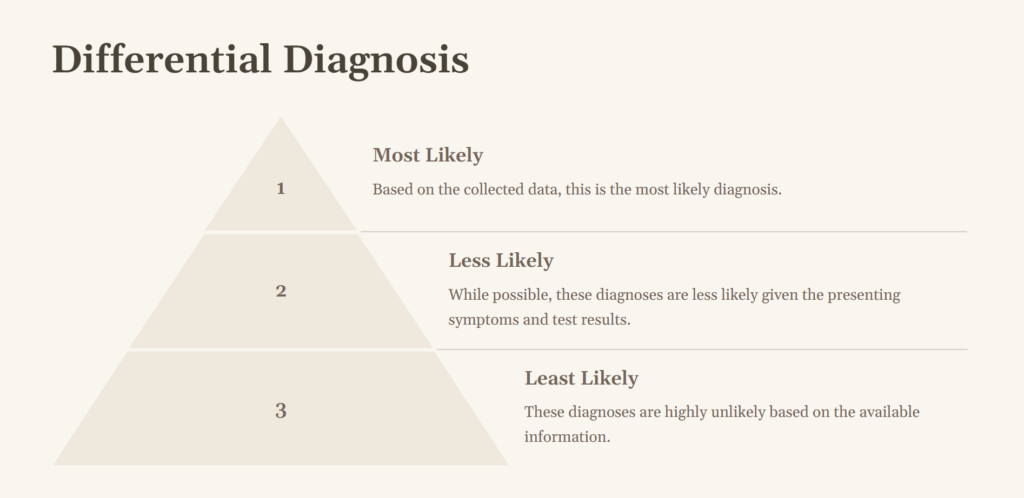


Subscribe to receive the 7 Steps you can follow to achieve Financial Freedom
If financial freedom is your goal, there’s no better time to get started than right now.
Unlock actionable steps that you can take every day to fine-tune your goals, discover your interests, and avoid costly mistakes on your financial freedom journey.
Conclusion
What’s the verdict? Overall, I’m really impressed with Gamma AI. Like they advertised, it’s fast, efficient, and does a lot of the heavy lifting for you.
The whole process—from signing up to generating a presentation—took only a few minutes, saving me a ton of time. While the output isn’t fully complete (there’s still room for customization and tweaking), it provides a solid foundation, which is a huge time-saver.
One feature I particularly loved was getting to choose images, whether it’s those online or using AI-generated ones. This gives me the flexibility to really tailor the visuals to the content. Another convenient perk is that I can easily share my presentation as a link, making it accessible for others without the hassle of emailing files back and forth.
If you’re looking for an AI tool that helps you create something decent in a fraction of the time, I’d definitely recommend Gamma AI. It’s perfect for those moments when you need a solid start and want to avoid spending hours on the details.
What do you think? Would you be willing to try it out? Tell us! Don’t forget to subscribe to our newsletter for more things AI for physicians. You’ll also get access to our free AI resource page, packed with AI tools and tutorials to help you have more in life outside of medicine.
As always, make it happen!
Disclaimer: The information provided here is based on available public data and may not be entirely accurate or up-to-date. It’s recommended to contact the respective companies/individuals for detailed information on features, pricing, and availability.
IF YOU WANT MORE CONTENT LIKE THIS, MAKE SURE YOU SUBSCRIBE TO OUR NEWSLETTER TO GET UPDATES ON THE LATEST TRENDS FOR AI, TECH, AND SO MUCH MORE.
Peter Kim, MD is the founder of Passive Income MD, the creator of Passive Real Estate Academy, and offers weekly education through his Monday podcast, the Passive Income MD Podcast. Join our community at the Passive Income Doc Facebook Group.
Further Reading


