Looking for a comprehensive Clockify vs Toggl comparison?
Tracking the time you spend on tasks is essential to understand how productive you’re.
And while both Clockify and Toggl are great time tracking software, they focus on different functionalities.
Along with time tracking, Clockify is also a powerful Pomodoro timer that helps teams boost productivity. On the other hand, Toggl mainly focuses on being a timesheet app with its robust project and team management features.
So what’s the best time tracking app for you?
In this article, we’ll do a Clockify vs Toggl comparison to help you choose the right tool.
We’ll go over their features, compatibility, tool integrations, and pricing options. We’ll also highlight a better alternative to help you make an informed decision.
Table of Contents
Let’s get started.
What is Clockify?

Clockify is an excellent Pomodoro timer and time tracker app that helps teams boost their productivity. Its timesheet and time tracker functionalities allow your team members to easily track work hours across multiple projects.
This tracking app also offers simple time and workforce management features that enable you to track attendance as well.
Other key features of Clockify include:
- Get a detailed breakdown of the total time spent by any employee.
- Keep track of project progress and budget.
- Create invoices for the tracked time.
- Integrate with various third-party apps to streamline your workflow.
What is Toggl?

Toggl Track is a cloud-based time tracking tool suitable for small businesses or any freelancer.
Apart from its primary focus on being a timesheet app, Toggl Track also offers basic project and productivity management features.
With Toggl Track, you can:
- Identify what team members are spending most of their time on.
- Create invoices as Toggl Track can categorize hours as billable and non-billable.
- Easily manage projects with timeline estimates, budgets, and alerts.
- Compare your payroll to your billables to monitor profitability.
Clockify Vs Toggl: Detailed comparison
While both Clockify and Toggl are primarily time tracking apps, their features differ slightly.
To make things clearer, here’s a detailed comparison between the two tools:
1. Time tracking
Time tracking is the main functionality of both the software and they are great at what they do.
Here’s a closer look at how these two tools differ in time tracking:
A. Clockify
Clockify helps you manually track time using a stopwatch.
How does it work?
Press the software’s “Start” button to start the timer and press “Stop” when you’re done with your work. You can even add or edit hours manually.
Additionally, you can see the tracked time on a timeline and mark any specific hour as billable for invoicing.
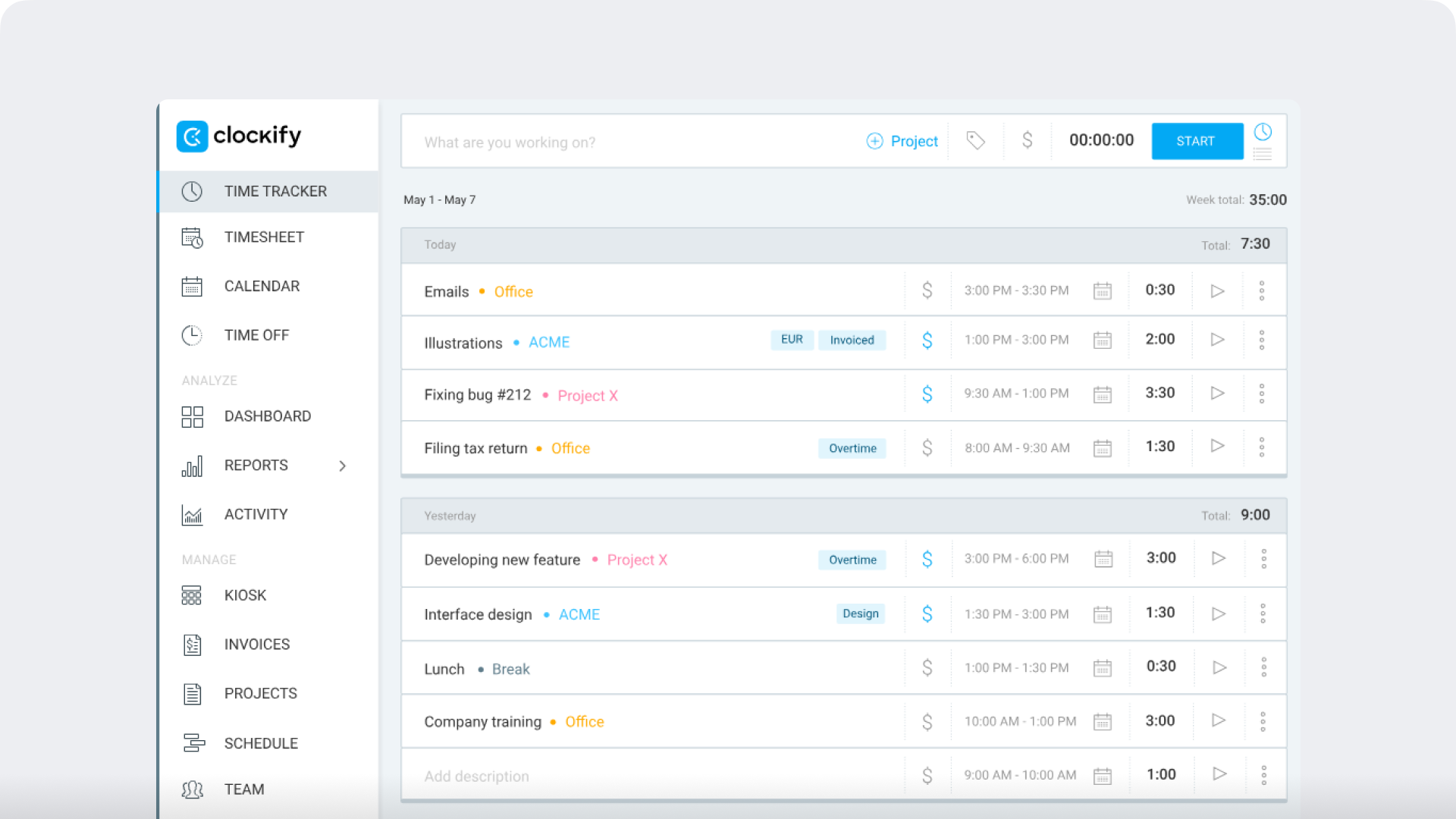
Clockify also helps you maintain employee timesheets.
You can use the timesheets feature to:
- Enter time for the selected activity.
- Add notes to any activity.
- See total time per activity/day.
- Save timesheets as templates to quickly load activities each week.
B. Toggl
With Toggl Track, you can track time manually and automatically.
To track time manually, click on the “Start” icon and the timer starts tracking time. Click on the “Stop” icon when you wish to end or pause.

Toggl Track also offers an auto-tracker.
This automatic time tracking feature will be triggered when you open a specific program or type certain words. You can adjust these triggers within the app.
Quick recap
Clockify can only track time manually, while Toggl can track time both manually and automatically. You need to define triggers to use Toggl’s automatic mode.
2. Project management
Project management involves a lot of constraints, like team members, timelines, and budgets. So it’s important for your time tracking tool to have some project management functionalities.
Let’s see how Clockify and Toggl do on this front:
A. Clockify
This time tracking app helps you keep track of the project progress and budget.
A project manager easily can view:
- Tasks: Categorize time by type: billable or non-billable.
- Assignee: Team member assigned to the project.
- Estimates: See tracked vs estimated time.
- Rates: Custom hourly rates for projects.

B. Toggl
With Toggl’s project dashboard, you can get an overview of all your projects.
You’ll be able to track:
- Total time being spent on projects.
- How much time projects took to complete.
- Time estimates for other projects.
This visual overview can help you forecast timelines, budgets, and track progress as you go.
It can also help you spot problems early so that you can draw up a plan to overcome any unusual situation.

Additionally, the project estimates alert feature notifies project managers or workspace admins when a project reaches a certain progress percentage. This can help you speed things up if you’re running behind on the deadline.
Quick recap
While both Clockify and Toggl Track offer intuitive project management features, they take different approaches to manage projects.
Clockify is great when you want to track your team’s performance on a project and Toggl is handy when you want to forecast project needs.
3. Reporting and analytics
Performance reports can help you get actionable insights into your team’s performance and productivity.
Let’s see the types of productivity reports Clockify and Toggl generates:
A. Clockify
To help you view who worked on what, revenue generated, and review entries, Clockify offers the following reports:
- Summary report: Shows summary of time entered by day, activity, and user.
- Detailed report: Shows a complete breakdown of tasks tracked, the total number of clocked hours, billable hours, amount. The entries can be edited directly from this detailed report.
- Weekly report: Provides a weekly summary of the time tracked. It can be grouped by project or user.
Each report can be further broken down by day, activity, and user. You can even share the reports with clients via a link or export them as PDF, CSV, or Excel files.

B. Toggl
Toggl Track generates various reports to reveal actionable insights.
Here’s a take at some of them:
- Detailed report: Shows individual time entries over a selected time period. You can filter the data by user, project, task, or more.
- Summary report: Provides a broader view of your tracked time by viewing the billable hours, clocked hours, etc., for various tasks.
- Weekly report: See how much time you’ve tracked over the last week.
You can save any report with specified filters and date ranges and share them with your clients.
Moreover, you can also schedule these reports to be automatically emailed and avoid the hassle of logging in to Toggl just to view them.

Quick recap
Both Clockify and Toggl offer powerful, easy-to-read reports. You can even review and edit these detailed reports.
4. Team management
Let’s see how these time tracking tools help with team management:
A. Clockify
With Clockify’s dashboard, you can see where you spend time and what your team is working on.
Few things that you can monitor via the dashboard:
- Activities where you spend the most time.
- Breakdown of total tracked time by the team.
- See what your team members are currently working on.
Additionally, you can add your team members so they can record their attendance and track how much time they spend on activities.

B. Toggl
Toggl Track helps you manage your team with the following functionalities:
- Team activity: View recent time entries created by your team members.
- Email tracking reminders: Automate email reminders for team members who haven’t tracked their target number of hours.
- Required fields: Set the required fields to ensure accurate reporting.
- Time audits: Quickly find unassigned time entries or that seem too short or too long.

Quick recap
Both Clockify and Toggl offer a dedicated tab for team management. However, Toggl provides additional functionalities to manage workflows better.
5. Integrations
Both time tracking tools integrate with tons of useful apps to improve productivity management. Here’s a closer look at them:
A. Clockify
Clockify integrates with 50+ web apps to help you track time from anywhere.
Additionally, you can install Clockify’s browser extension, login, and the timer button will automatically appear inside other apps.
Some of Clockify’s key integrations:
- CRMs: Zendesk, Salesforce.
- Project management: Jira, Asana, Trello.
- Productivity: Google Docs, Notion, Google Calendar.
- Customer support: Freshdesk, Hubspot.
- Web development: Visual Studio Code, Github, Gitlab.

B. Toggl
Toggl Track’s browser extension allows you to track time directly from other online tools.
It can integrate with more than a hundred tools, like:
- Project management: Asana, Basecamp, Todoist.
- Web development: GitHub, Visual Studio, Jira.
- Communication: Slack, Gmail, Flow.
- Note taking: Evernote, WordPress, OnlyOffice.
- CRMs: Salesforce, Zendesk, Capsule CRM.

Quick recap
Both Clockify and Toggl integrate with several work tools, helping you streamline your workflow.
6. Platform compatibility
Clockify and Toggl are compatible with various platforms:
A. Clockify
Clockify offers a desktop app for Mac, Windows as well as Linux platforms. It also offers a browser extension for Chrome and Firefox browsers.
You can also use its Android and iOS mobile apps for tracking time on the go.
B. Toggl
Toggl Track offers apps for Windows, Mac, and Linux operating systems.
It also offers a Firefox and Chrome extension and mobile app for Android and iOS devices.
Quick recap
Both time tracking apps are compatible with all major operating systems, web browsers, and mobile devices.
7. Pricing
Here’s a quick look into the various pricing plans Clockify and Toggl offers:
A. Clockify
Clockify has a free forever plan with core features like time tracking, reports, and unlimited projects — suitable for teams of all sizes.
However, if you want additional features, you can upgrade to a paid plan.
Clockify’s paid plans are:
- Plus: $9.99/month – includes all core features + time rounding + time audit + lock timesheet + required fields.
- Premium: $29.99/month – includes “Plus” features + add time for others + project templates + alerts + automatic lock.
- Enterprise: $9.99/user per month – includes “Premium” features + phone support + single sign-on + gps tracking + time approval + invoicing + screenshots and more.
Clockify also offers a 7-day free trial (no credit card required).
B. Toggl
Toggl Track offers a 30-day free trial (credit card required).
The tools has four pricing editions:
- Free: supports up to five users + time tracking + timeline + auto tracker + idle detection + Pomodoro timer.
- Starter: $10/user per month – includes “Free” features + billable rates + time rounding + time estimates + project templates.
- Premium: $20/user per month – includes “Starter” features + time tracking reminders + scheduled reports + time audits + project dashboard.
- Enterprise: Contact support for custom pricing – includes “Premium” features + unlimited users + expert training and assistance.
Quick recap
While Clockify offers a free plan for unlimited projects and users, Toggl is subscription-based and offers only a free trial of 30 days of any premium plan.
The best way to monitor productivity
Clockify is a free time tracking tool suitable for teams of all sizes and Toggl is largely meant for small teams.
However, they both mainly focus on tracking time with limited features for advanced productivity management.
But before you make your choice, you should consider another tool…
It’s called Time Doctor — a simpler and excellent solution with advanced productivity management features.
What is Time Doctor?

Time Doctor is a powerful employee productivity management software that’s used by major corporates and small businesses to boost employee productivity.
With Time Doctor, you can:
- Easily track employee time manually or automatically.
- Gain insights into performance with various accurate reports.
- Categorize websites based on productivity ratings.
- Generate payroll for employees at any point in time.
- Track time from anywhere with app compatibility on Windows, Mac, Chrome, and other platforms.
- Integrate with project management and accounting tools, like Jira and QuickBooks.
- Set access level for any user like a manager, client, and admin.
- Track inactivity to monitor productivity levels better.
- Use various employee-friendly productivity management settings.
Check out Time Doctor’s complete list of features.
Additionally, Time Doctor offers several accurate reports, more than what Clockify and Toggl offer.
For example, the Activity Summary Report gives a breakdown of the tracked time based on activity levels — active minutes, active seconds, unproductive, manual, and mobile.
Unlike Clockify and Toggl, Time Doctor also offers payroll management functionality.
It enables you to generate accurate payroll for your employees at any point in time. You can also quickly pay them on a fixed basis or according to the total worked hours.
Time Doctor also integrates with PayPal, TransferWise, Gusto, and ADP for effortless payments.
To top it off, Time Doctor also offers advanced features like productivity ratings that aren’t provided by both Clockify and Toggl. Productivity ratings allow you to rate websites and applications based on their level of productivity.

Final verdict
Clockify can help you track time for unlimited users and projects for free. It also offers a Pomodoro timer to boost team productivity.
On the other hand, Toggl can help you with things like revenue tracking and team scheduling.
And while both tools are great, they aren’t as versatile as Time Doctor.
Time Doctor has all the features and capabilities that you need in a powerful time and productivity management tool.
Sign up for a free trial of Time Doctor today and experience it for yourself!


