2.4K
Looking for the best Desktime alternatives?
Desktime is a powerful employee monitoring software that helps teams manage their productivity and performance.
However, Desktime is far from perfect.
It can’t track time for individual tasks separately and can’t integrate with most payroll systems.
Luckily, there are several Desktime alternatives to take care of your productivity management needs instead.
In this article, we’ll highlight the top 5 Desktime alternatives for your business requirements. We’ll talk about their key features, pricing and customer ratings to help you make the right choice.
Table of Contents
Five criteria for choosing a Desktime alternative
There are hundreds of productivity management tools available in 2020.
That’s good, right?
While having a wide selection of tools is never bad, it can make it difficult to identify the one that fits all your requirements best.
To make this easier, let’s take a look at five criteria to keep in mind when choosing between various Desktime alternatives:
1. Accuracy of time tracking
Time tracking is essential for measuring productivity.
It helps you monitor how long your employees and freelancers work on each task or project.
But for time tracking to be effective, it has to be accurate to the second.
Otherwise, you can’t:
- Measure the exact time spent on each task.
- Calculate time estimates for future tasks and projects.
- Find out if employees manipulate their timesheets.
Ensure that you choose an accurate time tracker that can handle all three of the above aspects to maximize your productivity.
2. Analytics and reporting features
Sure, time tracking is important.
But without data and reports to analyze time usage, you can’t make the most of your time tracking software.
Powerful reports and analytics help you gain insights into your team’s performance as well as bill your clients for the time spent on each project.
Your employee time management tool should be able to track:
- Time worked and poor time usage.
- Web and app usage.
- Attendance and billable hours.
3. Distraction management capabilities
Distractions are the biggest hurdles keeping you from working productively.
From Netflix to social media, there are plenty of online distractions that can interfere with an employee’s focus.
An employee productivity tool should be able to manage such distractions and keep them at bay.
This can be done with features that:
- Block unproductive and non-work related websites like Facebook, Netflix, etc.
- Display alerts when an employee accesses unproductive websites and apps during work hours.
4. Security and privacy
The major reason why employees are skeptical of time and activity tracking software is privacy concerns. They’re afraid of sensitive information being revealed or their activity being tracked during off-hours or free time!
The best way to ease such worries is to use a time tracking tool that doesn’t support covert tracking features and uses a transparent, manual start/stop system. This ensures that employees are aware of what activity is tracked and can consent to it.
Additionally, your employees should be able to view their tracking data to ensure that no private or sensitive information has been recorded.
5. Integrations
Integrations with popular tools help you boost productivity easily.
How?
By integrating with communication, payroll and project management software, your productivity management tool can streamline your workflow to improve overall efficiency.
Such integrations help avoid repetitive tasks like manual data transfers and syncs with your time tracker when tracking productivity across platforms.
The five best Desktime alternatives
Now that you know what to look for in a productivity management tool, here’s a closer look at 5 of the best Desktime alternatives:
1. Time Doctor
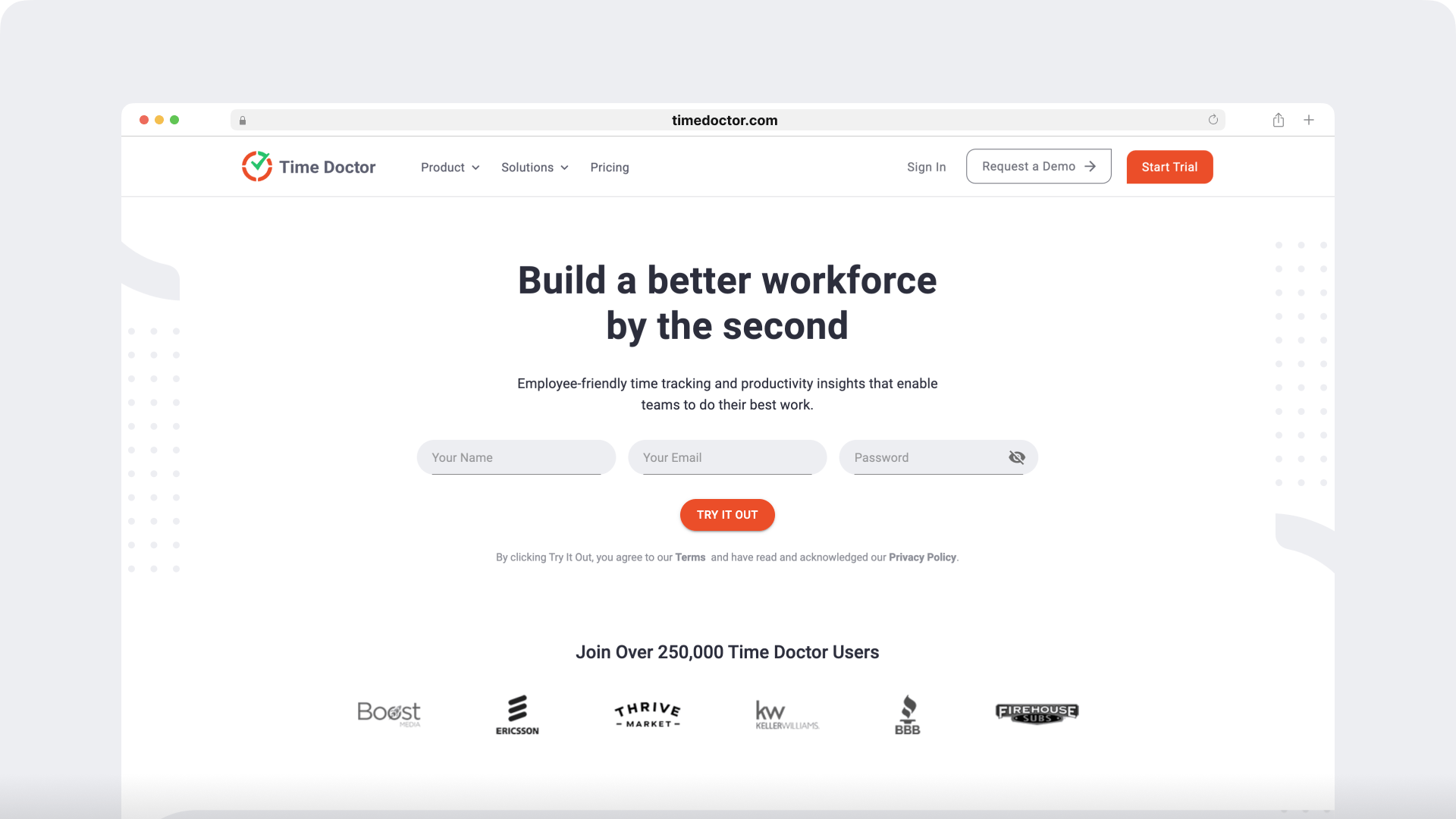
Time Doctor is an all-in-one productivity management and time tracking software. This powerful software is used by all kinds of companies — from large firms to small businesses — all of them use TimeDoctor to boost team productivity with ease.
Time Doctor lets you:
- Track time accurately for every task and project.
- Analyze team and employee productivity with detailed reports.
- Manage distractions to maintain focus and productivity.
- Streamline project management and billing activities via powerful integrations.
Key features
Here’s a closer look at some of Time Doctor’s key features:
A) Simple time tracking
Time Doctor makes time tracking a piece of cake for your employees.
To get started, all you have to do is:
- Open the Time Doctor app.
- Type in the task name.
- Click on the green “Start” button.
The time clock will immediately start recording the amount of time you spend on the task.
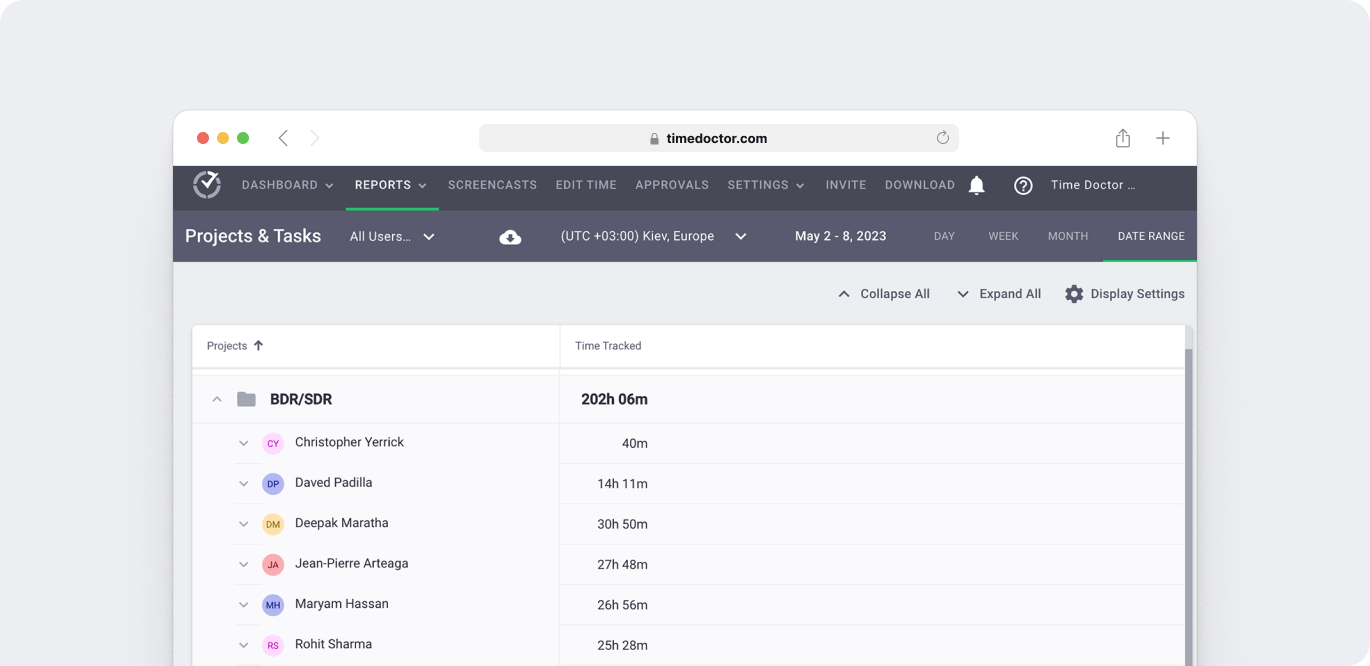
Time Doctor then runs in the background, allowing your employees to focus on the task at hand.
To stop tracking time, all you have to do is click on the red “Stop” button. It’s that easy!
As employees control time tracking with Time Doctor, the process is entirely manual and transparent. This helps eliminate any privacy concerns your employees may have.
B) Detailed reporting
Time Doctor features several auto-generated reports to help you measure employee productivity and performance.
Here’s a brief look at some of Time Doctor’s key reports:
- Time use report: Tracks time spent on each task by an employee over a specific day, week or month.
- Timesheet report: Displays the number of hours an employee worked per day over a given week or month.
- Web and app usage report: Shows all the websites and apps accessed by an employee during tracked hours.
- Timeline report: A chronological display of an employee’s work activity over a particular day.
- Projects report: Breaks down the number of hours spent on a project by each employee.
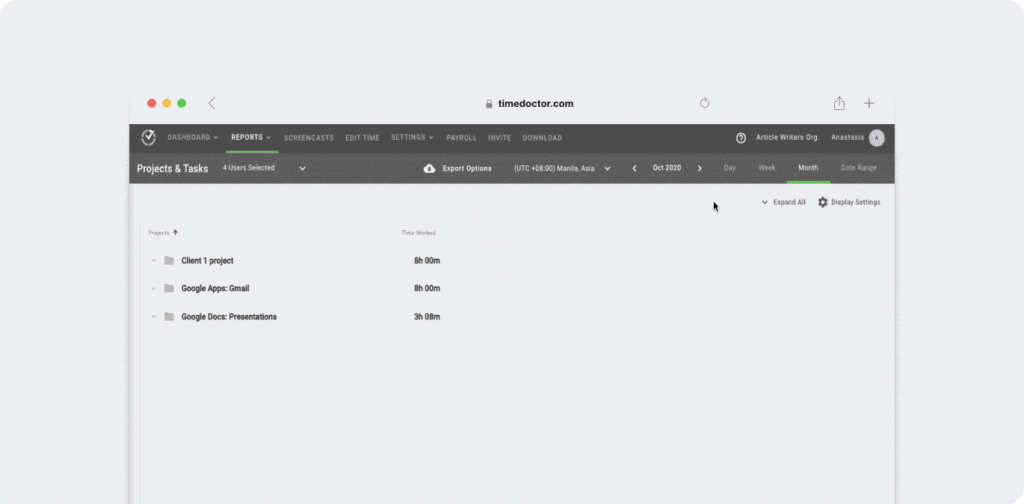
C) Distraction management
Are your employees getting distracted with social media alerts or cat videos during work hours?
Don’t worry!
Time Doctor’s handy Distraction Management feature helps them maintain focus and stay away from distractions.
Every time a user visits an unproductive website or app during work hours, Time Doctor sends a pop-up notification asking them if they’re still working. This helps employees return to the task at hand instead of losing time on non-work-related tasks.
You can even customize the websites and apps that Time Doctor considers unproductive. This makes sure that your social media team doesn’t spend all day dealing with pop-up notifications every time they visit Twitter or Instagram.
D) Inactivity tracker
To maintain time tracking accuracy, you should be able to make sure that your employees are actively working during tracked hours!
Time Doctor’s Inactivity Tracker helps you with that.
If an employee’s keyboard/mouse is inactive for over three minutes, Time Doctor displays a pop-up notification to ensure that they’re still working.
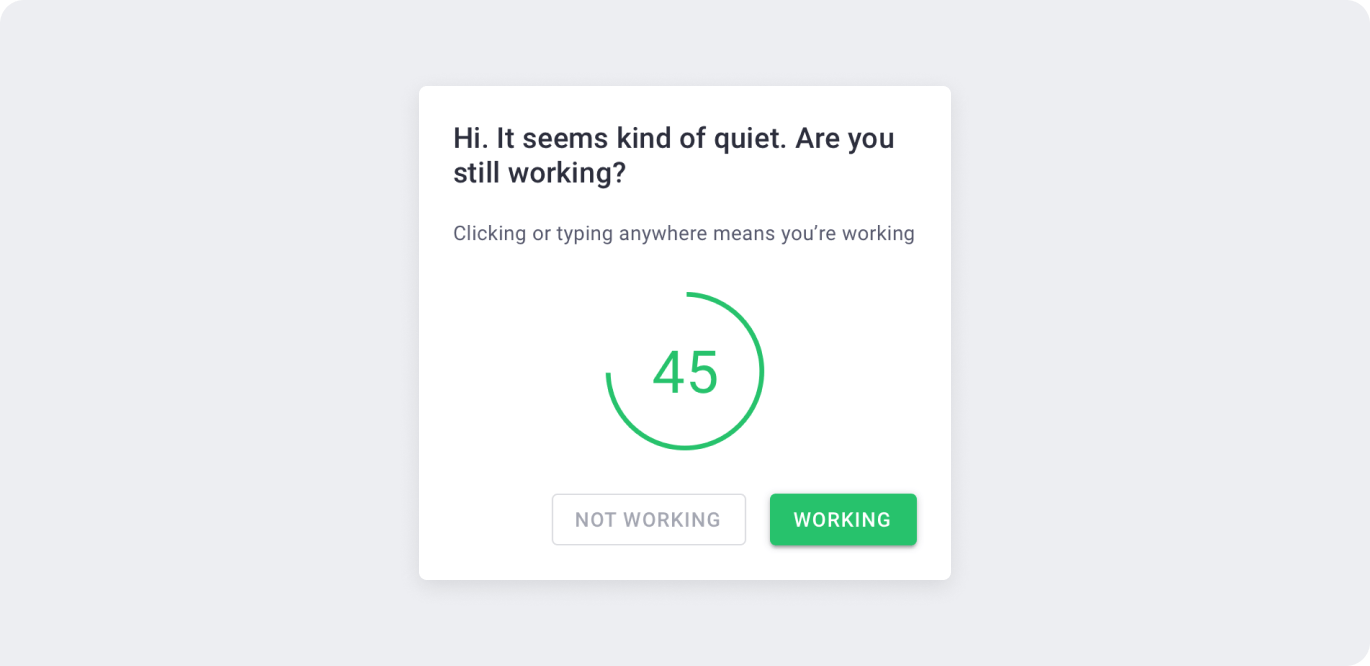
If there’s no response, Time Doctor automatically stops tracking time.
This helps you ensure that all tracked hours are active work hours and not idle time!
Note: To maintain employee privacy and security, Time Doctor does NOT track what keystrokes are made. It only determines if any keystrokes or clicks have occurred or not.
E) Web and app monitoring
Time Doctor helps you track your employees’ web and app usage as long as the timer is running. You’ll know where each employee spends their time and for how long. This way, you can help employees identify poor time use in order to overcome any barriers to productivity.
F) Screenshot monitoring (optional)
For further insight, Time Doctor allows screenshot monitoring to help you analyze employee work activity. This feature takes screenshots of your employee’ screens at random intervals to give you a clearer picture of their productivity.
Screenshot monitoring is an optional feature, and you can enable or disable this for each employee in your team. To maintain privacy, employees can review their records and delete any screenshots which may have captured sensitive data.
G) Payroll
With its Payroll feature, Time Doctor makes paying freelancers or employees a piece of cake!
The tool can automatically calculate each person’s pay and helps you pay them using your preferred payment method.
You can customize various aspects of the Payroll feature, such as:
- Payment method: Time Doctor integrates with PayPal, Payoneer and TransferWise to make payments simple. Alternatively, you can opt for any other payment methods of your choice.
- Payroll period: Choose between various preset values or use a custom payroll period.\
- Rate type: Choose to pay your employees with a fixed payment rate or an hourly rate.
- Rate per hour
- Currency: Time Doctor supports numerous international currencies to suit your requirements.
H) Integrations
Time Doctor integrates with several popular tools to help you seamlessly manage employee productivity.
Some of the supported integrations include:
- Google Apps
- Project management tools like Wrike and Jira
- Communication tools such as Slack
- Payment/invoicing software like PayPal and Freshbooks
Time Doctor even integrates with Zapier to connect to tons of other apps, like Mojo and Basecamp, to automate your workflow!
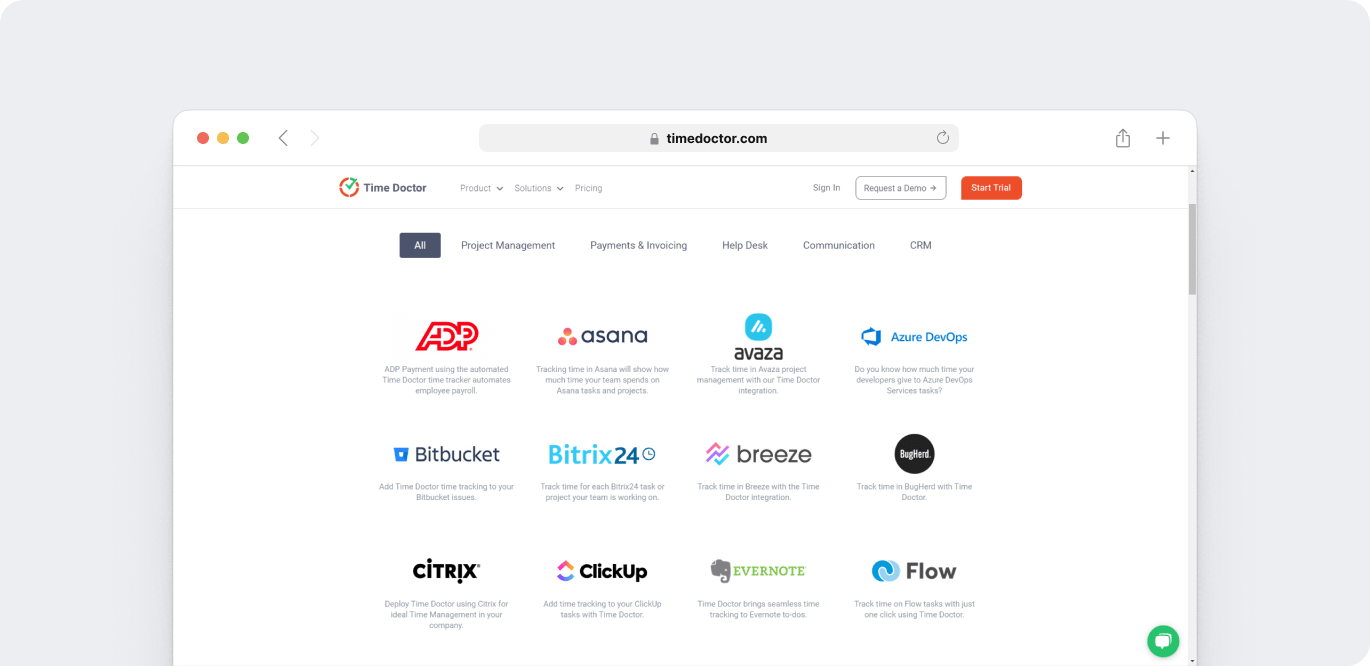
Click here to check out the complete list of integrations.
Pros
- Simple and accurate time tracking.
- Powerful offline mode for seamless time tracking when the internet is down.
- Simple interface for increased ease of use.
- Built-in distraction management and inactivity tracker to keep employees focused.
- Robust privacy and security measures to keep your data safe.
- Supports tons of integrations for various business needs.
- Reports can be exported in PDF or CSV formats.
- Suitable for companies of all sizes and types.
- Compatible across Windows, Mac and Linux platforms.
- Android and iPhone mobile apps to track time on the go.
Pricing
Time Doctor starts at $5.9/user per month. It offers a 14-day free trial (no credit card required).
Customer ratings
- G2 – 4.4/5 (380+ reviews)
- Capterra – 4.5/ 5 (520+ reviews)
2. Hubstaff
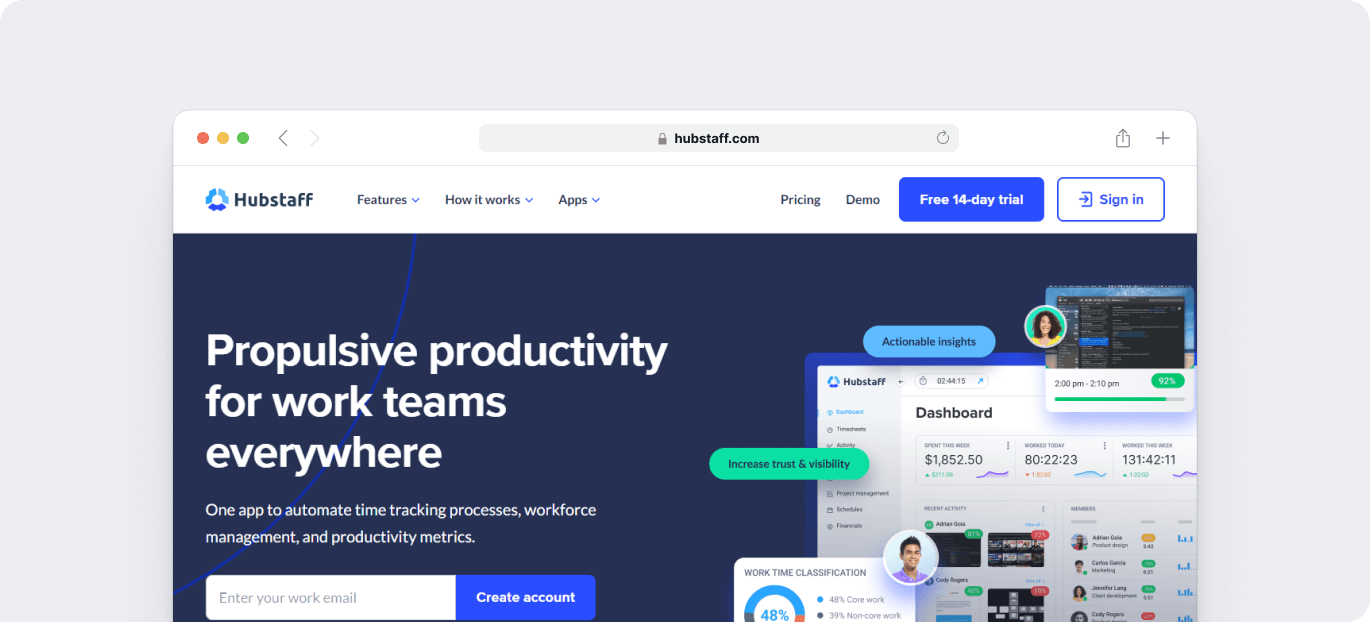
Hubstaff is a productivity management tool that helps you manage and track employee performance. However, its base plan lacks several essential features, like payroll management and integrations.
Key features
- Powerful employee monitoring with screenshots.
- Integrates with several apps, such as CRM and project management tools.
- Accurate online timesheet management.
- Supports automatic as well as manual time tracking.
- Supports project and payroll management features.
- GPS location tracking for Android and iOS mobile devices.
Pricing
Hubstaff supports 4 pricing tiers:
- Free: time tracking with limited screenshots.
- Starter: $4.99/month per user – limited screenshots + limited reports
- Grow: $7.50/month per user – includes Starter with 1 integrations + Project budgets
- Team: $10.00/month per user-includes Grow with unlimited screenshots + unlimited app & URL tracking
- Enterprise: $25.00/month per user – includes Premium with unlimited team members and priority support.
Customer ratings
- G2 – 4.4/5 (730+ reviews)
- Capterra – 4.6/ 5 (1470+ reviews)
3. Toggl
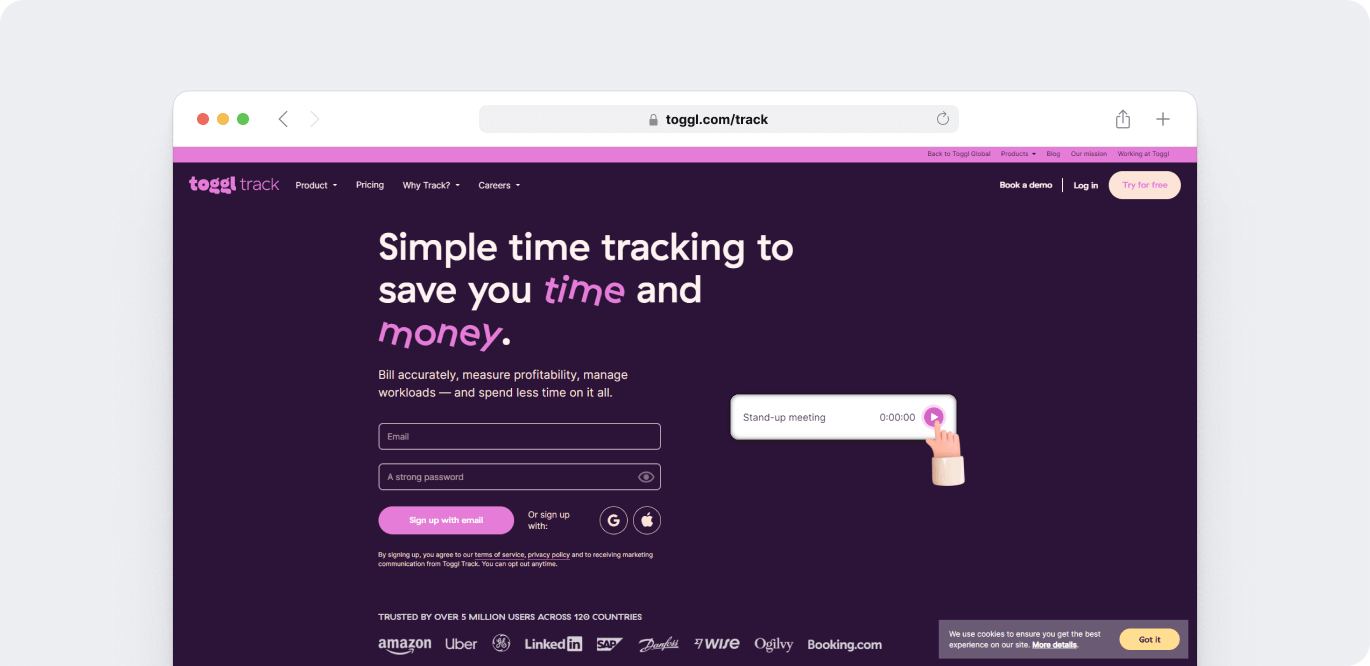
Toggl is a simple, user-friendly Desktime alternative. While its time tracking features are powerful, Toggl can’t track your employees’ web and app usage.
Key features
- Detailed reports that can be exported in PDF, XLS and CSV format.
- Timesheets are synced across mobile and desktop platforms in real-time.
- Features offline time tracking as well.
- Supports over a 100 integrations with various task management and CRM tools.
- Time can be recorded manually or automatically.
Pricing
Toggl features four pricing plans to suit different needs:
- Starter: $9/month per user – offers time tracking and basic reporting features.
- Premium: $18/month per user – includes Starter + team management and real-time features.
- Enterprise: custom pricing – everything in Premium + extra customizations and expert support.
Customer ratings
- G2 – 4.6/5 (1540+ reviews)
- Capterra – 4.7/ 5 (2200+ reviews)
4. TimeCamp
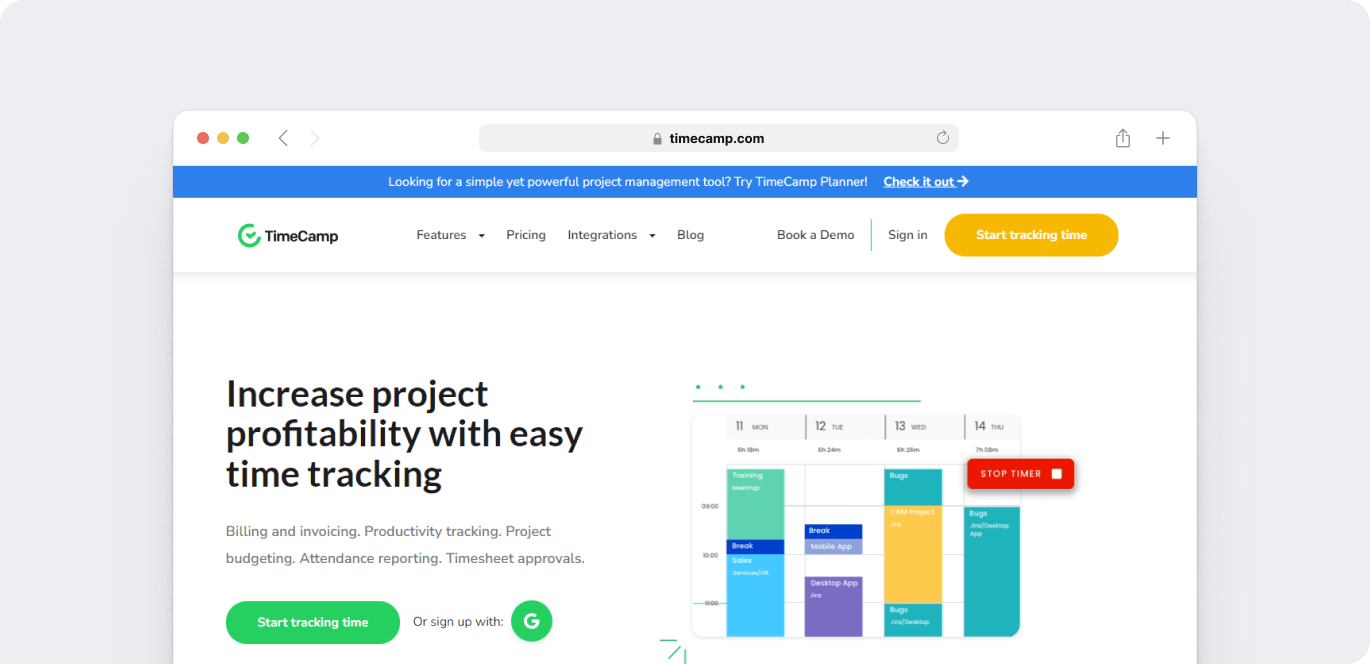
TimeCamp is a popular employee productivity tool that also helps you track billable hours for your projects.
Key features
- Visual and automatic time tracking.
- Automatic online invoicing for each client.
- Tracks web and app usage to improve time management.
- Attendance tracking and absentee analysis are built-in.
- Supports several popular integrations to streamline your workflow.
Pricing
TimeCamp offers 3 different pricing plans:
- Solo: Free – offers time tracking + reporting features.
- Starter: $2.99/month per user – includes “Starter” features + time & billing
- Premium: $4.99/month per user – includes “Premium” features + profit & productivity.
- Ultimate: $7.99/month per user – includes “Ultimate” features + dedicated customer support + single sign-on (SSO).
Customer ratings
- G2 – 4.7/5 (280+ reviews)
- Capterra – 4.7/5 (590+ reviews)
5. Insightful
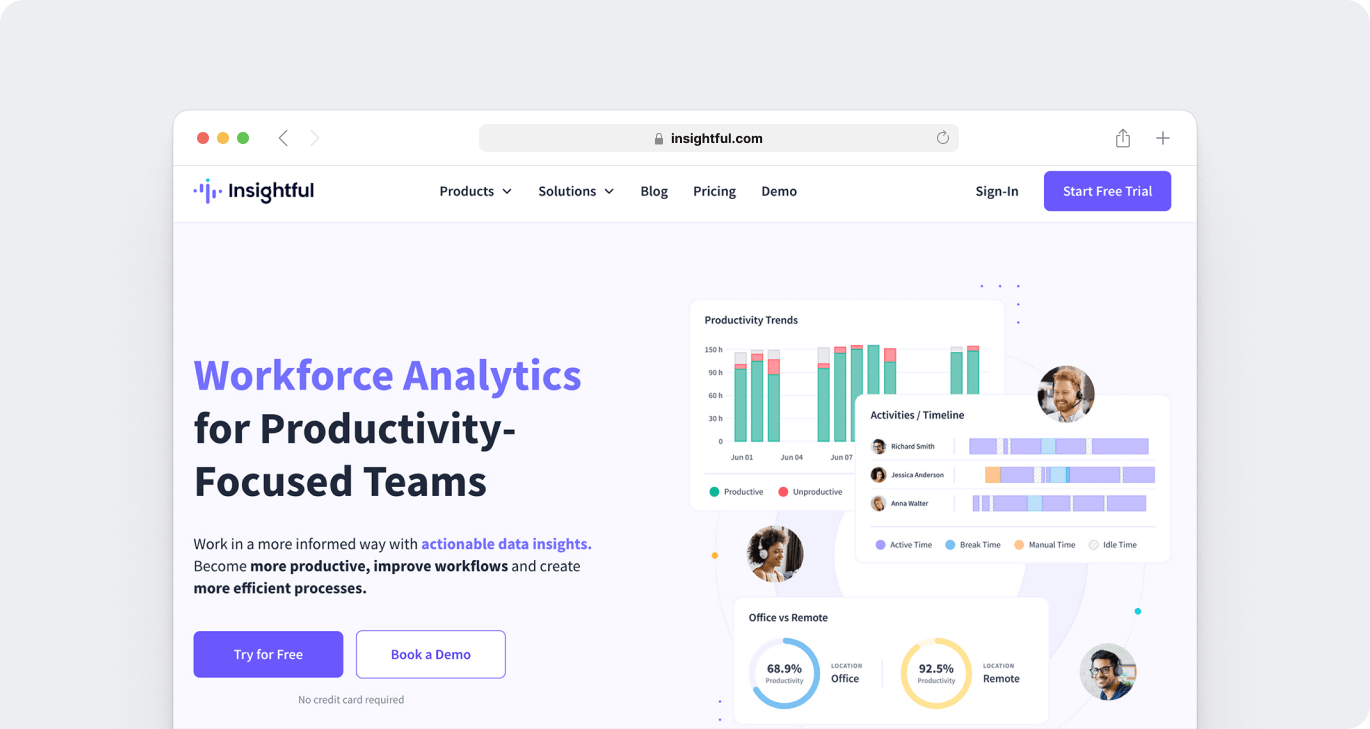
Insightful is an employee monitoring and workforce management software that offers three products: Employee Monitoring, Time Tracking and Automatic Time Mapping.
Key features
- Productivity labeling and tracking.
- Manual time entries for offline work.
- Screenshot monitoring for productivity analysis.
- Time and cost budgets for resource management.
- Detailed reporting features raw data per second.
Pricing
Each Workpuls product is priced separately:
- Productivity Management: $8/user per month – apps & web activity analysis, attendance, screenshots
- Time Tracking: $10/user per month – project management, project & task time tracking, budgeting
- Process Improvement: $15/user per month– Include time tracking features, plus:automated project & task time tracking, workflow analysis
- Enterprise: custom pricing – includes all “Process Improvement” features + on-premise deployment + dedicated account manager.
Customer ratings
- G2 – 4.7/5 (190 reviews)
- Capterra – 4.7/5 (90+ reviews)
Final thoughts
Sure, Desktime is a good employee productivity tool, but it has its own drawbacks.
When choosing a Desktime alternative, look for a tool that can manage distractions and track web and app usage to optimize your team productivity.
Although any of the tools mentioned above could help you improve productivity, Time Doctor’s powerful time tracking features and integrations make it the best choice for any team.
So why not sign up for a 14-day trial today to try it out yourself?


