1.7K
Time tracking software can be invaluable for increasing the efficiency of your business. Tracking employee hours, activity, and productivity can help you fine-tune performance and improve profitability.
But, the high-stakes environment of a large enterprise requires superior flexibility, scalability, and efficiency. This means you need time tracking software with an advanced feature set.
In this article, we’ll explore seven such robust enterprise time tracking software. We’ll also highlight six key features to look for when choosing the best time tracking software.
Table of Contents
Let’s begin.
7 powerful enterprise time tracking software
An enterprise time tracking app is a scalable, feature-rich solution for tracking time across all departments in a company.
Additionally, an enterprise time tracking solution can securely handle a large volume of data while ensuring data security and compliance. The best ones may offer client access features as well.
Here are seven excellent examples of enterprise time tracking apps:
1. Time Doctor
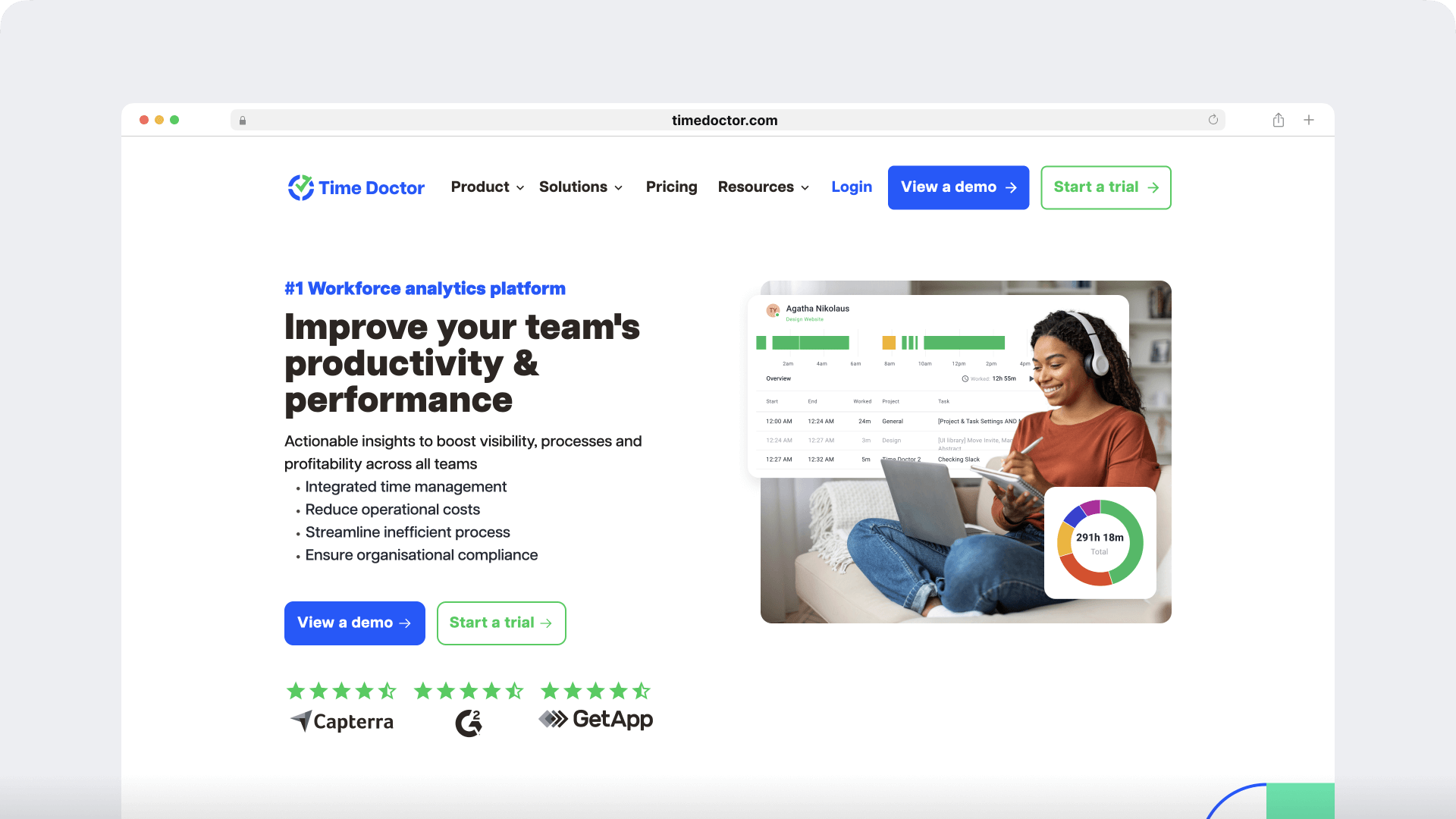
Time Doctor is a robust workforce analytics software for managing freelancers and remote workers effectively.This software can help you understand your employees’ time usage and boost employee productivity. Additionally, it can automate processes like timekeeping and payroll. This can improve time management and increase your profits in the long term.
Key enterprise features
Let’s explore some of the exciting features Time Doctor offers to enterprises:
A. User-friendly time tracking
Time Doctor allows you to track time in two ways: Interactive and Silent.
The interactive mode lets employees start and stop an intuitive time clock to track time. The app only collects employee time and activity data when the timer is on.
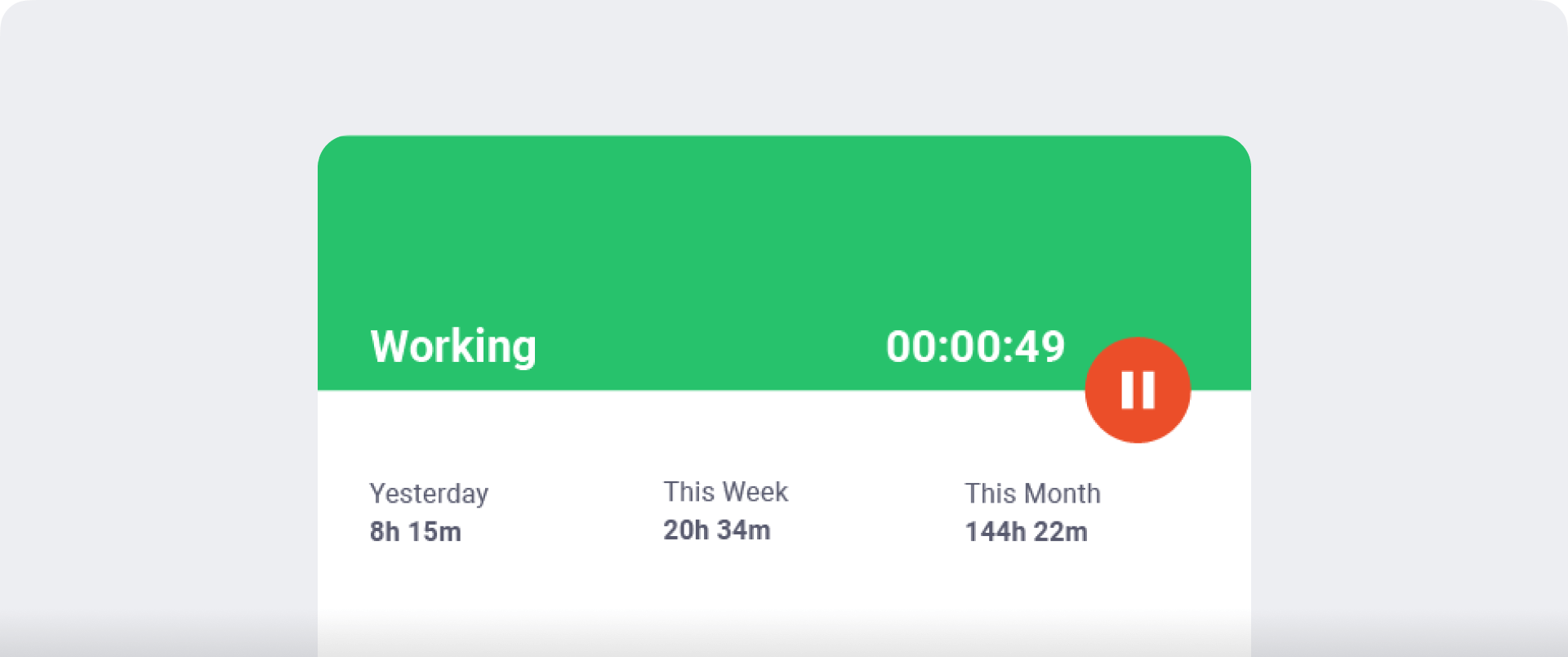
The silent mode is an automated time tracking option that works in the background and generates a timesheet while employees use their devices. This minimizes interruptions to employee workflows and ensures they’ll never forget to track billable hours.
B. Customizable productivity ratings
Time Doctor tracks the time employees spend using different applications and websites. It also assigns each one a productivity rating (Productive, Neutral, Unproductive, or Unrated).
Managers can customize the productivity ratings globally or for individuals and teams.
For example, you can mark Facebook as Unproductive for the whole company or Productive for the marketing team only.
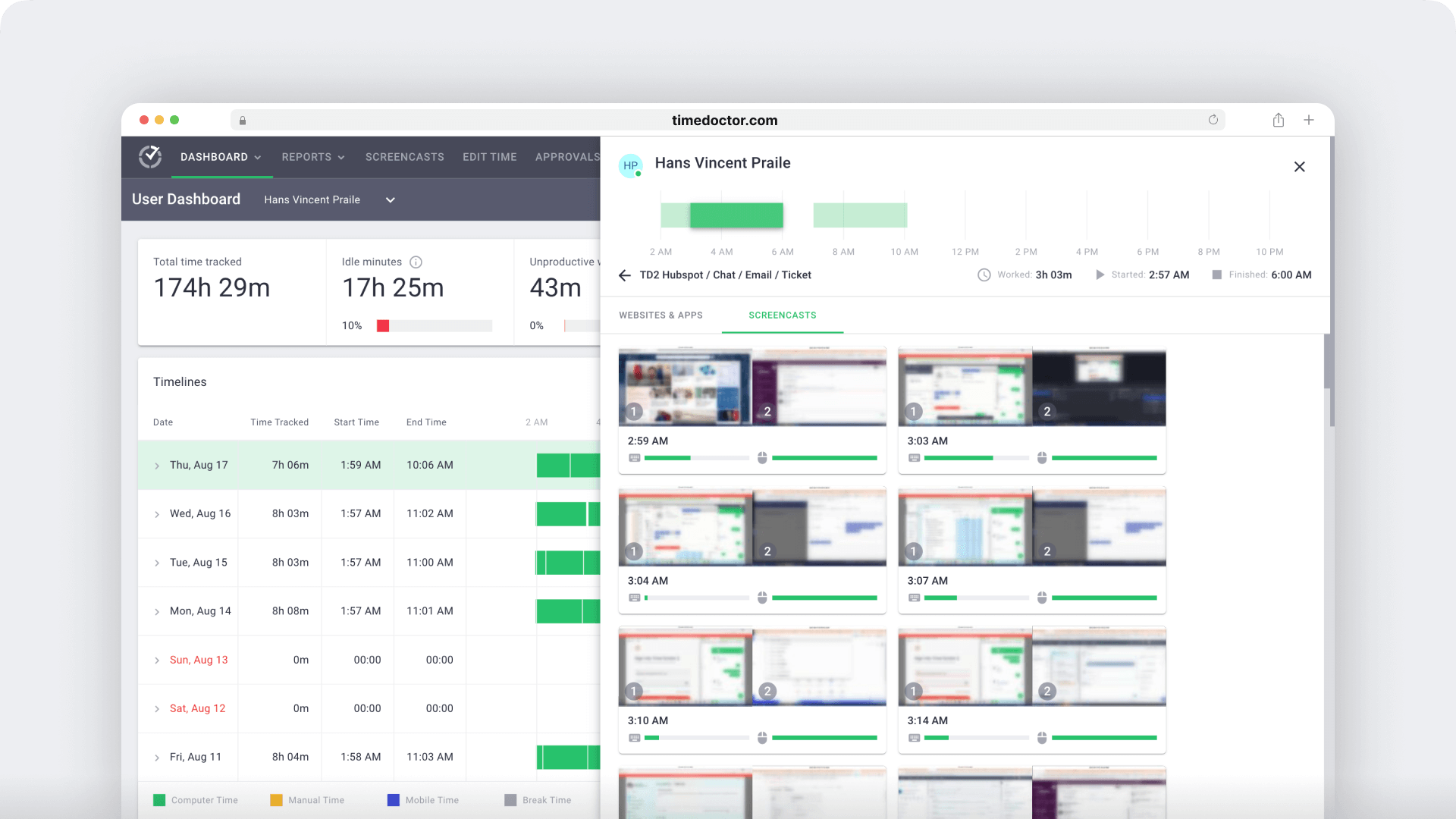
C. Comprehensive workday insights
This workforce analytics software provides detailed time and productivity overviews for individual users and teams.
With Time Doctor’s comprehensive reports and convenient dashboards, you can:
- Understand employee hours worked and tasks tracked in each working hour.
- Monitor real-time productivity across the board.
- Reward high-performing employees, and assess how they work.
- Get project time forecasts.
- Access information like projects and tasks completed to plan and improve employee time management.
- Customize time reports and export them in Excel or PDF format.
D. Top-notch data security
This tracking software has several privacy and security protocols in place to protect your data, including:

E. White-label client login portal
This advanced feature allows clients to access time tracking data for only their projects through a secure client login portal. The portal is white-label, meaning it uses your business’s branding.
When they log in, clients can see your employees’ time and productivity tracking reports related to their projects. This helps build transparency and trust with your clients.
F. Dedicated customer support
Time Doctor will assign you a Customer Success Manager to guide you through onboarding, provide training, and answer your questions. You’ll have 24-hour customer support via email and live web-based chat.
Additionally, enterprise clients are first in line for new product and feature releases.
G. Payroll integrations
This employee time tracking software lets you generate and run payroll inside the app. It calculates pay using employees’ billable rates and billable hours tracked.
The payroll feature is configurable in the following ways:
- Choose from several integrated payment methods, including PayPal, ADP, Gusto, and Wise.
- Select a pay period and currency.
- Choose to pay employees based on a monthly salary or hourly rate.
- Pay employees individually or in bulk.
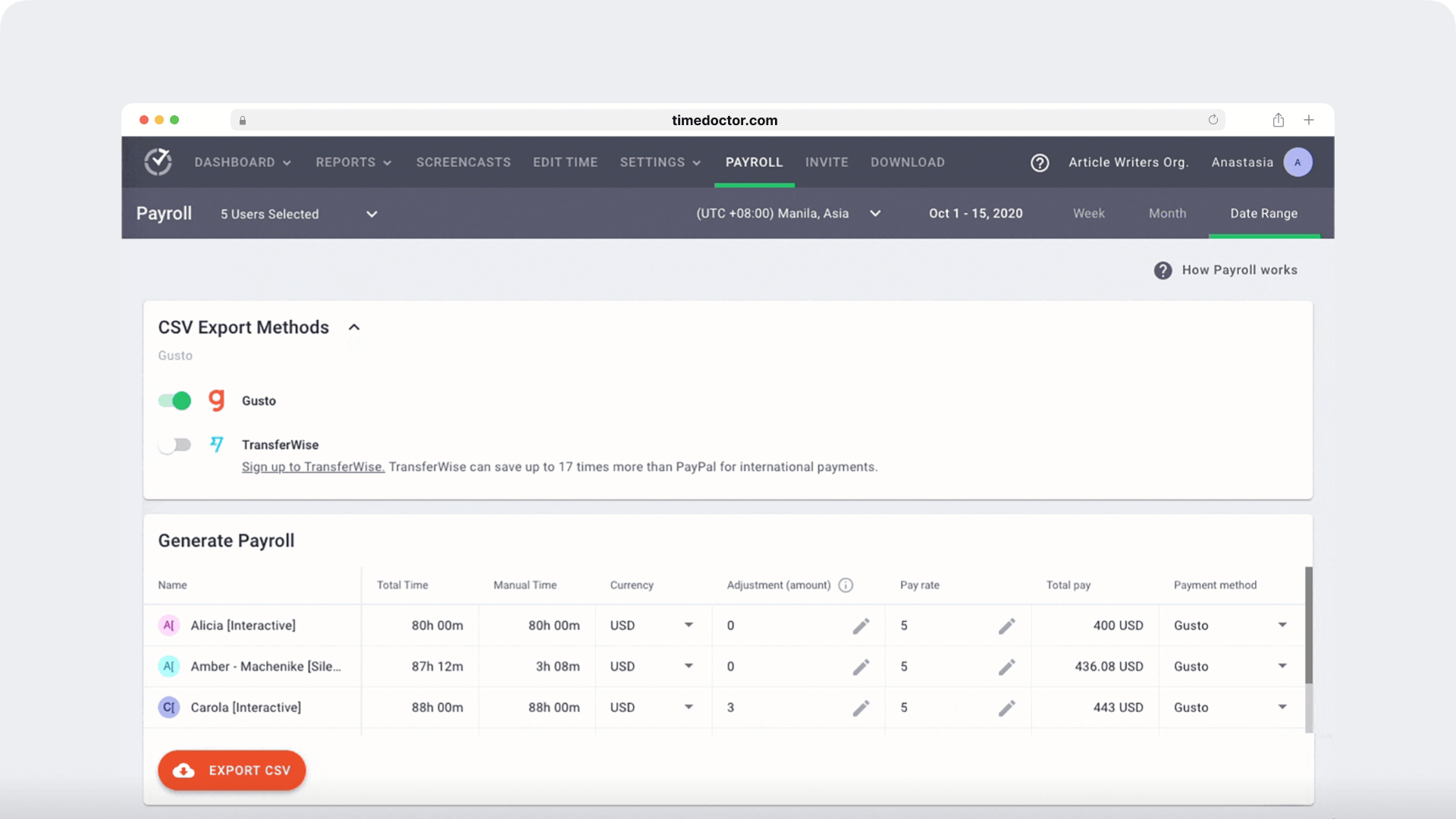
H. Integrations and API
The tracking app uses a robust Chrome extension to provide integrations with 60+ different applications. The integration adds a button to start/stop the timer within your connected applications.
Here are a few apps Time Doctor integrates with:
- Task management software like Asana.
- Customer Relationship Management (CRM) software like Salesforce.
- Accounting software like Freshbooks.
- Help desk apps like Freshdesk.
Additionally, you can use Time Doctor’s API to facilitate easy communication between the time tracking tool and your other apps.
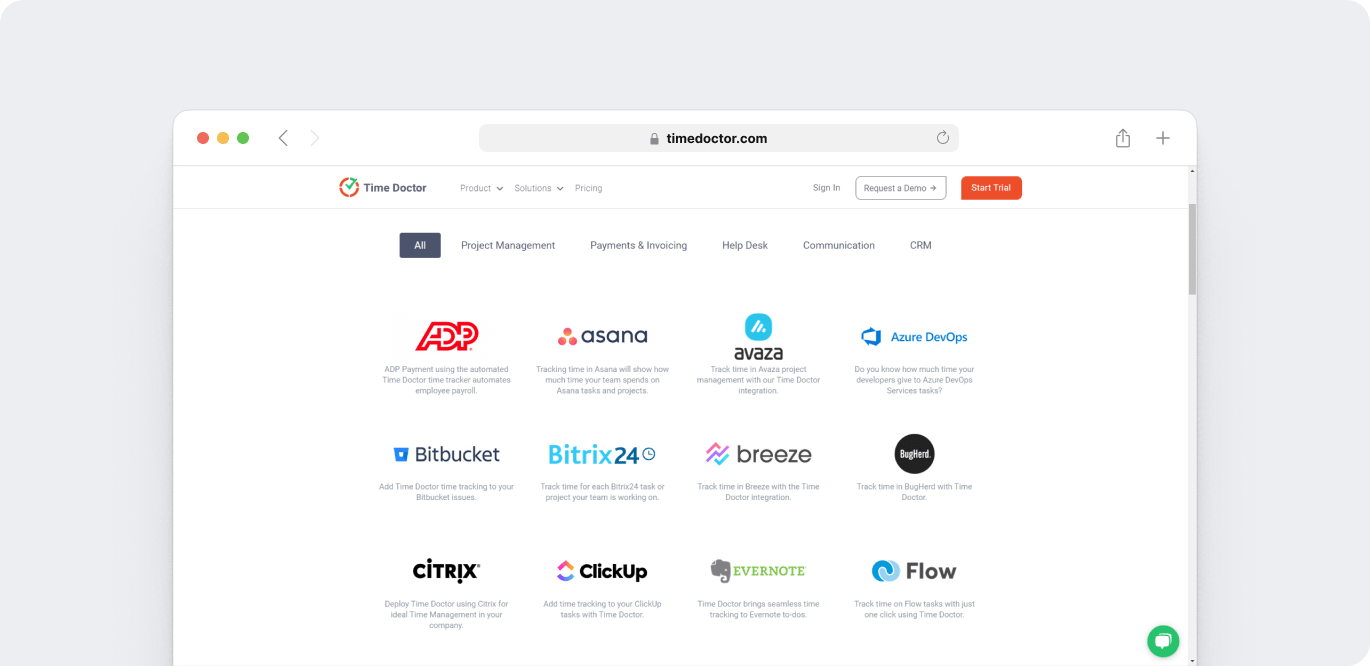
Pros
- Track time both online and offline.
- Calculates idle time based on keyboard and mouse use.
- Captures timed screenshots and screen recordings of employee devices throughout the workday (optional feature).
- Tracks time and attendance based on employee schedules.
- Available for desktop (Windows, Mac, Linux), mobile (Android), and web.

Pricing
Time Doctor offers a fully-featured 14-day free trial without requiring credit card information. The premium plan is $16.70/user per month.There is also a custom plan for you to customize workforce analytics to your enterprise’s needs.
Customer ratings
- G2: 4.4/5 (280+ reviews)
- Capterra: 4.5/5 (400+ reviews)
2. Quickbooks Time
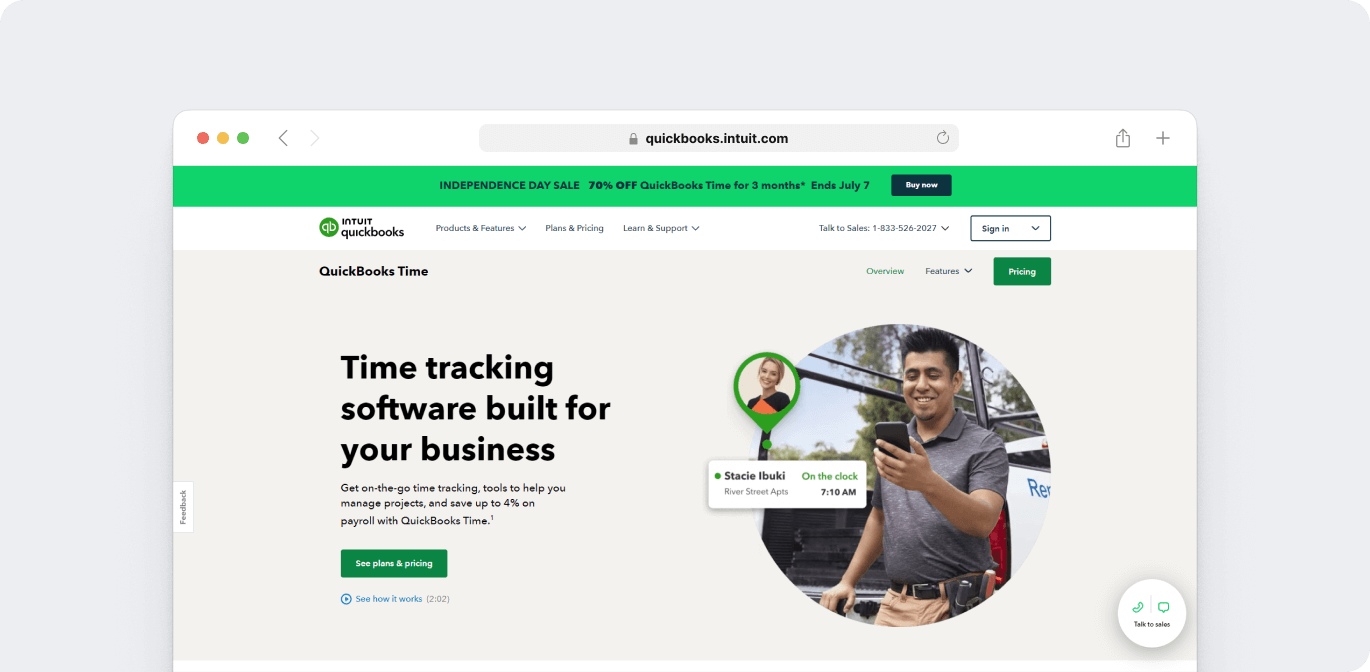
Quickbooks Time is a time tracking and employee scheduling application. It can be used as a standalone tracking software or with other Intuit Quickbooks products (like Quickbooks Online).
A team’s project manager can use the software to set budgets, control employee schedules, and view time reports.
Enterprise features
- Lets employees clock in and out on a desktop, mobile, or kiosk device to track their hours.
- Provides a Project Activity Feed, so managers are aware of what’s getting done.
- Offers GPS tracking (tracks employee’s location while on the clock) and Geofencing (tracks time when employees are in a specific area).
- Tracks travel mileage to calculate travel costs and reimbursement.
Pricing
Quickbooks Time offers a free 30-day trial. The enterprise plan, Elite, is priced at at $20/user per month plus $10/month (base fee).
Customer ratings
- G2: 4.5/5 (1,400+ reviews)
- Capterra: 4.7/5 (5,700+ reviews)
3. Toggl Track
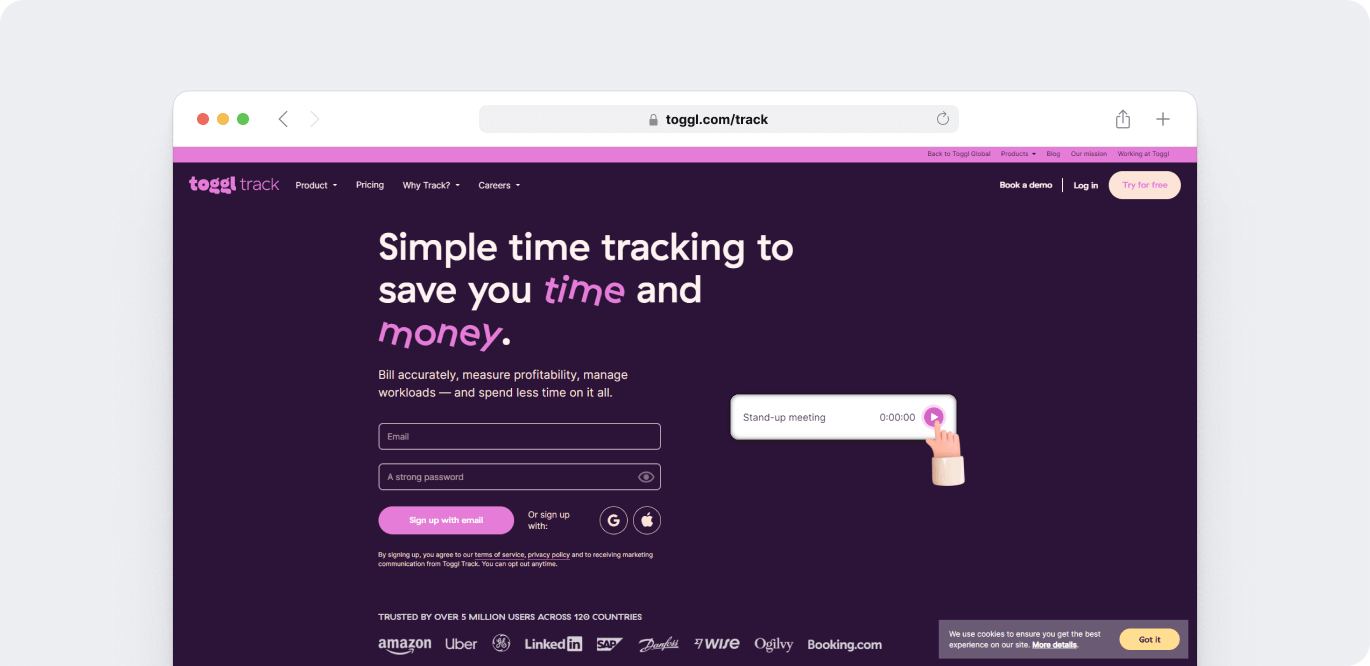
Toggl Track is a tracking tool that captures time on automated timesheets for managers to approve.
Team leaders can utilize resource management features for billing, invoicing, payroll processing, and budgeting.
Enterprise features
- Allows employees to track time on a digital time clock, using project and task labels to categorize their entries.
- Offers priority support and training on how to use the software.
- Provides native integrations with Jira and Salesforce.
- Prepares scheduled reports to email to managers.
Pricing
Toggl Track offers a 30-day free Premium trial. Enterprise pricing is available on request.
Customer ratings
- G2: 4.6/5 (1,500+ reviews)
- Capterra: 4.7/5 (1870+ reviews)
4. Harvest
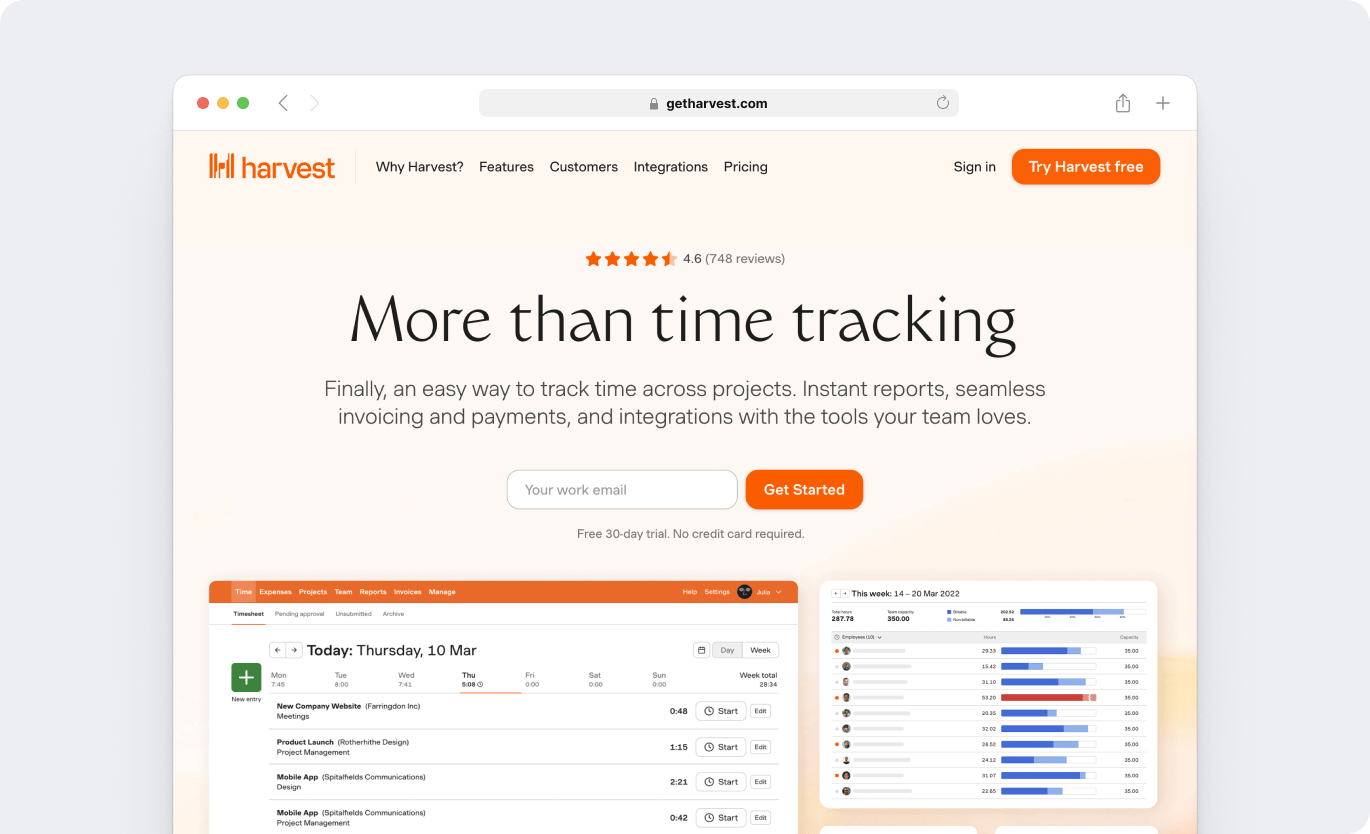
Harvest is an employee time tracking software that can generate reports and analyses about project time, costs, and budgets.
The tracking app also lets managers create invoices and receive payments for professional services rendered.
Enterprise features
- Allows team members to track time for projects and tasks using a manual timer.
- Offers project expense tracking and stores photo receipts for work-related purchases.
- Sends managers notifications when projects approach or exceed the time budgeted.
- Provides 50+ integrations with apps like Asana and Slack.
Pricing
Harvest offers a 30-day free trial. The Pro plan $10.80/user per month.
Customer ratings
- G2: 4.3/5 (750+ reviews)
- Capterra: 4.6/5 (500+ reviews)
5. Clockify
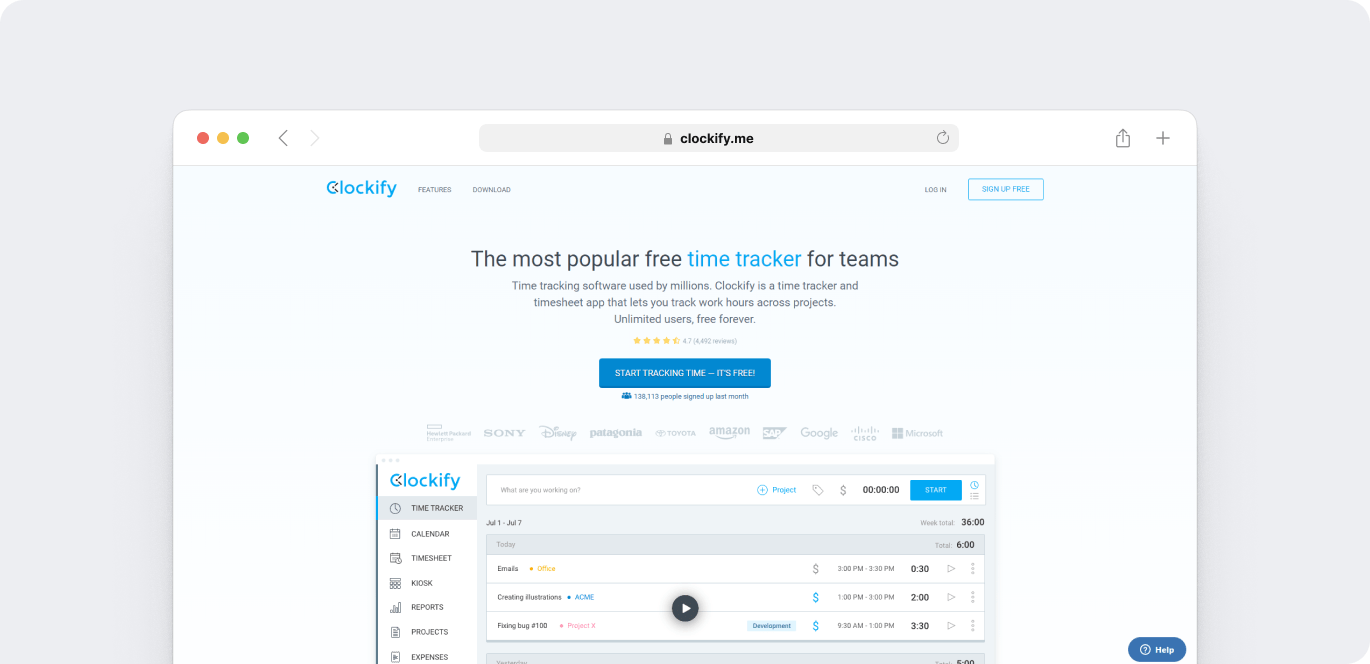
Clockify is an online time clock software offering employee time tracking and some resource management features. For example, managers can control budgets, billable rates, Paid Time Off (PTO), employee scheduling, and more.
Enterprise features
- Lets employees clock in on a shared kiosk or use a timer to track time on desktop or mobile.
- Allows you to set permissions and view an audit log of changes made (e.g., time added manually).
- Offers Single Sign On (SSO) using your company’s password system.
- Works on desktop (Windows, Mac, Linux), mobile (Android, iOS), kiosk, and web.
Pricing
Clockify offers a 7-day free Pro trial. The Enterprise plan is $11.99/user per month.
Customer ratings
- G2: 4.5/5 (130+ reviews)
- Capterra: 4.8/5 (7,811+ reviews)
6. DeskTime

DeskTime is an automated time tracking software that also offers employee productivity and attendance tracking. It categorizes employee time entries by detecting the websites, apps, and document titles they work on.
Enterprise features
- Track time in the background while employees use their devices.
- Provides personalized onboarding and priority support.
- Offers unlimited access to projects, tasks, and data history.
- Offers DeskTime API (for building custom integrations).
Pricing
DeskTime offers a 14-day free trial. The Enterprise plan is $12.83/user per month.
Customer ratings
- G2: 4.5/5 (140+ reviews)
- Capterra: 4.6/5 (500+ reviews)
7. Zoho Projects

Zoho Projects is a cloud-based project management tool with employee monitoring and time tracking features.
The software provides helpful charts, reports, and dashboards to keep managers updated on project progress.
Enterprise features
- Allows team members to track each work hour on a timer or report them manually on a timesheet.
- Provides an overview of resource management and project time costs.
- Generates global and project-specific Gantt charts.
- Lets managers customize business hours and establish paid leaves.
Pricing
Zoho Projects offers a 10-day free trial. The enterprise plan cost is $10/user per month.
Customer ratings
- G2: 4.3/5 (290+ reviews)
- Capterra: 4.4/5 (660+ reviews)
Here is a detailed comparison table for the seven enterprise time tracking software
| Software | Key Features | Pricing | Customer Ratings | Strengths | Weaknesses |
| Time Doctor | – Interactive & Silent modes – Customizable productivity ratings – 60+ integrations |
$16.70/user per month | G2: 4.4/5 Capterra: 4.5/5 |
– Powerful analytics – Strong data security – Client portal |
– Price may be high for small teams |
| Quickbooks Time | – GPS tracking – Employee scheduling – Project Activity Feed |
$20/user per month + $10/month base fee | G2: 4.5/5 Capterra: 4.7/5 |
– Project feed – Real-time location tracking |
– Limited reporting – Geofencing issues |
| Toggl Track | – Automated timesheets – Resource management – Priority support |
Custom (Enterprise Pricing) | G2: 4.6/5 Capterra: 4.7/5 |
– Simple UI – Good for freelancers |
– Limited advanced features for enterprises |
| Harvest | – Manual timers – Expense tracking – Invoicing & payments |
$10.80/user per month | G2: 4.3/5 Capterra: 4.6/5 |
– Great invoicing tools – Easy to use |
– Not ideal for large enterprises |
| Clockify | – Time clock – PTO tracking – SSO and audit log |
$11.99/user per month | G2: 4.5/5 Capterra: 4.8/5 |
– Low cost – Basic time tracking |
– Limited customizations |
| DeskTime | – Automated time tracking – Productivity tracking – API access |
$12.83/user per month | G2: 4.5/5 Capterra: 4.6/5 |
– Good productivity insights – API for custom integrations |
– Limited flexibility in manual time tracking |
| Zoho Projects | – Time tracking & Gantt charts – Resource management – Customizable reports |
$10/user per month | G2: 4.3/5 Capterra: 4.4/5 |
– Comprehensive project management features | – Complex setup for large teams |
Next, let’s explore six crucial features any enterprise time tracking software should have.
6 must-have features for an enterprise time tracking software
Here are the six key characteristics of enterprise time tracking software:
1. Best-in-class security
Enterprises work with substantial quantities of employee and customer data as well as financial transactions.
That’s why it’s crucial for an employee time tracking software to have strict security regulations in place, such as:
- Regular data backups.
- Encrypted financial transactions.
- End-to-end data encryption.
- Single Sign On (SSO) and Two-Factor Authentication (2FA).
- Proper permission settings limiting team members from accessing sensitive information (e.g., other employee salaries).
2. Scalability
An enterprise needs to be scalable, so your time tracking software has to keep up with your growth.
Your enterprise time tracker should be able to handle:
- An increasingly large amount of client, project, and employee data.
- More simultaneous users.
- Multiple departments and workspaces.

3. Integrations
The time tracking tool should allow you to share time data between different applications and departments. App integrations and API help ensure your tracking app works well with your other apps.
For example, a time tracking app can integrate with accounting apps for efficient invoicing and bookkeeping based on hours tracked and billable rates.
4. Client information management
With a large number of clients, enterprises need a time tracker that can manage client profiles systematically.
For example, time trackers should:
- Organize time entries by client, project, and task.
- Track worked hours per client to automate invoicing.
- Allow clients to access their project data.
5. Comprehensive reports and dashboards
Time tracking apps should allow you to present analysis and feedback about time and productivity.
A good enterprise time tracking software should offer:
- Automatic and custom reports.
- Project progress reports.
- Employee performance reports.
- Exporting and sharing options.
6. Mobile functionality
A growing number of businesses are embracing mobile functionality, and the time tracker should do the same.
Enterprise managers often have packed schedules and need to track time on the go. Mobile apps are an excellent way to do so. Mobile time tracking is good for use cases like out-of-office meetings or tracking the working hour spent in a cafe.
It also lets clients view project reports and make payments right from their mobile devices.
Wrapping up
Choosing the best time tracking solution for your enterprise can be challenging.
If you want a time and productivity tracking software that checks all the boxes of a powerful enterprise software, Time Doctor is your best bet.
View a demo of Time Doctor and see it for yourself.

