Searching for the perfect ActivTrak alternative?
ActivTrak is an employee monitoring tool that tracks your team’s productivity easily.
However, it isn’t perfect.
ActivTrak can be difficult to navigate and set up, and raises some privacy concerns as its Tracking Agent remains invisible to the user.
But don’t worry!
In this article, we’ll cover 7 great ActivTrak alternatives to help you pick the right tool for your needs. We’ll go over their key features, pricing, and customer ratings to give you a clearer picture of each tool.
Table of Contents
5 things to look for in a good ActivTrak alternative
When it comes to employee productivity tools, there’s a huge range of choices available today.
And while that’s great, it can make it hard to find the one that suits you best.
To help you out, here are 5 features to look for when choosing an employee productivity platform:
1. Distraction management
From Netflix to Facebook, there’s a lot that can distract an employee from their work.
Your employee productivity tool should be able to eliminate such distractions to help your employees focus on their tasks.
The tool should have built-in distraction management features like:
- Website blocking to block irrelevant websites (social media sites like Facebook, streaming services like Netflix, etc).
- Alerting you when an employee accesses unproductive websites and apps.
2. Time tracking accuracy
Any time tracking software helps you keep track of how long your employees spend on their tasks and monitor their productivity.
But how accurate do you think it is?
Without accurate time tracking, you won’t be able to:
- Know exactly how long each task takes.
- Make precise time estimates for a project.
- Prevent a team member from faking their timesheets.
3. Reporting features
Reports give you insights into your employees’ work and performance.
They also help you bill clients for the time their projects take.
Ideally, your employee management tool should generate reports that help you analyze several aspects of the team’s time usage, like:
- Poor time use
- Website and application use
- Attendance hours and billing records
If you need to share these reports with others, like your clients, ensure that the software lets you export data in a PDF or CSV file format.
4. Privacy
Most employees are hesitant to use tracking software because their work activity could be monitored during off-work hours. Additionally, some screenshots or screen recordings these tools capture may contain sensitive data like passwords.
To alleviate such concerns, ensure that your productivity tool doesn’t have any stealth task manager features (like ActivTrak’s invisible Time Agent). Your tool needs to monitor your employees in the open where they can consent to it.
Also, ensure that employees can access/view their tracked data to ease any worries about sensitive data being captured.
5. Integrations
To maximize efficiency, your employee productivity software should integrate with other workplace tools, like your project management and communication tools.
This helps you easily sync information and track employee productivity across those platforms.
The seven best ActivTrak alternatives
Here’s a closer look at the top 7 ActivTrak alternatives:
1. Time Doctor

Time Doctor is an all-in-one employee productivity and time tracking software. Large companies as well as small firms use Time Doctor to boost their in-house and remote teams’ productivity easily.
Time Doctor helps you:
- Measure employee productivity through powerful reports.
- Keep your employees focused via distraction management features.
- Track the time taken for each task and project accurately.
- Maintain privacy through strict measures that safeguard sensitive information.
Here’s a closer look at Time Doctor’s key features:
A) Distraction management
Worried about Netflix getting in the way of your employees’ productivity?
Don’t be!
Time Doctor’s powerful Distraction Management feature helps your employees focus on their work by keeping distractions at bay.
How?
If someone accesses non-work related websites or apps during work hours, Time Doctor auto-displays a pop-up notification that asks them if they’re still working. This pop-up is usually enough to get your employees back to work.

For maximum flexibility, Time Doctor lets you customize which websites/apps are considered unproductive.
This ensures that employees in fields like social media, don’t deal with a pop-up every time they work on social media platforms like Facebook or Twitter.
B) Inactivity tracker
Worried that your employees are passing off idle time as time worked?
Luckily, Time Doctor’s built-in Inactivity Tracker is perfect for dealing with this.
If an employee is inactive (no keyboard/mouse activity) for more than three minutes, the tracker displays a pop-up notification asking whether they’re working. If they don’t respond, the tool stops tracking time automatically.
This way, they can only log active hours as hours worked.

Note: Time Doctor DOES NOT track the keystrokes of the user — it only checks whether any keys were pressed or not to safeguard privacy.
C) Advanced reporting
Time Doctor auto-generates several powerful reports that analyze your employees’ performance.
Here are some of its key reports:
- Timesheet report: Shows the total number of hours worked per day by an employee over a week or month.
- Time use report: Displays the time spent on each task by a single employee during a given day, week, or month.
- Timeline report: A chronological breakdown of an employee’s work activity over a single day.
- Projects report: See who’s worked on each task and for how long.
- Web and app usage report: Lists the apps and websites an employee accesses during work.

D) Easy and accurate time tracking
Most productivity platforms can be confusing to use when you’re getting started.
But this isn’t the case with Time Doctor.
Time Doctor’s user-friendly interface makes time tracking a piece-of-cake.
All you need to do is open the app, enter the task name, and click on the “Start” button to start tracking time!

The app works in the background so that employees can carry on their work as usual. To stop tracking, all they need to do is click the “Stop” button.
E) Web and app monitoring
Worried if someone’s accessing websites or apps that violate your company’s policies?
Time Doctor monitors each employee’s web and app usage when the timer is on. Not only does this tell you where employees are spending their time, but for how long as well. This way, you’ll know if anyone is using websites/apps that violate company policies.
Note: You can disable this feature for a few or all of your employees if you wish to.
F) Screenshot monitoring (optional)
Time Doctor lets you further analyze productivity via screenshot monitoring. This feature takes screenshots of your employees’ screens at random intervals during work hours to review their work.
To safeguard privacy, screenshot monitoring is an optional feature and can be enabled or disabled for each individual employee. Additionally, employees can delete any screenshots that may display sensitive information.
G) Payroll
The Payroll feature helps you bill freelancers and employees with ease!
Time Doctor calculates each person’s pay automatically and provides you with the option to use your preferred payment method.
This feature is fully customizable, letting you choose the:
- Payment method: While Time Doctor supports integrations with PayPal, Payoneer, and Wise, formerly TransferWise, you can opt to use any other payment method of your choice.
- Payroll period: Choose between several default values or set your own custom period.
- Rate type: Choose between a fixed payment rate or an hourly rate.
- Rate per hour
- Currency: Time Doctor supports a list of global currencies to suit your needs.
H) Integrations
Time Doctor integrates with tons of different tools to help analyze employee productivity across platforms. Some of its supported integrations include Google Apps, Slack, and ClickUp.
Additionally, Time Doctor can integrate with Zapier to connect to tons of apps according to your needs.

Click here for a complete list of all the integrations.
Pros
- Accurate time tracking.
- Simple, user-friendly interface.
- Robust offline mode to track time when your internet is down.
- Can auto-detect potential poor-time usage for any employee.
- Inactivity tracker and distraction management keep employees focused.
- Strict privacy and security measures to protect sensitive data.
- Export customizable reports in PDF or CSV formats.
- Suitable for any small business as well as large companies.
- Compatible across Mac, Windows, and Linux platforms.
- Mobile apps on Android and Apple for tracking time on the move.
Pricing
Time Doctor starts at $5.9/month per user. It also offers a 14-day trial (no credit card required).
Customer ratings
- G2 – 4.4/5 (380+ reviews)
- Capterra – 4.5/5 (520+ reviews)
2. Hubstaff

Hubstaff is a remote productivity and time tracking software that helps analyze your team’s performance easily. However, its base pricing plan lacks some key features like multiple integrations and payroll management.
Key features
- Detailed reports for productivity insights.
- Screenshot monitoring can be enabled for transparency.
- Supports manual as well as automatic time tracking.
- Can manage paid time-off for your employees.
- Compatible with Mac, Linux,and Windows.
- Integrates with tools like CRM and project management software.
Pricing
Hubstaff offers four pricing plans:
- Starter-$4.99 2 users minimum Per Month
- Grow: $7.50 2 User Minimum Per Month – includes “Free” features + 1 integration
- Team: $10.00 2 User Minimum Per Month – includes “Graw” features + unlimited integrations + payroll.
- Enterprise: Custom pricing – includes “Premium” features.
Customer ratings
- G2 – 4.4/5 (700+ reviews)
- Capterra – 4.6/5 (1470+ reviews)
Click here to check out our detailed review on Hubstaff.
3. Teramind

Teramind is a user activity monitoring tool that focuses on workplace productivity and insider threat detection. It offers several features for monitoring remote teams – albeit at a cost as you have to pay for 5 users at the minimum.
Key features
- On-screen content monitoring for data loss prevention.
- Keystroke and clipboard monitoring.
- User behavior analytics to detect malicious activity.
- Can set which websites/apps should be considered as productive.
- Real-time user activity monitoring.
- Can identify insider security threats with dynamic risk scoring.
Pricing
Teramind has three pricing tiers for various needs:
- Starter: $11.25/user per month (minimum 5 users) – offers internet monitoring + time tracking + behavior analysis.
- UAM: $22.50/user per month (minimum 5 users) – includes “Starter” features + keystroke logging + OCR of screen content.
- DLP: $26.25/user per month (minimum 5 users) – includes “UAM” features + data loss prevention.
Customer ratings
- G2 – 4.6/5 (130+ reviews)
- Capterra – 4.6/5 (50+ reviews)
4. Interguard
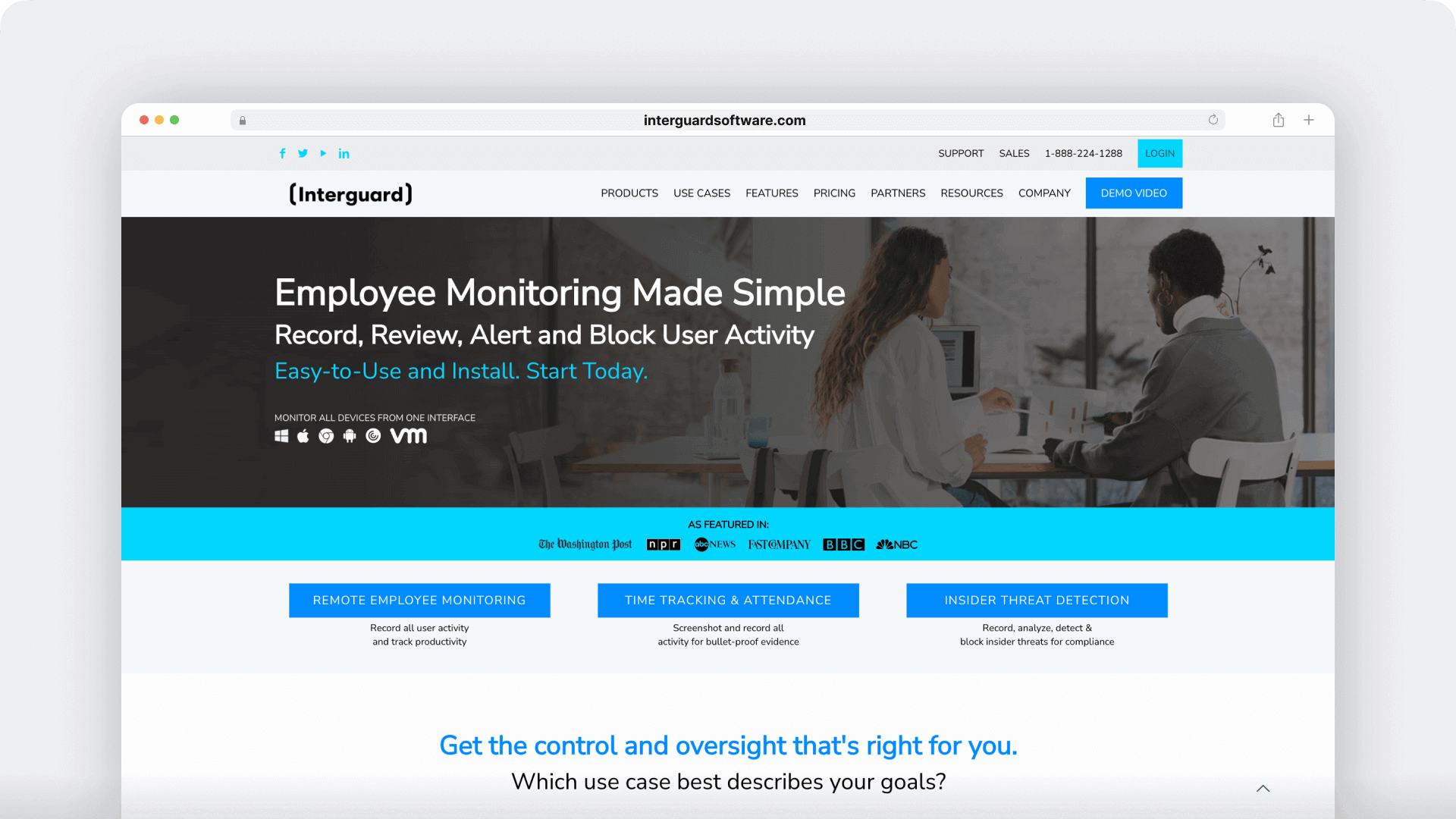
Interguard is an employee productivity platform that helps you track time use and protect yourself against insider threats.
Key features
- Effective time tracking to measure employee productivity.
- Social media monitoring to prevent employees from getting distracted.
- Three types of screenshot monitoring for better transparency.
- Web content monitoring helps protect your network from malware.
- Supports idle time tracking for better employee efficiency.
- Real-time alerts help you act on violations immediately.
Pricing
Interguard offers three pricing plans:
- Free Cloud Trial: includes employee monitoring software + instant deployment.
- Cloud Hosted: $25/user per month (minimum 5 users) – offers “Free” features + stealth mode + 24/7 support.
- Enterprise On-Premise: Custom pricing – offers “Cloud” features + active directory + virtual desktop interface.
Customer ratings
- G2 – 3.3/5 (7 reviews)
- Capterra – 3.9/5 (30+ reviews)
5. Veriato

Veriato is a SaaS productivity and employee monitoring software company. It provides 4 products that cater to various employee productivity and security needs.
One of Veriato’s drawbacks is the lack of a fully-functional mobile app for Android and iPhone. However, you can deploy the software on Android — but you’ll have to create files manually and follow a lot of other steps.
Key features
- Cerebral: Insider threat detection and user activity monitoring software.
- Vision: Remote employee productivity monitoring tool.
- Investigator: Stealth workplace and employee activity recorder.
- RansomSafe: Ransomware protection software..
- Screenshot monitoring helps observe the work processes.
Pricing
Each Veriato product is sold separately:
- Insider Risk Management (IRM)- Custom pricing
- User Activity Monitoring (UAM)- $15/month per user
Customer ratings
- G2 – 4.3 (30+ reviews)
- Capterra – 4.2/5 (120+ reviews)
6. TimeCamp

TimeCamp is an ActivTrak alternative with robust performance and project management features.
Key features
- Attendance tracking and analysis.
- Automatic online invoice creation.
- Visualized time tracking and management.
- GPS location tracking to track your teams’ locations.
- Has a mobile app for Android and iOS devices.
- Integrates with tools like Slack for better productivity management.
Pricing
TimeCamp has 4 pricing plans:
- Solo: Free – offers time tracking + reporting features.
- Starter: $2.99/month per user – includes “Starter” features + Time & Billing
- Premium: $4.99/month per user – includes “Premium” features + Profit & Productivity.
- Ultimate: $7.99/month per user – includes “Ultimate” features + dedicated customer support + single sign-on (SSO).
Customer ratings
- G2 – 4.7/5 (280+ reviews)
- Capterra – 4.7/5 (590+ reviews)
7. QuickBooks Time

TSheets is an employee productivity and management tool with powerful timesheet features. However, it lacks comprehensive, built-in distraction management features.
Key features
- One-click time tracking.
- Create employee schedules based on jobs/shifts.
- Overtime tracking for better project budgeting.
- Real-time reports that can be exported in CSV or PDF formats.
- Mobile app available for iOS and Android devices.
- Supports integrations with Google Drive, Salesforce, and more.
Pricing
TSheets has two pricing plans:
- Premium: $10/month base price + $8/user per month – offers time tracking + real-time reporting.
- Elite: $20/month base price + $10/user per month – includes “Premium” features + project activity feed.
Customer ratings
- G2: 4.5/5 (1000+ reviews)
- Capterra: 4.7/5 (6800+ reviews)
Conclusion
Sure, ActivTrak is a good tool, but there are tons of other productivity tools that you could use instead.
And when you know what you’re looking for, choosing the right ActivTrak alternative becomes a piece of cake!
While all the tools covered here are great, Time Doctor’s powerful features and attention to privacy makes it the perfect option for any team. So why not sign up today and skyrocket your employees’ productivity?


