Are you searching for the best Time Doctor alternatives to enhance productivity and streamline workflows?
Time Doctor is a trusted name in time tracking software, offering features like real-time monitoring, screenshots, and customizable reports. However, every business has unique needs, and exploring alternatives could reveal a solution that aligns better with your goals.
From freelancers to remote teams and even on-site workers, the right time-tracking tool is essential for managing work hours, improving team productivity, and tracking project progress.
In this guide, we’ll introduce the Top 10 Time Doctor alternatives for 2024, covering tools that offer standout features like integrations, invoicing, and employee monitoring.
What Time Doctor brings to the table
Before exploring the alternatives, it’s worth reflecting on what Time Doctor offers and why it has become a trusted tool. By understanding its key features, you’ll be better equipped to compare and decide what best suits your needs. Let’s take a closer look.
Key keatures of Time Doctor: Supporting smarter work
Time Doctor does more than just track time—it helps teams and businesses work more efficiently by providing clear insights. With features that offer transparency at every level—team, manager, and company—it helps businesses find areas for improvement and create smoother workflows. Below are some of its key features:
- Smart time tracking: Easily track work hours, activity levels, and productivity trends to understand where time is being spent, including any free time, and identify areas to improve.
- Actionable productivity insights: Generate simple, detailed reports to spot bottlenecks, measure your team’s well-being, and improve overall performance.
- Seamless integrations: Connect Time Doctor with tools you already use, like project management software, CRMs, communication apps, and accounting tools, to keep everything working together smoothly.
- Screenshots and transparency: Optional screenshots and activity monitoring provide visibility into work processes, which helps encourage accountability and build trust within team members.
- Optimizing costs and efficiency: Understand labor costs and task completion to improve resource allocation, save time, and boost productivity.
- Flexible plans for your needs: Time Doctor offers different pricing plans based on what level of insight you need:
- Basic: Focuses on team-level insights.
- Standard: Includes both team and manager-level insights.
- Premium: Gives a complete overview of team, manager, and company performance.
With its focus on transparency, productivity, and flexibility, Time Doctor helps businesses work smarter, not harder, by providing clear data to improve efficiency.
Why explore time doctor alternatives?
Time Doctor is a leading tool for tracking employee activity and boosting productivity. Its powerful features, such as idle time detection, detailed reports, and a mobile app for time tracking, make it a top choice for businesses and freelancers alike. However, exploring additional tools can complement or expand functionality depending on specific business needs.
For example:
- Pricing flexibility: While Time Doctor offers great value, some businesses may benefit from exploring tools that provide free plans or alternative pricing models that better suit their budget.
- Additional features: While Time Doctor excels in core functionality and supports diverse business needs, some tools focus on niche areas like geofencing, shift scheduling, or highly specialized integrations for specific workflows
- Ease of use preferences: Every team has its own workflow style, and exploring other tools with different interfaces can help ensure a smoother adoption and improved user experience.
- Scalability: As teams grow, it is important to explore tools that offer customizable workflows or automation features to better support future growth and changing business needs.
These alternatives don’t replace Time Doctor’s benefits but help businesses find the best fit for their unique requirements while maintaining productivity and efficiency.
Top 10 Time Doctor alternatives
Time Doctor is a trusted tool for managing time and boosting productivity. However, since every business works differently, exploring other tools can help you find features that better fit your specific needs.
Some alternatives focus on advanced integrations, while others prioritize user-friendly interfaces or unique options like geofencing.
Exploring these options complements the robust features of Time Doctor, offering solutions for teams with very specific or additional requirements.We reviewed trusted sources like Gartner Peer Insights and G2 and conducted our own research to give you a complete picture of the best tools available.
Here’s a list of the top 10 Time Doctor alternatives for 2024. Each tool has strengths, so you can find the one that best fits your needs. Let’s dive in!
1. ActivTrak

ActivTrak empowers businesses to gain actionable insights into employee activity with its powerful time-tracking features. It helps teams improve workflows and boost overall performance by tracking activity in real time, delivering data-driven time reports, and highlighting inefficiencies to support better decision-making.
With its simple interface and practical features, ActivTrak makes it easy for organizations to understand and optimize work processes.
- Key features: Real-time activity tracking, automated alerts, and productivity analytics.
- Best for: Teams looking for detailed insights into employee productivity.
- Pricing: Free plan available; basic plan starts at $10/user/month.
- Pros: Easy-to-use interface, strong productivity monitoring features.
- Cons: Limited advanced time-tracking capabilities.
3. Teramind UAM

Teramind UAM is a sophisticated employee monitoring solution designed for organizations prioritizing security and compliance. By offering detailed behavior analytics, anomaly detection, and tools like keystroke tracking and screen recording, it gives businesses the insights needed to safeguard sensitive data and maintain regulatory compliance. Teramind helps detect and prevent insider threats and supports creating a secure and efficient work environment, making it an excellent choice for industries requiring strict adherence to security protocols.
- Key features: Keystroke tracking, anomaly detection, and screen recording.
- Best for: Security-conscious teams and industries requiring compliance.
- Pricing: Starts at $14/seat/month.
- Pros: Robust monitoring features, great for security-focused workflows.
- Cons: May be overwhelming for non-technical users.
3. Hubstaff
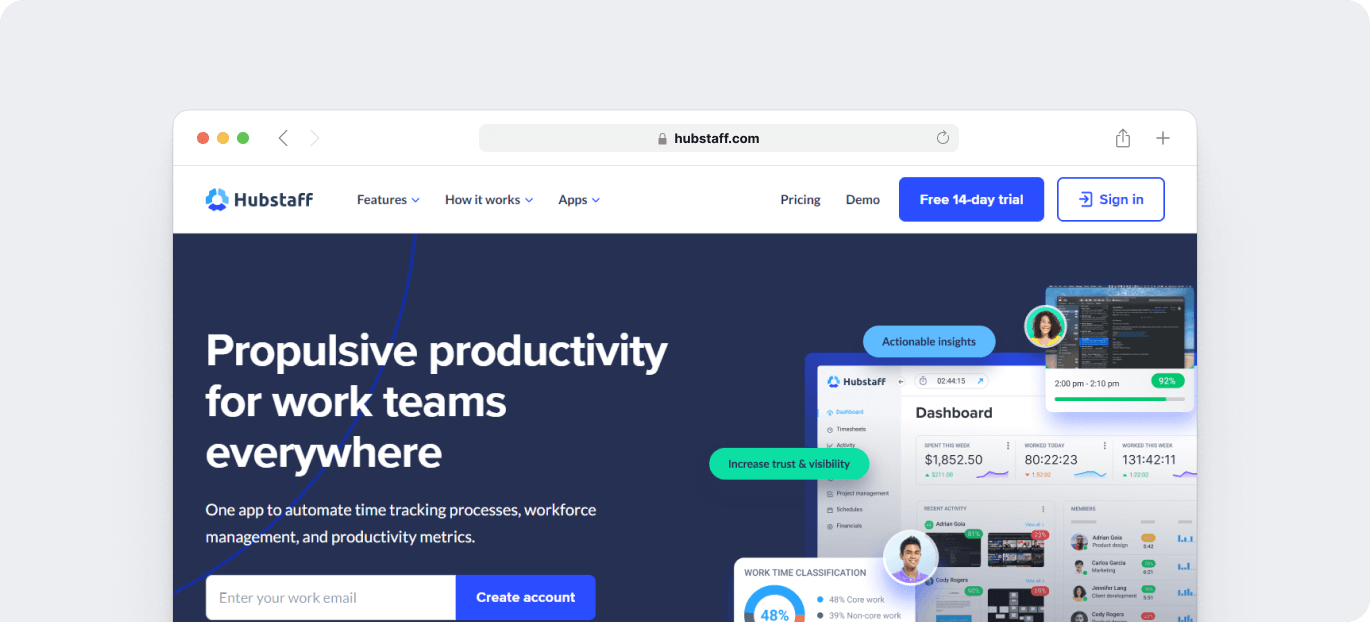
Hubstaff is a dynamic time tracker that allows remote teams to clock in and track their time efficiently. It combines time tracking with GPS monitoring, enabling managers to oversee tasks and locations in real-time. With its built-in invoicing capabilities and seamless integrations with popular project management and reporting tools, Hubstaff streamlines workflows while maintaining transparency.
Its versatile features make it a practical choice for remote employees and businesses looking to track productivity, manage tasks, and ensure accountability across distributed teams.
- Key features: GPS tracking, invoicing, and integrations with QuickBooks.
- Best for: Remote teams needing location-based tracking.
- Pricing: Free plan available; paid plans start at $4.99/seat/month.
- Pros: Excellent integrations, flexible for remote employees.
- Cons: Limited customization options in reports.
4. Workstatus

Workstatus is a comprehensive automatic time-tracking solution tailored to small and medium-sized businesses. It offers excellent customer support for smooth onboarding and troubleshooting.
It stands out with advanced features such as geofencing and shift scheduling, which help streamline operations and enhance team management.
Its automatic time tracking and detailed reporting capabilities simplify workflow monitoring and provide valuable insights into project progress. With a user-friendly interface, Workstatus makes it easy for businesses to stay organized and improve team productivity.
- Key features: Geofencing, customizable templates, and real-time tracking.
- Best for: Small to medium-sized businesses.
- Pricing: Starts at $4/user/month.
- Pros: Affordable, includes advanced features like geofencing.
- Cons: Limited third-party integrations.
5. Monitask

Monitask is a practical time-tracking solution designed for freelancers and startups. It combines essential features such as screenshot capture and task management to ensure teams stay on track and maintain accountability.
With customizable reports and easy-to-use templates, Monitask makes monitoring employee time and analyzing productivity simple. Its straightforward approach and budget-friendly design make it an excellent choice for smaller teams looking to improve efficiency without unnecessary complexity.
- Key features: Screenshots, task management, and customizable reports.
- Best for: Freelancers and small teams.
- Pricing: Starts at $4.99/user/month.
- Pros: Simple to use, budget-friendly.
- Cons: Basic reporting compared to competitors.
6. Clockify

Clockify is an ideal time-tracking tool for small businesses and freelancers. It offers a completely free solution with no limits on projects or users, and it makes tracking billable hours easy and efficient.
It supports seamless integrations with tools like Slack and Trello, making it easy to incorporate into existing workflows.
With its detailed reporting features, users can efficiently analyze work hours and project progress. The mobile app, available for Android or iOS, ensures remote employees can track their time from anywhere, providing flexibility and accessibility. Clockify’s simplicity and cost-free model make it a go-to choice for teams and individuals on a budget.
- Key features: Unlimited tracking, reporting, and invoicing.
- Best for: Small businesses on a budget.
- Pricing: Free for all features; paid plans available.
- Pros: Completely free, user-friendly interface.
- Cons: Lacks advanced employee monitoring tools.
7. Toggl Track
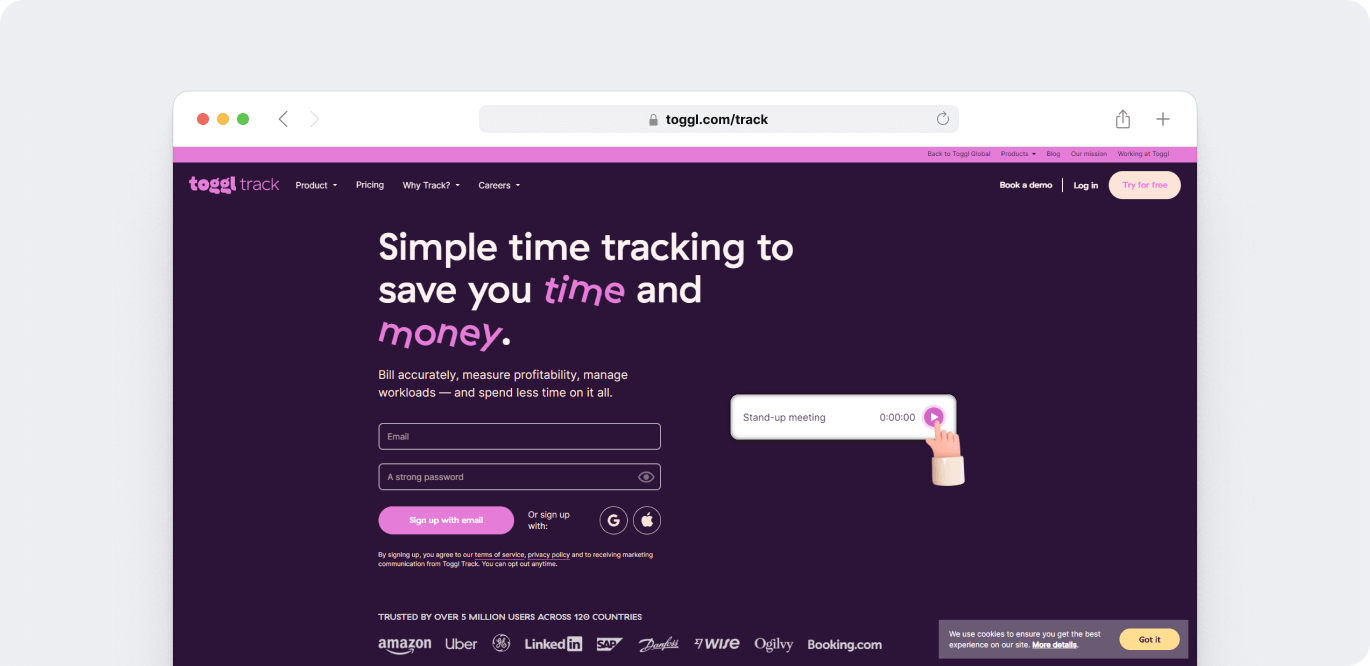
Toggl Track simplifies time management with its one-click time tracking and customizable reporting features. It seamlessly integrates with popular project management tools, allowing teams to streamline workflows without disruption.
Designed for those who value simplicity, Toggl Track provides an intuitive and efficient solution for tracking time and gaining insights into productivity, making it a popular choice for teams and freelancers.
- Key features: Customizable reports, seamless integrations, and task tracking.
- Best for: Teams that prioritize simplicity and efficiency.
- Pricing: Free plan available; paid plans start at $10/user/month.
- Pros: User-friendly interface, great for freelancers.
- Cons: Limited project management capabilities.
8. Desktime

Desktime offers a comprehensive time-tracking approach, available on Windows or macOS, combining standard tracking features with idle time detection. This enables teams to identify unproductive periods and improve workflow efficiency. Its automation capabilities simplify recording time entries, ensuring accurate tracking of every billable hour.
With its focus on optimizing productivity, Desktime is a valuable tool for teams looking to streamline their operations and maximize efficiency.
- Key features: Idle time tracking, productivity monitoring, and task management.
- Best for: Teams focused on productivity improvement.
- Pricing: Free plan available. Pro plan starts at $7/user/month.
- Pros: Strong focus on efficiency, including idle time monitoring.
- Cons: Cluttered interface for smaller teams.
9. BeeBole

BeeBole is a time-tracking and management tool designed specifically for enterprises that require detailed project budgeting, reporting and profitability analysis. It integrates seamlessly with tools like Excel and Google Sheets, making data management and analysis easy.
Its customizable timesheets give businesses powerful tools for tracking project budgets and monitoring financial performance. BeeBole’s robust capabilities make it an excellent choice for organizations focused on detailed financial oversight and resource management.
- Key features: Timesheets, profitability tracking, and financial reporting.
- Best for: Enterprises requiring detailed financial insights.
- Pricing: Starts at $9.99/user/month.
- Pros: Advanced reporting capabilities, great for large businesses.
- Cons: Limited integrations with third-party tools.
10. ClickUp

ClickUp combines time tracking with powerful project management features, offering a comprehensive tool for teams. It includes task automation, workflow customization, and real-time notifications to streamline collaboration and ensure projects stay on track.
By integrating time management directly into its project management platform, ClickUp simplifies team coordination and enhances productivity, making it a versatile choice for businesses seeking a unified solution.
- Key features: Task automation, customizable workflows, and reporting features.
- Best for: Teams needing versatile project management tools.
- Pricing: Free plan available; paid plans start at $10/user/month.
- Pros: Comprehensive toolset, great customization options.
- Cons: Steeper learning curve for beginners.
Selecting the right time-tracking tool is an important decision that directly impacts your team’s productivity and workflow. To make the right choice, consider these steps.
1. Define your goals
Start by understanding what you need from a time-tracking tool. Whether you require invoicing, advanced reporting, or integrations with project management software, it’s crucial to identify your priorities. For example, remote teams might need GPS tracking and mobile access, while larger businesses might focus on financial reporting and scalability.
2. Ease of use
Choose a time-tracking app that’s intuitive and easy for your team to adopt. A user-friendly interface reduces training time, allowing your team to use it effectively immediately. The simpler, the better.
3. Core functionality & customizable reporting
Make sure the tool offers in-depth features like accurate time tracking, idle time detection, profitability analysis and customizable reports. These help you monitor productivity, track project progress, and measure profitability. A tool with flexible reporting ensures that you can tailor the insights to your team’s specific needs.
4. Integrations
Consider how well the tool integrates with the software you already use, such as Slack, QuickBooks, Trello, or other project management platforms. Seamless integration saves time and avoids switching between tools, streamlining your workflow.
5. Scalability & flexibility
Look for a solution that can grow with your business. A tool with flexible pricing plans and customizable workflows will ensure you don’t outgrow the software as your team or projects expand.
6. Pricing flexibility
Assess the pricing structure to ensure it fits your budget. Some tools offer free plans or affordable pricing tiers that won’t compromise on essential features. Consider the long-term value to make sure the tool is a sound investment for your business.
7. Test free plans & trials
Many tools offer free trials or basic plans, allowing you to test the features and see how well they meet your needs. This hands-on approach can help determine if the tool fits your workflow before committing financially.
By focusing on these factors, you can confidently choose a time-tracking tool that aligns with your goals, boosts productivity, and supports your team’s growth.
To help you make a more informed decision, here’s a head-to-head comparison table of the top time-tracking tools, highlighting their key features, pricing, and more.
| Tool | Key Features | Best For | Pricing | Pros | Cons |
| Time Doctor | Smart time tracking, actionable insights, integrations, screenshots, cost optimization | Teams seeking transparency and productivity insights | Basic: $5.90/user, Standard: $11.70/user, Premium: $16.70/user | Comprehensive insights, flexible pricing, seamless integrations | Can feel feature-heavy for very small teams |
| ActivTrak | Real-time activity tracking, automated alerts, productivity analytics | Teams needing detailed productivity insights | Free plan, Paid plans start at $10/user/month | Easy to use, strong productivity monitoring | Limited advanced time-tracking capabilities |
| Teramind UAM | Keystroke tracking, anomaly detection, screen recording | Security-conscious teams, industries requiring compliance | Starts at $14/seat/month | Advanced monitoring features, ideal for compliance | Complex for non-technical users |
| Hubstaff | GPS tracking, invoicing, QuickBooks integration | Remote teams needing location-based tracking | Free plan, Paid plans start at $4.99/seat/month | Excellent integrations, flexible for remote employees | Limited customization options in reports |
| Workstatus | Geofencing, shift scheduling, customizable templates | Small to medium-sized businesses | Starts at $4/user/month | Affordable, advanced features like geofencing | Limited third-party integrations |
| Monitask | Screenshots, task management, customizable reports | Freelancers and startups | Starts at $4.99/user/month | Simple to use, budget-friendly | Basic reporting compared to competitors |
| Clockify | Unlimited tracking, Slack and Trello integration, invoicing | Small businesses and freelancers on a budget | Free for all features, Paid plans available | Completely free, user-friendly interface | Lacks advanced employee monitoring tools |
| Toggl Track | One-click tracking, customizable reporting, seamless integrations | Teams valuing simplicity and efficiency | Free plan, Paid plans start at $10/user/month | User-friendly, great for freelancers | Limited project management capabilities |
| Desktime | Idle time tracking, productivity monitoring, task management | Teams focused on productivity improvement | Free plan, Pro plan starts at $7/user/month | Strong focus on efficiency, idle time monitoring | Cluttered interface for smaller teams |
| BeeBole | Timesheets, profitability tracking, financial reporting | Enterprises requiring financial insights | Starts at $9.99/user/month | Advanced reporting capabilities, great for large businesses | Limited integrations with third-party tools |
| ClickUp | Task automation, workflow customization, real-time notifications | Teams needing versatile project management tools | Free plan, Paid plans start at $10/user/month | Comprehensive toolset, highly customizable | Steeper learning curve for beginners |
Conclusion
When exploring different tools, it is important to evaluate how well they meet your unique needs and goals. While some alternatives may stand out for their specialized features, most importantly, you should consider how their strengths align with your workflow.
Time Doctor is a trusted, feature-rich time-tracking tool that balances ease of use with powerful insights, making it the primary choice for teams seeking to optimize workflows effectively. It delivers actionable insights across team, manager, and company levels, allowing organizations to make informed decisions and maintain transparency.
While every team has unique priorities, exploring alternatives can reveal features like free plans, advanced monitoring, or project management integrations that fit specific workflows.
Most importantly, Time Doctor’s thoughtful design and focus on measurable results set it apart. It balances versatility with ease of use, making it a valuable choice for teams looking to improve efficiency without complicating their processes.
Ultimately, finding the right tool means aligning your goals with a solution’s strengths. So, which tool will best support your team in working smarter, staying productive, and maintaining transparency?

Liam Martin is a serial entrepreneur, co-founder of Time Doctor, Staff.com, and the Running Remote Conference, and author of the Wall Street Journal bestseller, “Running Remote.” He advocates for remote work and helps businesses optimize their remote teams.


